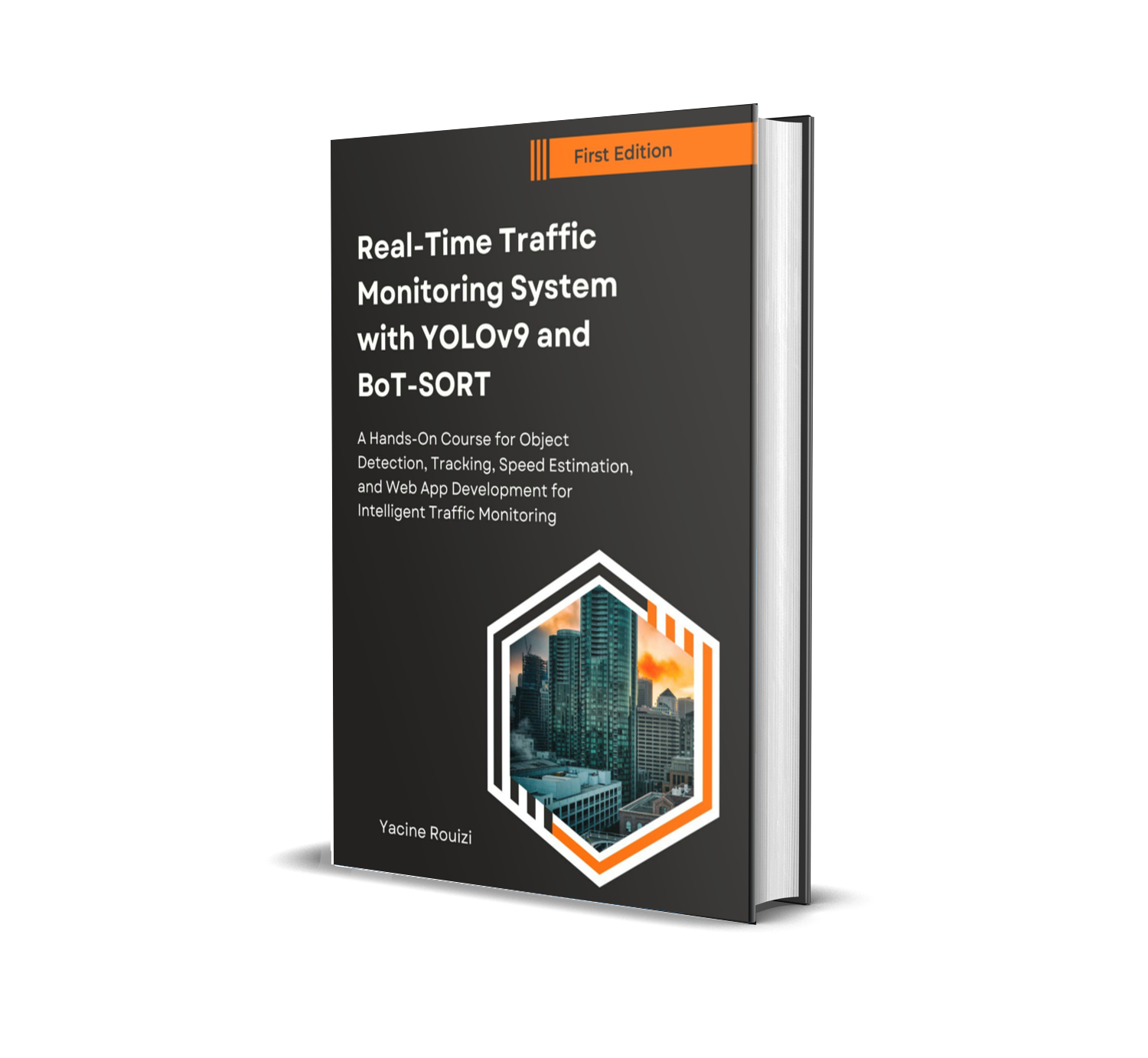Real-Time Traffic Monitoring System with YOLOv9 and BoT-SORT
Build a Real-Time Traffic Monitoring System from Scratch
Learn how to create an advanced traffic monitoring system using YOLOv9 for real-time object detection and BoT-SORT for tracking. This hands-on eBook provides step-by-step instructions, guiding you through detecting, tracking, speed estimation, and even building a web application with Flask. Whether you're a developer, student, or professional, this guide simplifies the complex world of computer vision and real-time systems.
What You'll Learn:
- Object Detection with YOLOv9: Learn how to set up and implement YOLOv9 for detecting vehicles and objects in real-time.
- Object Tracking with BoT-SORT: Understand how to track objects seamlessly across frames using this state-of-the-art tracking algorithm.
- Speed Estimation & Heatmaps: Add additional features to estimate vehicle speed and create visual heatmaps for traffic flow.
- Web App Development with Flask: Learn how to build a web application that integrates the traffic monitoring system.
Why Choose This eBook?
- Practical Guidance: A hands-on approach with detailed tutorials and code samples.
- Real-World Application: Create a fully functioning traffic monitoring system, ready to be deployed.
- Clear Explanations: Complex topics broken down for anyone with basic Python and computer vision knowledge.
Who Is This Book For?
This eBook is perfect for:
- Python developers interested in computer vision and real-time applications.
- Students looking to expand their knowledge in machine learning and object detection.
- Hobbyists and professionals curious about intelligent traffic systems.
Learn how to perform real-time object detection with YOLOv9 and OpenCV in Python. Understand the basics of object tracking and get introduced to BoT-SORT. We will also use OC-SORT for object tracking.
Take your skills to the next level by building a real-time vehicle counting system. Learn how to integrate speed estimation and vehicle heatmap features to make your system more robust and versatile.
Here's the output of one of the programs we'll build:
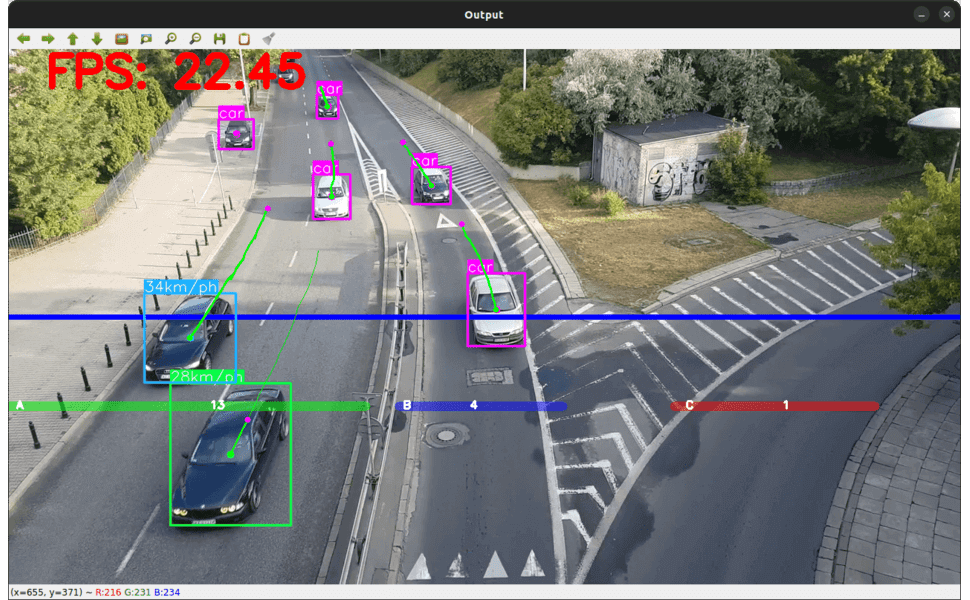
About the Author
Yacine Rouizi is a Python developer with a passion for machine learning and computer vision. He has been sharing his knowledge through The Python Code blog, helping thousands of readers understand complex topics in an approachable way.
Get Your Copy Today!
Transform your skills and start building real-time traffic monitoring systems today. During black friday, we're offering this at 50% off!
Price: $20.0
Table of Contents
- Preface
- Who Should Read This Book
- Book Overview
- About the Author
- Chapter 1: Introduction to Object Detection
- 1.1 What is Object Detection?
- 1.2 The Evolution of Object Detection
- 1.3 Practical Examples and Applications
- Chapter 2: Setting Up the Development Environment
- 2.1 Install Miniconda
- 2.2 Install the Required Packages
- 2.3 Install CUDA and cuDNN for GPU support
- 2.4 Project Structure
- Chapter 3: YOLO: The Object Detection Framework
- 3.1 What is YOLO
- 3.2 How YOLO Works
- 3.3 YOLO Architecture
- 3.4 YOLO Versions
- 3.5 Overview of YOLOv9
- Chapter 4: Object Detection with YOLOv9 and OpenCV
- 4.1 Object Detection in Images
- 4.2 Real-Time Object Detection in Videos
- Chapter 5: Object Tracking
- 5.1 Basics of Object Tracking
- 5.2 Advancements in Object Tracking
- 5.3 Overview of BoT-SORT
- Chapter 6: Real-Time Object Tracking with YOLOv9 and BoT-SORT
- Chapter 7: Real-Time Object Tracking with YOLOv9 and Deep OC-SORT
- Chapter 8: Real-Time Vehicle Counting System with YOLOv9 and BoT-SORT
- Chapter 9: Additional Features: Speed Estimation and Vehicle Heatmap
- Chapter 10: Creating a Web Application with Flask
- 10.1 Introduction to Flask
- 10.2 Setting Up the Flask Application
- 10.3 Building a Basic Flask App
- 10.4 Adding a Video Upload Feature
- 10.5 Displaying the Uploaded Video
- 10.6 Integrating the Traffic Monitoring System with Flask
- 10.7 Displaying the Vehicle Counters on the Web Interface
- 10.8 User Input for Speed Estimation and Vehicle Heatmap
- Chapter 11: Conclusion
- Chapter 12: Downloadable Resources
Last Updated: dec 2025