Want to code faster? Our Python Code Generator lets you create Python scripts with just a few clicks. Try it now!
In this quick guide, you'll learn how to extract metadata from docx files. Metadata is data that describes other data, providing additional information about the data itself, such as its author, creation date, modification history, and other relevant properties.
In digital forensics, extracting metadata from Word documents can provide valuable insights into the document's origin, creation timeline, and modification history, aiding in tracing its provenance and establishing a timeline of events during investigations. Additionally, metadata analysis is crucial in malware analysis, as malicious documents may contain metadata that can reveal information about the attacker's tactics, techniques, and procedures, enabling the development of appropriate countermeasures.
Let's see how to do it in Python. To achieve this, we'll be using python-docx. python-docx is a Python library that provides an API for creating, editing, and analyzing Microsoft Word (.docx) files.
We'll install it by running:
$ pip install python-docxNext up, open a Python file, and name it meaningfully like docx_metadata_extractor.py and follow along.
We'll start our program by importing the necessary libraries:
import docx # Import the docx library for working with Word documents.
from pprint import pprint # Import the pprint function for pretty printing.Next, we create a function to extract the metadata for us:
def extract_metadata(docx_file):
doc = docx.Document(docx_file) # Create a Document object from the Word document file.
core_properties = doc.core_properties # Get the core properties of the document.
metadata = {} # Initialize an empty dictionary to store metadata
# Extract core properties
for prop in dir(core_properties): # Iterate over all properties of the core_properties object.
if prop.startswith('__'): # Skip properties starting with double underscores (e.g., __elenent). Not needed
continue
value = getattr(core_properties, prop) # Get the value of the property.
if callable(value): # Skip callable properties (methods).
continue
if prop == 'created' or prop == 'modified' or prop == 'last_printed': # Check for datetime properties.
if value:
value = value.strftime('%Y-%m-%d %H:%M:%S') # Convert datetime to string format.
else:
value = None
metadata[prop] = value # Store the property and its value in the metadata dictionary.
# Extract custom properties (if available).
try:
custom_properties = core_properties.custom_properties # Get the custom properties (if available).
if custom_properties: # Check if custom properties exist.
metadata['custom_properties'] = {} # Initialize a dictionary to store custom properties.
for prop in custom_properties: # Iterate over custom properties.
metadata['custom_properties'][prop.name] = prop.value # Store the custom property name and value.
except AttributeError:
# Custom properties not available in this version.
pass # Skip custom properties extraction if the attribute is not available.
return metadata # Return the metadata dictionary.Ths extract_metadata() function utilizes the python-docx library to parse a Word document (.docx file) and extract its core properties, such as title, author, creation date, modification date, and any available custom properties defined within the document, organizing and returning the extracted metadata in a dictionary format, accommodating both standard and custom metadata fields for comprehensive metadata extraction and analysis.
Finally, we pass a sample .docx file, call our function and pretty print the metadata:
docx_path = 'test1.docx' # Path to the Word document file.
metadata = extract_metadata(docx_path) # Call the extract_metadata function.
pprint(metadata) # Pretty print the metadata dictionary.That's it. Now, let's run our code:
$ python docs_metadata_extractor.pyResults:
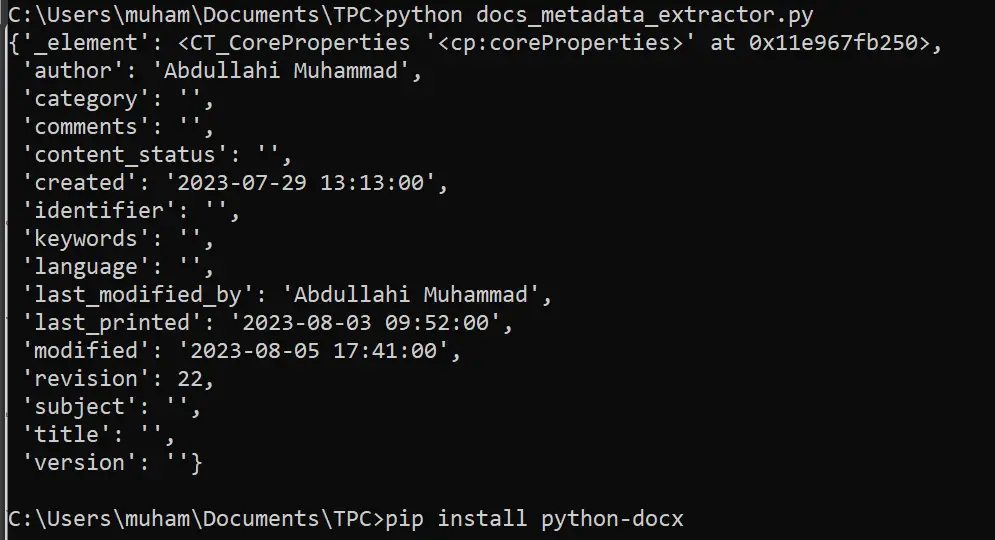
This information can be very vital (depending on the scenario) during digital forensics. Please bear in mind that different documents contain different metadata. The results aren't always the same.
If you want to learn more about metadata extraction, here are some valuable tutorials:
- How to Extract Image Metadata in Python
- How to Extract PDF Metadata in Python
- How to Extract Video Metadata in Python
- How to Remove Metadata from Images in Python
I really hope you enjoyed this one. Till next time!
Just finished the article? Now, boost your next project with our Python Code Generator. Discover a faster, smarter way to code.
View Full Code Assist My Coding
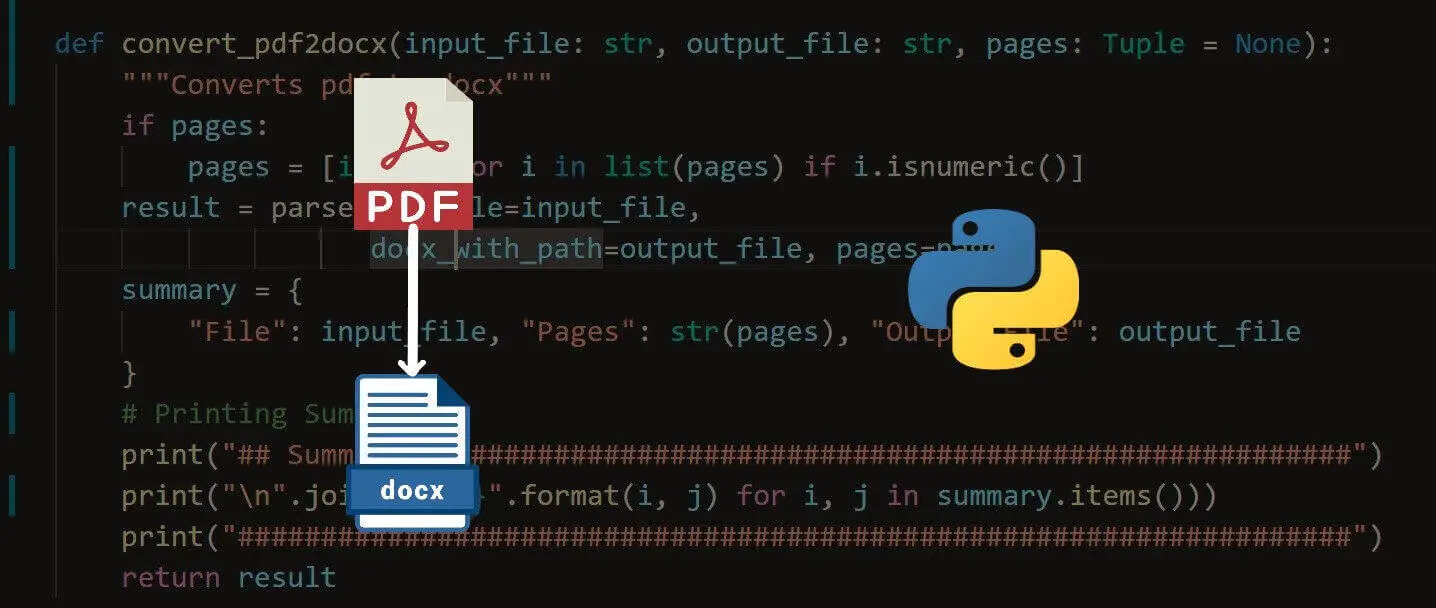
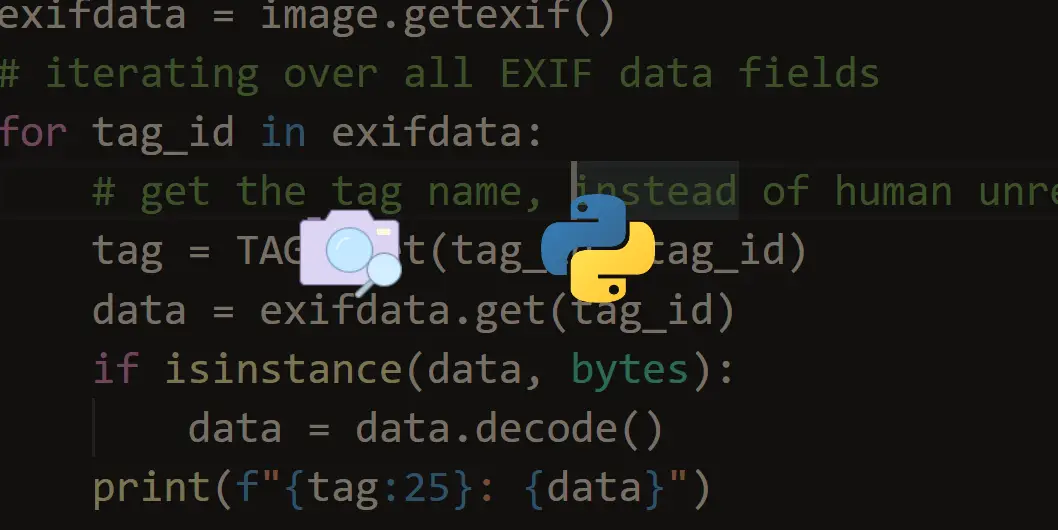


Got a coding query or need some guidance before you comment? Check out this Python Code Assistant for expert advice and handy tips. It's like having a coding tutor right in your fingertips!