Juggling between coding languages? Let our Code Converter help. Your one-stop solution for language conversion. Start now!
Introduction
In this tutorial, we are going to see how to implement the Vigenère Cipher in Python. The Vigenère cipher is a method of encrypting alphabetic text using a simple form of polyalphabetic substitution. It was invented by Blaise de Vigenère in the 16th century and was considered unbreakable for centuries. The Vigenère cipher is more secure than a simple Caesar cipher, which is a monoalphabetic substitution cipher.
Before we see how to implement it in Python, let’s understand how it works:
- Key: The Vigenère cipher uses a keyword or phrase as the key. The key is repeated to match the length of the message.
- Tableau: A Vigenère table (or Vigenère square) is created, which consists of the alphabet written out 26 times in different rows, each shifted cyclically to the left compared to the previous row.
A B C D E F G H I J K L M N O P Q R S T U V W X Y Z
B C D E F G H I J K L M N O P Q R S T U V W X Y Z A
C D E F G H I J K L M N O P Q R S T U V W X Y Z A B
D E F G H I J K L M N O P Q R S T U V W X Y Z A B CEncryption: To encrypt a message, each letter in the message is shifted according to the corresponding letter in the key. The row corresponds to the key letter, and the column corresponds to the plaintext letter. The intersection of the row and column gives the ciphered letter.
For example, if the key is KEY and the message is HELLO, the encryption process would be as follows:
Key: K E Y K E Y K E Y K E Y K E Y K E Y K E Y K E Y
Text: H E L L O H E L L O H E L L O H E L L O H E L L
Cipher: R I J J V R I J J V R I J J V R I J J V R I J JDecryption: Decryption is the reverse process. Each letter in the ciphertext is shifted back to the original letter using the key.
Python Implementation
Now that we have an idea of how the Vigenère cipher works, let’s see how to implement it in Python.
Install colorama if you haven't already:
$ pip install coloramaOpen up a new Python file and follow along. We start by importing the necessary libraries:
# Import sys for system operations and colorama for colored output.
import sys
from colorama import init, Fore
# Initialise colorama
init()Now, let’s create a function to encrypt a message using the Vigenère cipher. This function will take in a plaintext (message) and key as parameters.
# Function to Encrypt using the Vigenère cipher.
def vigenere_encrypt(plain_text, key):
encrypted_text = ''
# Repeat the key to match the length of the plaintext.
key_repeated = (key * (len(plain_text) // len(key))) + key[:len(plain_text) % len(key)]
# Iterate through each character in the plaintext.
for i in range(len(plain_text)):
# Check if the character is an alphabet letter.
if plain_text[i].isalpha():
# Calculate the shift based on the corresponding key letter.
shift = ord(key_repeated[i].upper()) - ord('A')
# Encrypt uppercase and lowercase letters separately.
if plain_text[i].isupper():
encrypted_text += chr((ord(plain_text[i]) + shift - ord('A')) % 26 + ord('A'))
else:
encrypted_text += chr((ord(plain_text[i]) + shift - ord('a')) % 26 + ord('a'))
else:
# If the character is not an alphabet letter, keep it unchanged.
encrypted_text += plain_text[i]
# Return the final encrypted text
return encrypted_textNext, we create a function for the decryption process:
# Decryption function for the Vigenère cipher
def vigenere_decrypt(cipher_text, key):
decrypted_text = ''
# Repeat the key to match the length of the ciphertext
key_repeated = (key * (len(cipher_text) // len(key))) + key[:len(cipher_text) % len(key)]
# Iterate through each character in the ciphertext
for i in range(len(cipher_text)):
# Check if the character is an alphabet letter
if cipher_text[i].isalpha():
# Calculate the shift based on the corresponding key letter
shift = ord(key_repeated[i].upper()) - ord('A')
# Decrypt uppercase and lowercase letters separately
if cipher_text[i].isupper():
decrypted_text += chr((ord(cipher_text[i]) - shift - ord('A')) % 26 + ord('A'))
else:
decrypted_text += chr((ord(cipher_text[i]) - shift - ord('a')) % 26 + ord('a'))
else:
# If the character is not an alphabet letter, keep it unchanged
decrypted_text += cipher_text[i]
# Return the final decrypted text
return decrypted_textFinally, we specify the key and accept input from the user:
key = "KEY"
# Get user input (Message to encrypt).
plaintext = input('[!] Enter your message: ')
# Encrypt the plaintext using the Vigenère cipher
cipher_text = vigenere_encrypt(plaintext, key)
# Print the results
print(f"[+] Plaintext: {plaintext}")
print(f"{Fore.GREEN}[+] Ciphertext: {cipher_text}")
# Ask if user wants to decrypt the message (just to see the functionality.)
ask_to_decrypt = input('\n\n[?] Do you want to decrypt the message?\n[?] Y or N: ').lower()
# If user wants to.
if ask_to_decrypt == 'y':
# Decrypt the ciphertext back to the original plaintext.
decrypted_text = vigenere_decrypt(cipher_text, key)
print(f"{Fore.GREEN}[+] Decrypted text: {decrypted_text}")
# If user does not want to.
elif ask_to_decrypt == 'n':
sys.exit()
# When an invalid input is entered.
else:
print(f"{Fore.RED}[-] Invalid input.")Running the Code
We’re done with the code. Let’s run our program to see our results:
$ python vigenere_cipher.py
[!] Enter your message: The Python Code
[+] Ciphertext: Dlc Twdlmx Ayhc
[?] Do you want to decrypt the message?
[?] Y or N: y
[+] Decrypted text: The Python Code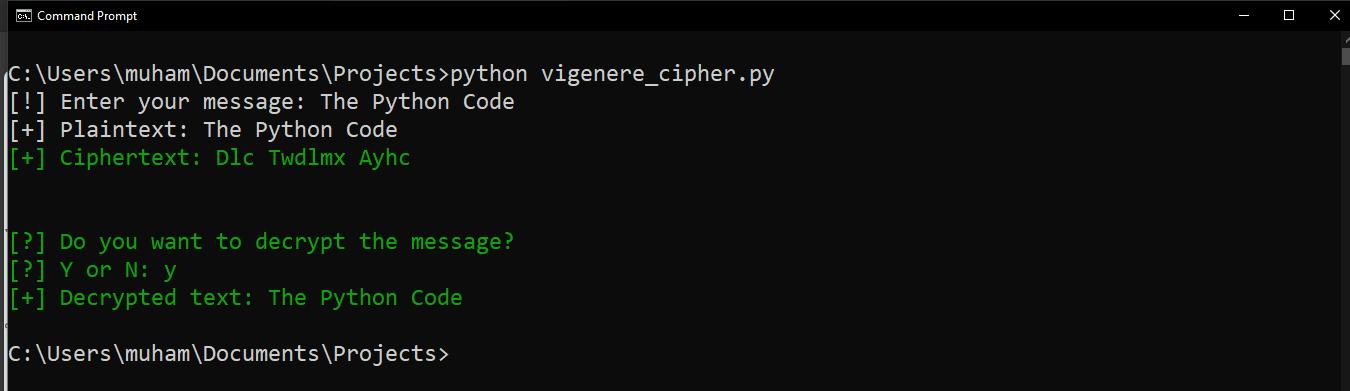
Let’s take some time to talk about the strengths and weaknesses of the Vigenère cipher.
Strengths and Weaknesses
- Strengths: The Vigenère cipher was considered very secure for a long time, especially when compared to simpler ciphers like the Caesar or Affine cipher. The use of a keyword makes the key longer and more complex.
- Weaknesses: The Vigenère cipher's main weakness is its susceptibility to frequency analysis. Although it avoids simple letter-to-letter substitution, patterns in the key can still be exploited. Once the key length is determined, the cipher can be broken using various cryptographic techniques.
Cryptanalysis
The Vigenère cipher can be cracked using methods like the Kasiski examination, Friedman test, and index of coincidence to determine the key length. Once the key length is known, the cipher can be treated as multiple Caesar ciphers, and each one can be broken individually.
Despite its vulnerabilities, the Vigenère cipher played an important historical role in the development of cryptographic techniques and understanding of frequency analysis.
Check out similar tutorials:
- How to Implement the Caesar cipher in Python
- How to Crack the Caesar Cipher in Python
- How to Implement the Affine Cipher in Python
- How to Crack the Affine Cipher in Python
Finally, if you've enjoyed unraveling the mysteries of the Vigenère cipher with us and are curious to dive deeper into the fascinating world of cryptography using Python, we've got just the thing for you. Our eBook, Cryptography with Python, is designed to be your next step. It's packed with more concepts, techniques, and code examples to help you strengthen your skills and understanding. Whether you're looking to enhance your knowledge for a project, personal interest, or professional development, this eBook is crafted to guide you through the complexities of cryptography in a practical, engaging way. Check it out here.
Happy ciphering ♥
Save time and energy with our Python Code Generator. Why start from scratch when you can generate? Give it a try!
View Full Code Fix My Code
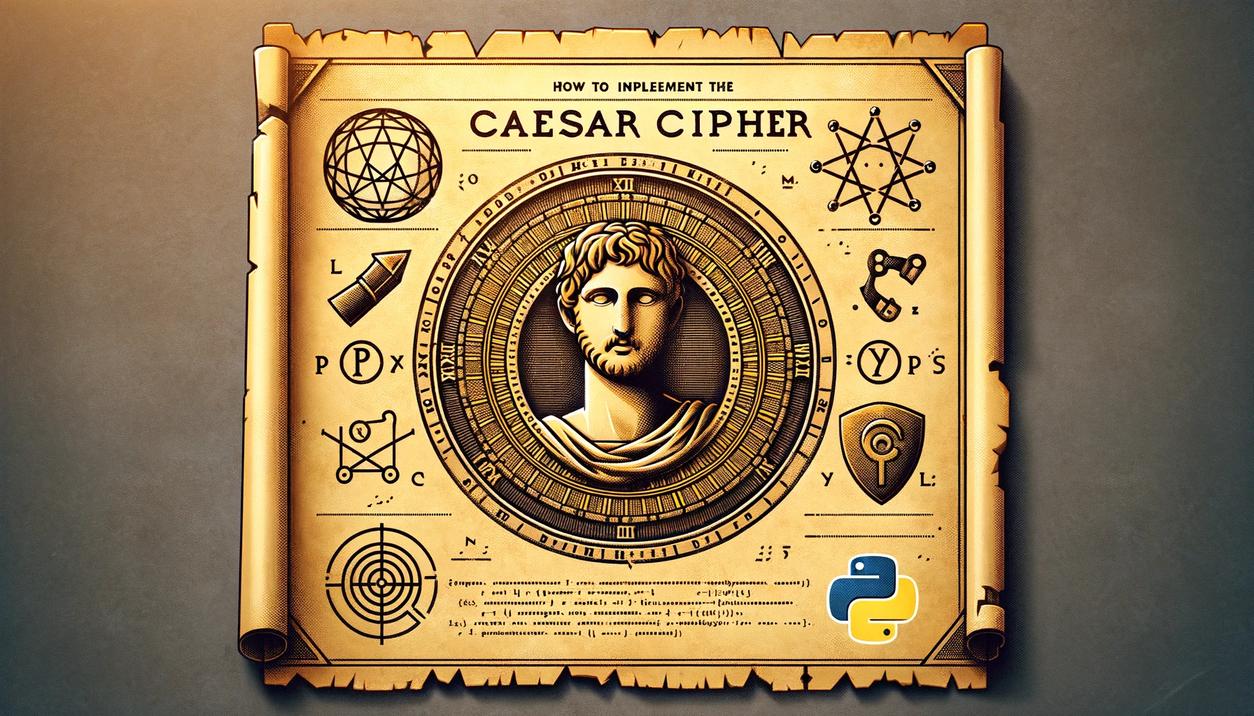
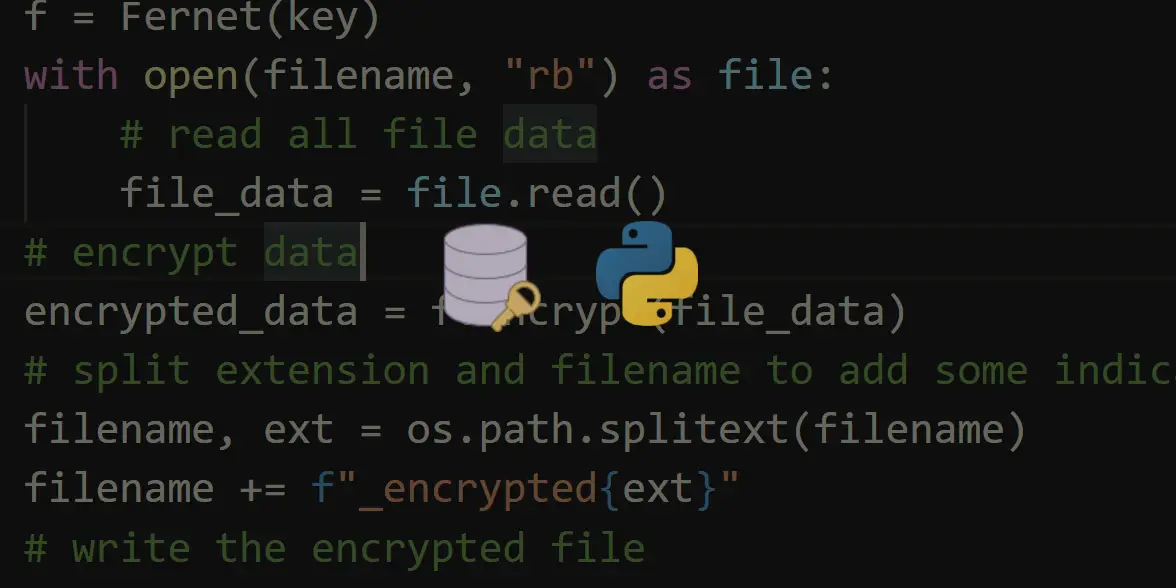


Got a coding query or need some guidance before you comment? Check out this Python Code Assistant for expert advice and handy tips. It's like having a coding tutor right in your fingertips!