Ready to take Python coding to a new level? Explore our Python Code Generator. The perfect tool to get your code up and running in no time. Start now!
A network proxy server is an intermediary network service that users can connect to and that relies their traffic to other servers. Proxy servers can be of different types. To list a few, there are:
- Reverse Proxies: proxies that hide the address of servers you are trying to connect to. Apart from the apparent security use case, they are often used to perform load-balancing tasks, where the reverse proxy decides to which server it should forward the request and caching. Popular reverse proxies are HAProxy, Nginx, and Squid.
- Transparent proxies: these are proxies that forward your data to the server without offering any anonymity. They still change the source IP of the packets with the proxy's IP address. They can help implement antivirus or internet filtering on enterprise networks and can also be used to evade simple bans based on the source IP.
- Anonymous proxies: these are proxies that hide your identity from the target server; they are mainly used for anonymity.
By protocol, proxies also can use a variety of protocols to accomplish their features. The most popular are:
- HTTP Proxies: The HTTP protocol supports proxy servers; the CONNECT method asks the proxy server to establish a tunnel with a remote server.
- Socks Proxies: The Socks protocol, which uses Kerberos for authentication, is also widely used for proxies.
Related: How to Use Proxies to Rotate IP Addresses in Python.
Mitmproxy is a modern, open-source HTTP/HTTPS proxy; it offers a wide range of features, a command line utility, a web interface, and a Python API for scripting. In this tutorial, we will use it to implement a proxy that adds HTML and Javascript code to specific websites we visit, and we will also make it work with HTTP and HTTPS.
First, we need to install mitmproxy, it can be quickly done with the following command on Debian-based systems:
$ sudo apt install mitmproxyAlthough it's highly suggested you follow along with a Linux machine, you can also install mitmproxy on Windows in the official mitmproxy website.
For this tutorial, we will write a simple proxy that adds an overlay to some visited pages, preventing the user from clicking anything on the page by adding an overlay HTML code to the HTTP response.
Below is the code for the proxy:
OVERLAY_HTML = b"<img style='z-index:10000;width:100%;height:100%;top:0;left:0;position:fixed;opacity:0.5' src='https://cdn.winknews.com/wp-content/uploads/2019/01/Police-lights.-Photo-via-CBS-News..jpg' />"
OVERLAY_JS = b"<script>alert('You can\'t click anything on this page');</script>"
def remove_header(response, header_name):
if header_name in response.headers:
del response.headers[header_name]
def response(flow):
# remove security headers in case they're present
remove_header(flow.response, "Content-Security-Policy")
remove_header(flow.response, "Strict-Transport-Security")
# if content-type type isn't available, ignore
if "content-type" not in flow.response.headers:
return
# if it's HTML & response code is 200 OK, then inject the overlay snippet (HTML & JS)
if "text/html" in flow.response.headers["content-type"] and flow.response.status_code == 200:
flow.response.content += OVERLAY_HTML
flow.response.content += OVERLAY_JSRelated: Build 24 Ethical Hacking Scripts & Tools with Python EBook
The script checks whether the response contains HTML data and whether the response code is 200 OK, if that's the case, it adds the HTML and Javascript code to the page.
Content Security Policy (CSP) is a header that instructs the browser to only load scripts from specific origins; we remove it to be able to inject inline scripts or to load scripts from different sources.
The HTTP Strict Transport Security (HSTS) header tells the browser to only connect to this website via HTTPS in the future. If the browser gets this header, no man-in-the-middle will be possible when it will be accessing this website until the HSTS rule expires.
We save the above script under the name proxy.py and execute it via the mitmproxy command:
$ mitmproxy --ignore '^(?!duckduckgo\.com)' -s proxy.pyThe --ignore flag tells mitmproxy to not proxy any domains other than duckduckgo.com (otherwise, when fetching any cross-domain resource, the certificate will be invalid, and this might break the webpage), the regular expression is a negative lookahead.
Now the proxy listens on the address localhost:8080, we must tell our browser to use it or redirect traffic to it transparently using an iptables tool in Linux.
In the Firefox browser, we can do it from the network settings:
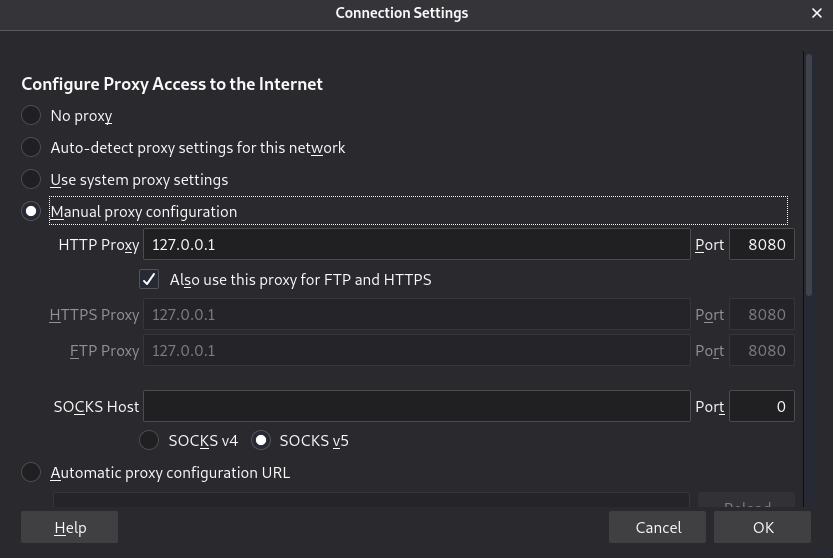 But if we want to do the proxy work for every application in our system, we will have to use
But if we want to do the proxy work for every application in our system, we will have to use iptables (in the case of the Linux system) to redirect all TCP traffic to our proxy:
$ iptables -t nat -A OUTPUT -p tcp --match multiport --dports 80,443 -j REDIRECT --to-ports 8080Now go to your browser and visit duckduckgo.com. Of course, if the website is using HTTPS (and it is), we will get a certificate warning because mitmproxy generates its own certificate to be able to modify the HTML code:
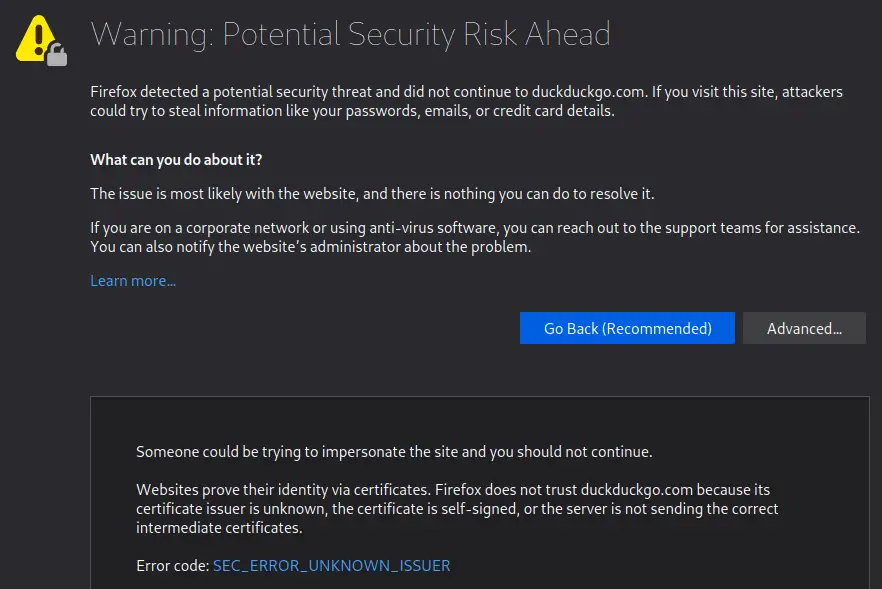 But if the site is not already preloaded in the HSTS preload list (if it's the case, the browser will not allow bypassing the warning), we can proceed and visit the page:
But if the site is not already preloaded in the HSTS preload list (if it's the case, the browser will not allow bypassing the warning), we can proceed and visit the page:
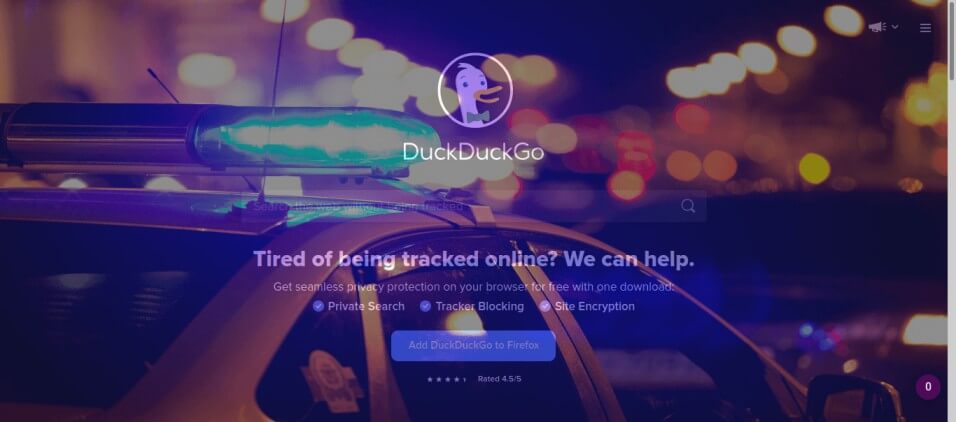 As you can see, we will not be able to do anything on the website, as the injected HTML overlay prevents us. You can also check if your proxy is indeed working by running the following
As you can see, we will not be able to do anything on the website, as the injected HTML overlay prevents us. You can also check if your proxy is indeed working by running the following curl command:
$ curl -x http://127.0.0.1:8080/ -k https://duckduckgo.com/Get: Build 24 Ethical Hacking Scripts & Tools with Python EBook
If it's working properly, you'll see the injected code in the end, as shown in the following image:
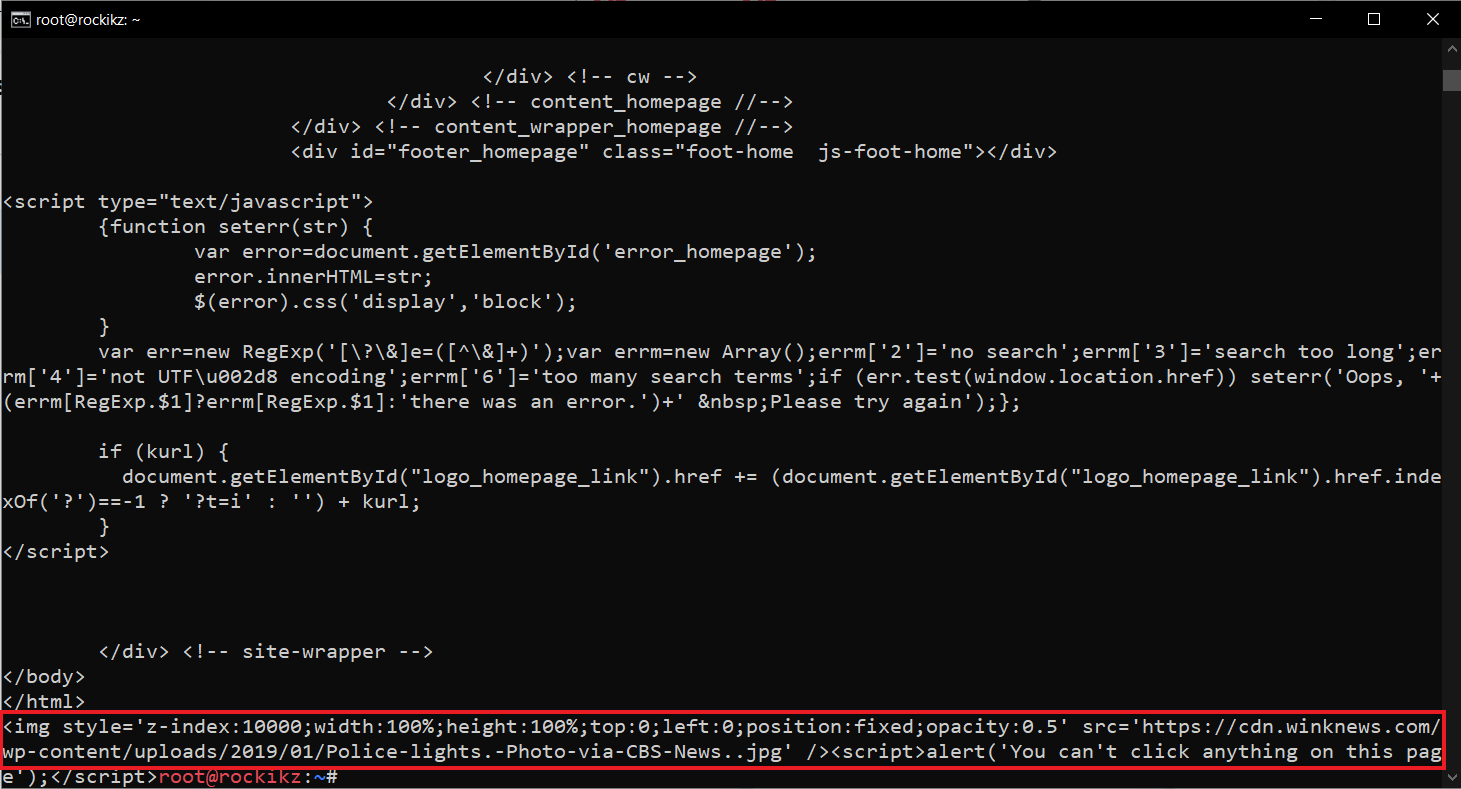 Conclusion
Conclusion
Note that we can use the script in the different proxy modes mitmproxy supports, including regular, transparent, socks5, reverse, and upstream proxying.
Mitmproxy is not limited to being an HTTP proxy. We can also proxy WebSocket data or even raw TCP data in a very similar way.
Check the complete code here.
In our Ethical Hacking with Python Ebook, we built 35+ hacking tools from scratch using Python. Make sure to check it out here if you're interested!
Learn also: How to Use Proxies to Rotate IP Addresses in Python.
Happy Hacking ♥
Let our Code Converter simplify your multi-language projects. It's like having a coding translator at your fingertips. Don't miss out!
View Full Code Understand My Code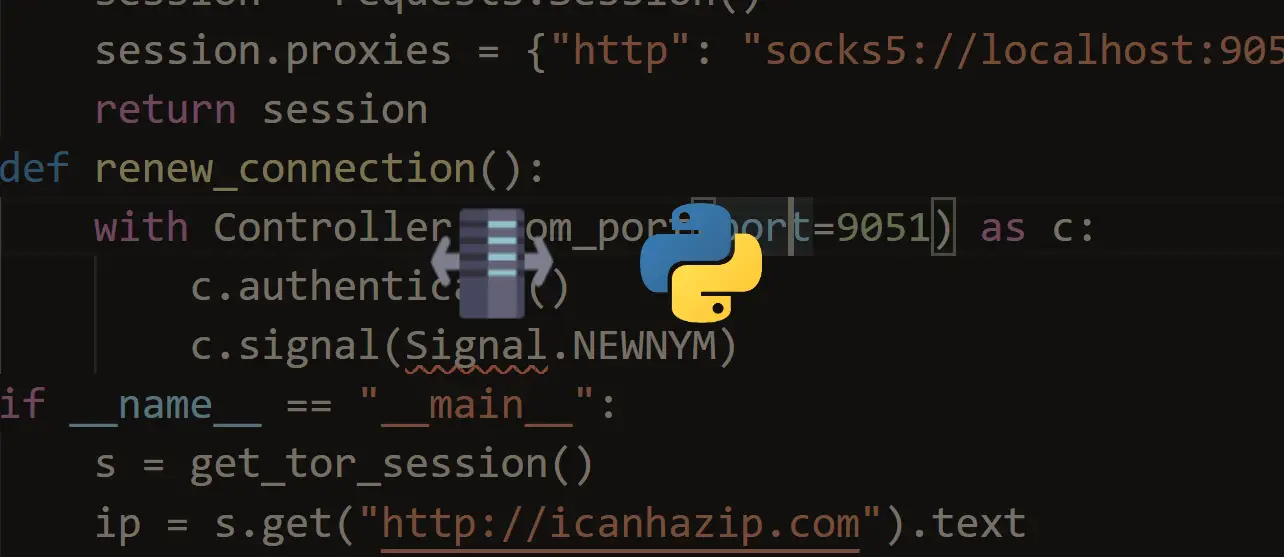
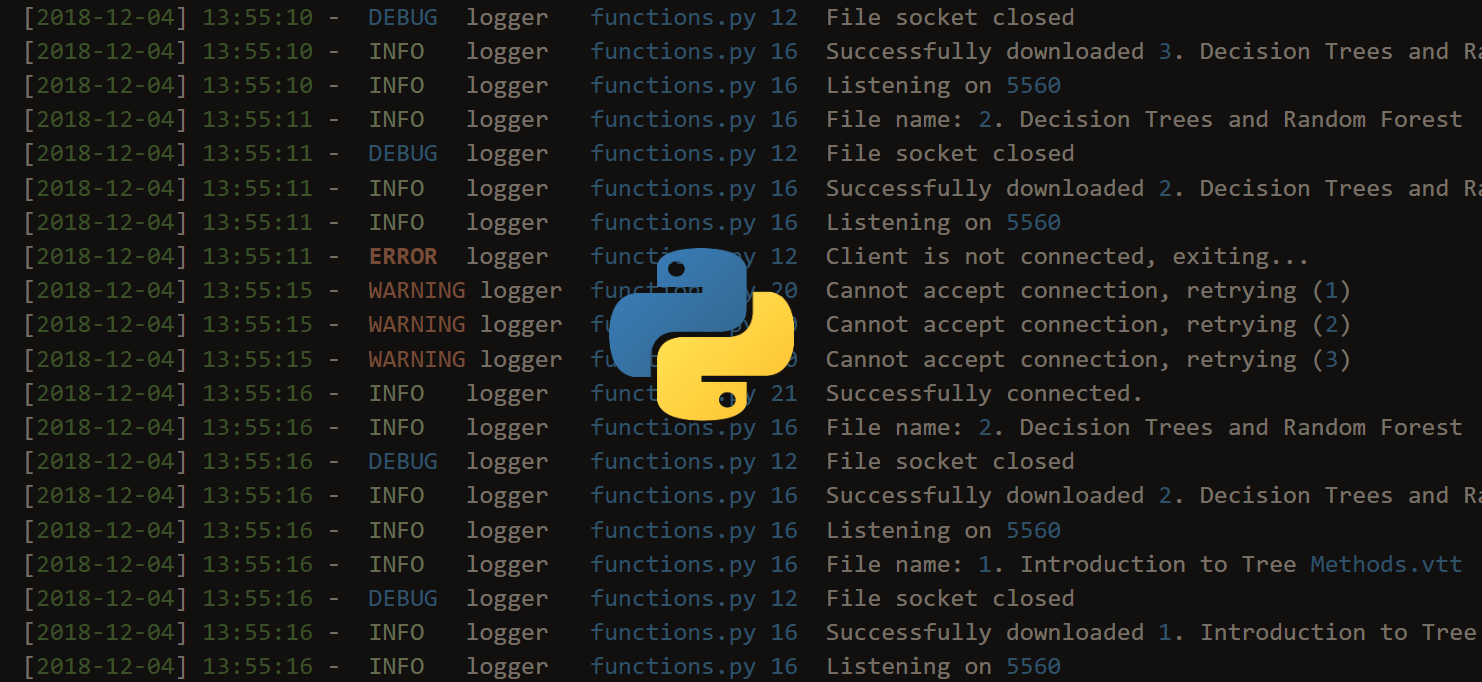
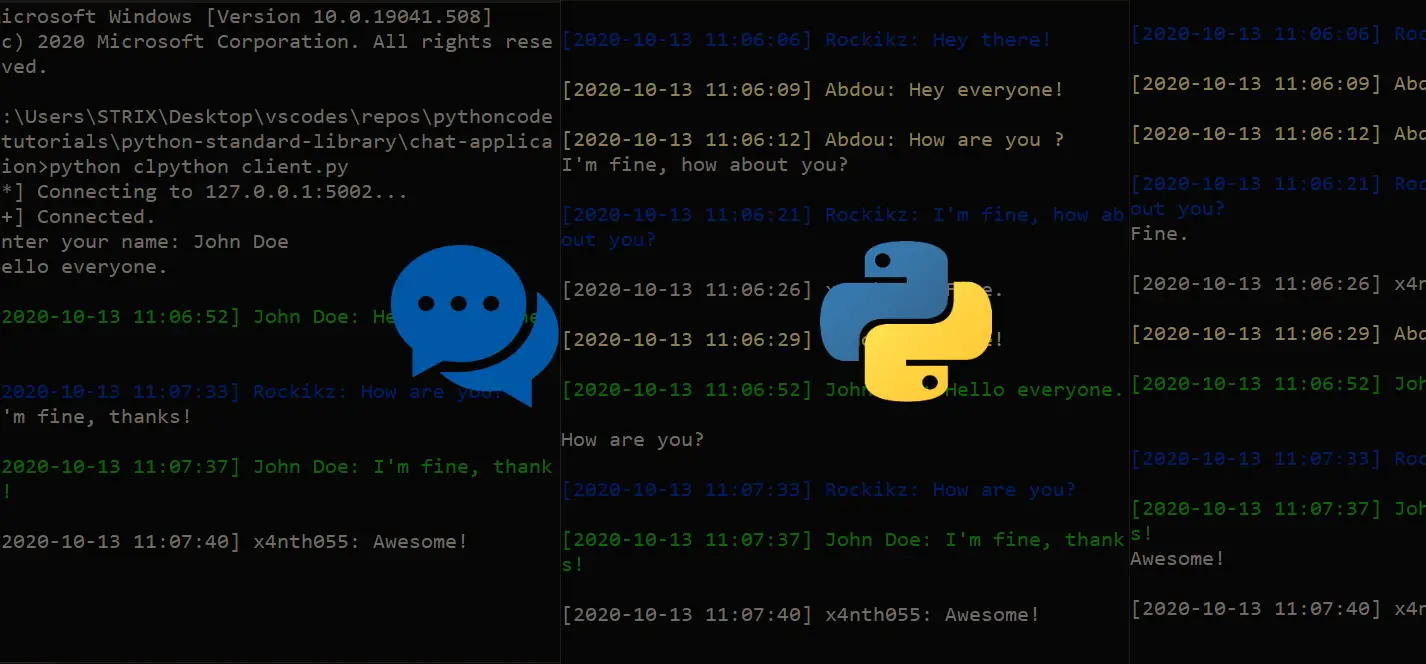


Got a coding query or need some guidance before you comment? Check out this Python Code Assistant for expert advice and handy tips. It's like having a coding tutor right in your fingertips!