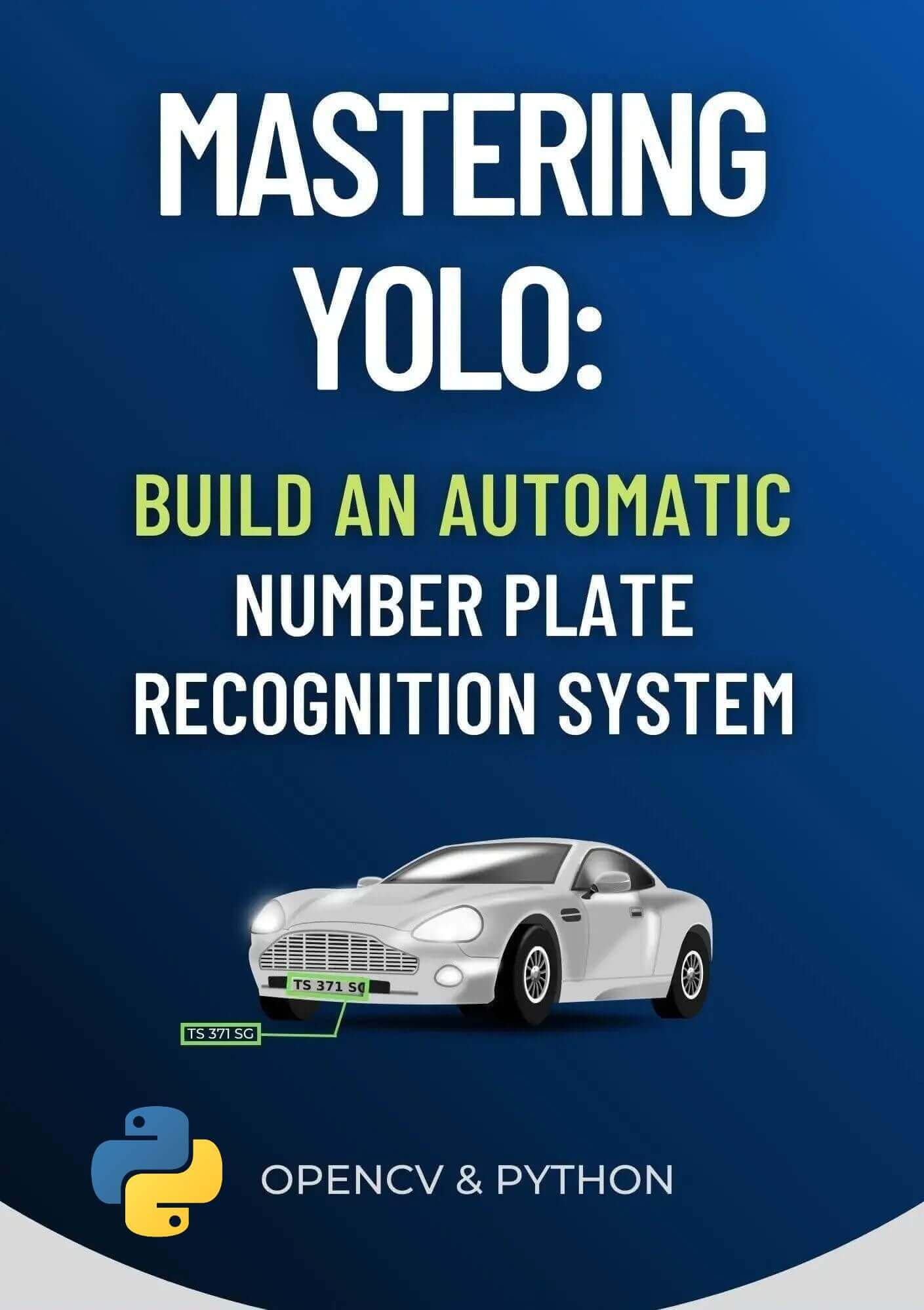Code for How to Create an Alarm Clock App using Tkinter in Python Tutorial
View on Github
from tkinter import *
import datetime
import time
from playsound import playsound
from tkinter import messagebox
from threading import *
root = Tk() # initializes tkinter to create display window
root.geometry('450x250') # width and height of the window
root.resizable(0, 0) # sets fix size of window
root.title(' Alarm Clock') # gives the window a title
addTime = Label(root, fg="red", text="Hour Min Sec",
font='arial 12 bold').place(x=210)
setYourAlarm = Label(root, text="Set Time(24hrs): ",
bg="grey", font="arial 11 bold").place(x=80, y=40)
hour = StringVar()
min = StringVar()
sec = StringVar()
# make the time input fields
hourTime = Entry(root, textvariable=hour, relief=RAISED, width=4, font=(20)).place(x=210, y=40)
minTime = Entry(root, textvariable=min, width=4, font=(20)).place(x=270, y=40)
secTime = Entry(root, textvariable=sec, width=4, font=(20)).place(x=330, y=40)
def Threading():
t1 = Thread(target=alarm)
t1.start()
def alarm():
while True:
set_alarm_time = f"{hour.get()}:{min.get()}:{sec.get()}"
# sleep for 1s to update the time every second
time.sleep(1)
# Get current time
actual_time = datetime.datetime.now().strftime("%H:%M:%S")
FMT = '%H:%M:%S'
# get time remaining
time_remaining = datetime.datetime.strptime(
set_alarm_time, FMT) - datetime.datetime.strptime(actual_time, FMT)
# displays current time
CurrentLabel = Label(
root, text=f'Current time: {actual_time}', fg='black')
CurrentLabel.place(relx=0.2, rely=0.8, anchor=CENTER)
# displays alarm time
AlarmLabel = Label(
root, text=f'Alarm time: {set_alarm_time}', fg='black')
AlarmLabel.place(relx=0.2, rely=0.9, anchor=CENTER)
# displays time remaining
RemainingLabel = Label(
root, text=f'Remaining time: {time_remaining}', fg='red')
RemainingLabel.place(relx=0.7, rely=0.8, anchor=CENTER)
# Check whether set alarm is equal to current time
if actual_time == set_alarm_time:
# Playing sound
playsound('audio.mp3')
messagebox.showinfo("TIME'S UP!!!")
# create a button to set the alarm
submit = Button(root, text="Set Your Alarm", fg="red", width=20,
command=Threading, font=("arial 20 bold")).pack(pady=80, padx=120)
# run the program
root.mainloop()