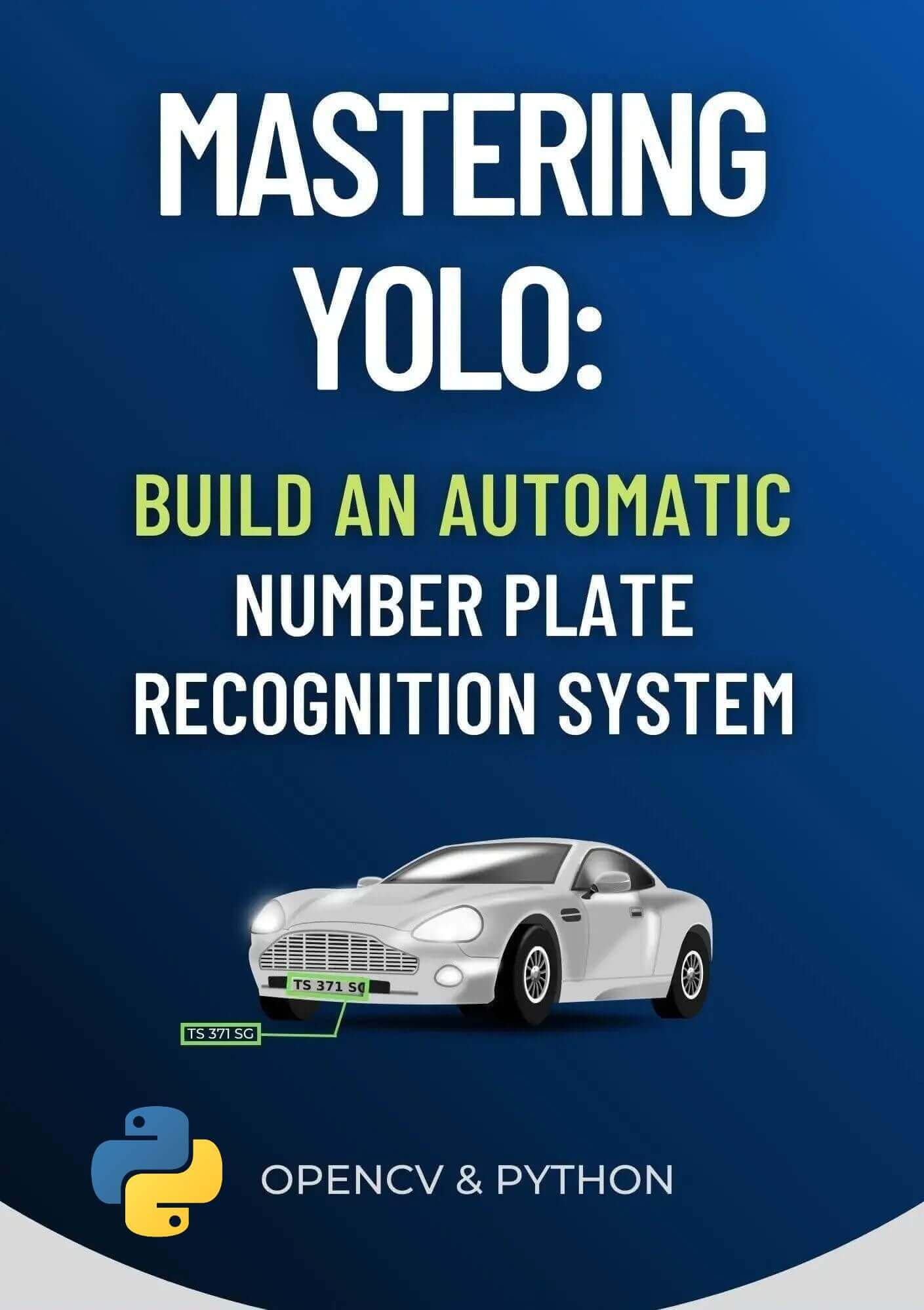Code for How to Make a Network Usage Monitor in Python Tutorial
View on Github
network_usage.py
import psutil
import time
UPDATE_DELAY = 1 # in seconds
def get_size(bytes):
"""
Returns size of bytes in a nice format
"""
for unit in ['', 'K', 'M', 'G', 'T', 'P']:
if bytes < 1024:
return f"{bytes:.2f}{unit}B"
bytes /= 1024
# get the network I/O stats from psutil
io = psutil.net_io_counters()
# extract the total bytes sent and received
bytes_sent, bytes_recv = io.bytes_sent, io.bytes_recv
while True:
# sleep for `UPDATE_DELAY` seconds
time.sleep(UPDATE_DELAY)
# get the stats again
io_2 = psutil.net_io_counters()
# new - old stats gets us the speed
us, ds = io_2.bytes_sent - bytes_sent, io_2.bytes_recv - bytes_recv
# print the total download/upload along with current speeds
print(f"Upload: {get_size(io_2.bytes_sent)} "
f", Download: {get_size(io_2.bytes_recv)} "
f", Upload Speed: {get_size(us / UPDATE_DELAY)}/s "
f", Download Speed: {get_size(ds / UPDATE_DELAY)}/s ", end="\r")
# update the bytes_sent and bytes_recv for next iteration
bytes_sent, bytes_recv = io_2.bytes_sent, io_2.bytes_recv
network_usage_per_interface.py
import psutil
import time
import os
import pandas as pd
UPDATE_DELAY = 1 # in seconds
def get_size(bytes):
"""
Returns size of bytes in a nice format
"""
for unit in ['', 'K', 'M', 'G', 'T', 'P']:
if bytes < 1024:
return f"{bytes:.2f}{unit}B"
bytes /= 1024
# get the network I/O stats from psutil on each network interface
# by setting `pernic` to `True`
io = psutil.net_io_counters(pernic=True)
while True:
# sleep for `UPDATE_DELAY` seconds
time.sleep(UPDATE_DELAY)
# get the network I/O stats again per interface
io_2 = psutil.net_io_counters(pernic=True)
# initialize the data to gather (a list of dicts)
data = []
for iface, iface_io in io.items():
# new - old stats gets us the speed
upload_speed, download_speed = io_2[iface].bytes_sent - iface_io.bytes_sent, io_2[iface].bytes_recv - iface_io.bytes_recv
data.append({
"iface": iface, "Download": get_size(io_2[iface].bytes_recv),
"Upload": get_size(io_2[iface].bytes_sent),
"Upload Speed": f"{get_size(upload_speed / UPDATE_DELAY)}/s",
"Download Speed": f"{get_size(download_speed / UPDATE_DELAY)}/s",
})
# update the I/O stats for the next iteration
io = io_2
# construct a Pandas DataFrame to print stats in a cool tabular style
df = pd.DataFrame(data)
# sort values per column, feel free to change the column
df.sort_values("Download", inplace=True, ascending=False)
# clear the screen based on your OS
os.system("cls") if "nt" in os.name else os.system("clear")
# print the stats
print(df.to_string())
network_usage_per_process.py
from scapy.all import *
import psutil
from collections import defaultdict
import os
from threading import Thread
import pandas as pd
# get the all network adapter's MAC addresses
all_macs = {iface.mac for iface in ifaces.values()}
# A dictionary to map each connection to its correponding process ID (PID)
connection2pid = {}
# A dictionary to map each process ID (PID) to total Upload (0) and Download (1) traffic
pid2traffic = defaultdict(lambda: [0, 0])
# the global Pandas DataFrame that's used to track previous traffic stats
global_df = None
# global boolean for status of the program
is_program_running = True
def get_size(bytes):
"""
Returns size of bytes in a nice format
"""
for unit in ['', 'K', 'M', 'G', 'T', 'P']:
if bytes < 1024:
return f"{bytes:.2f}{unit}B"
bytes /= 1024
def process_packet(packet):
global pid2traffic
try:
# get the packet source & destination IP addresses and ports
packet_connection = (packet.sport, packet.dport)
except (AttributeError, IndexError):
# sometimes the packet does not have TCP/UDP layers, we just ignore these packets
pass
else:
# get the PID responsible for this connection from our `connection2pid` global dictionary
packet_pid = connection2pid.get(packet_connection)
if packet_pid:
if packet.src in all_macs:
# the source MAC address of the packet is our MAC address
# so it's an outgoing packet, meaning it's upload
pid2traffic[packet_pid][0] += len(packet)
else:
# incoming packet, download
pid2traffic[packet_pid][1] += len(packet)
def get_connections():
"""A function that keeps listening for connections on this machine
and adds them to `connection2pid` global variable"""
global connection2pid
while is_program_running:
# using psutil, we can grab each connection's source and destination ports
# and their process ID
for c in psutil.net_connections():
if c.laddr and c.raddr and c.pid:
# if local address, remote address and PID are in the connection
# add them to our global dictionary
connection2pid[(c.laddr.port, c.raddr.port)] = c.pid
connection2pid[(c.raddr.port, c.laddr.port)] = c.pid
# sleep for a second, feel free to adjust this
time.sleep(1)
def print_pid2traffic():
global global_df
# initialize the list of processes
processes = []
for pid, traffic in pid2traffic.items():
# `pid` is an integer that represents the process ID
# `traffic` is a list of two values: total Upload and Download size in bytes
try:
# get the process object from psutil
p = psutil.Process(pid)
except psutil.NoSuchProcess:
# if process is not found, simply continue to the next PID for now
continue
# get the name of the process, such as chrome.exe, etc.
name = p.name()
# get the time the process was spawned
try:
create_time = datetime.fromtimestamp(p.create_time())
except OSError:
# system processes, using boot time instead
create_time = datetime.fromtimestamp(psutil.boot_time())
# construct our dictionary that stores process info
process = {
"pid": pid, "name": name, "create_time": create_time, "Upload": traffic[0],
"Download": traffic[1],
}
try:
# calculate the upload and download speeds by simply subtracting the old stats from the new stats
process["Upload Speed"] = traffic[0] - global_df.at[pid, "Upload"]
process["Download Speed"] = traffic[1] - global_df.at[pid, "Download"]
except (KeyError, AttributeError):
# If it's the first time running this function, then the speed is the current traffic
# You can think of it as if old traffic is 0
process["Upload Speed"] = traffic[0]
process["Download Speed"] = traffic[1]
# append the process to our processes list
processes.append(process)
# construct our Pandas DataFrame
df = pd.DataFrame(processes)
try:
# set the PID as the index of the dataframe
df = df.set_index("pid")
# sort by column, feel free to edit this column
df.sort_values("Download", inplace=True, ascending=False)
except KeyError as e:
# when dataframe is empty
pass
# make another copy of the dataframe just for fancy printing
printing_df = df.copy()
try:
# apply the function get_size to scale the stats like '532.6KB/s', etc.
printing_df["Download"] = printing_df["Download"].apply(get_size)
printing_df["Upload"] = printing_df["Upload"].apply(get_size)
printing_df["Download Speed"] = printing_df["Download Speed"].apply(get_size).apply(lambda s: f"{s}/s")
printing_df["Upload Speed"] = printing_df["Upload Speed"].apply(get_size).apply(lambda s: f"{s}/s")
except KeyError as e:
# when dataframe is empty again
pass
# clear the screen based on your OS
os.system("cls") if "nt" in os.name else os.system("clear")
# print our dataframe
print(printing_df.to_string())
# update the global df to our dataframe
global_df = df
def print_stats():
"""Simple function that keeps printing the stats"""
while is_program_running:
time.sleep(1)
print_pid2traffic()
if __name__ == "__main__":
# start the printing thread
printing_thread = Thread(target=print_stats)
printing_thread.start()
# start the get_connections() function to update the current connections of this machine
connections_thread = Thread(target=get_connections)
connections_thread.start()
# start sniffing
print("Started sniffing")
sniff(prn=process_packet, store=False)
# setting the global variable to False to exit the program
is_program_running = False