Confused by complex code? Let our AI-powered Code Explainer demystify it for you. Try it out!
Table of Contents
In this article, we'll be sharing with you the top 3 AI code generators amongst the code generators we have come across on the Internet. Please bear in mind that this article includes both free and paid code generators.
An AI code generator is a tool that automatically creates source code using Artificial Intelligence (AI) based on input specifications or templates, helping to save time and reduce errors in software development. With the advent of Large Language Models (LLMs) like GPT-4, Claude 3, and Gemini, these tools have become invaluable for programmers—whether they want to quickly complete tasks they are familiar with or get started on something new and unfamiliar.
No. 3 - CodeConvert
At number 3, we have CodeConvert. Even though the name of the platform is CodeConvert, it provides a code generator for users. This is actually a paid service but users get 10 free credits every month (you'll have to create an account to access it). Paying users can get access to their tools for as low as $10 per month. You can check the pricing here. However, I must state that the core functionality of the platform is code conversion but their code generator is pretty good. Below is a screenshot of the code generation in action.
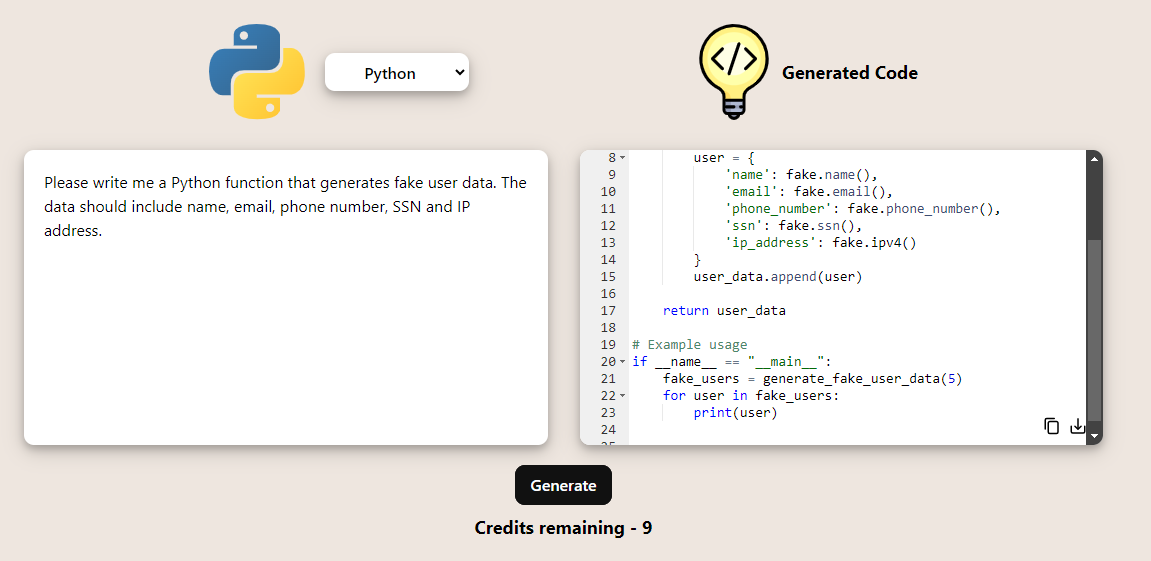
As you can see, the user interface is pretty cool. Another really cool feature is the numerous programming languages to pick from. However, one thing I noticed is that for free users, you don't get access to streamed responses. In essence you can't "chat" with the AI. Another thing I noticed is that the block in which the generated code is placed in, is pretty small. However, I don't know if it's the same for paid users.
Pros
- Offers a pretty decent code generator for as low as $10 per month.
- Really nice and friendly user interface.
- Also offers code conversion from one language to another
Cons
- It is a paid platform (but then you have to spend money for quality).
- The generated code can be put in a better layout.
- Lacks other conventional tools that platforms like No. 2 and 1 (getting there) have.
Overall, CodeConvert is a pretty great platform that's worth checking out. Just weigh the pros and cons.
No. 2 - ZZZ Code AI
At number 2, we have ZZZ Code AI. This particular platform is great. Aside from generating code, which is the theme of this article, it also offers additional features such as AI bug detector (where you can enter a buggy code and it'll find the bugs and help you fix), AI code refactor (where it will help you refactor your code), and AI Code Review amongst others.
What makes this platform really mind blowing is that at the time of this writing, it's totally free. Here's a screenshot of the code generator in action:
My prompt:
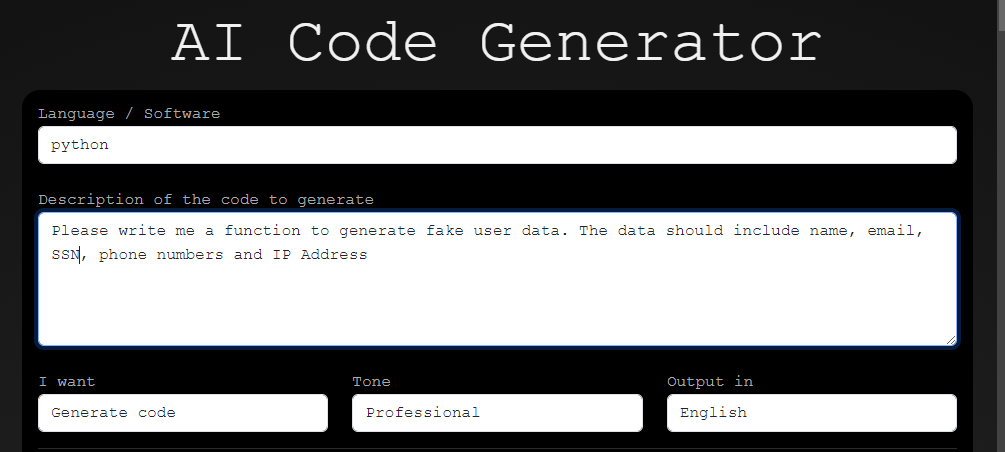
The generated code:
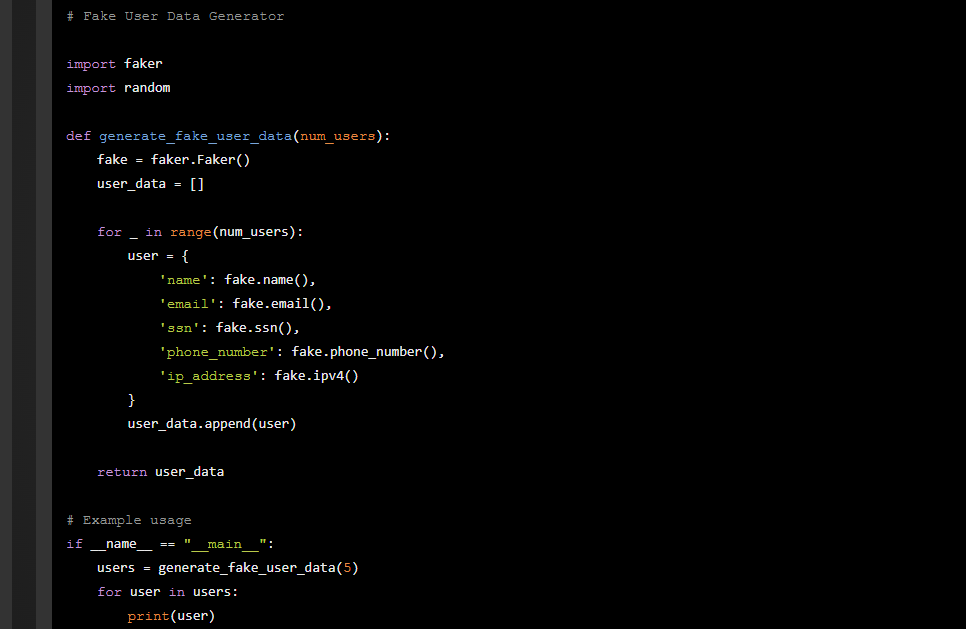
I tested the code and it ran after the first try. For Python programmers, by merely looking at the code, you can tell it works fine.
Pros
- The platform is easy to use, with developers doing a great job in creating a user-friendly interface.
- The platform is completely free to use, which makes it accessible and valuable to a wide range of users.
Cons
- The platform lacks interactive features, such as limiting the ability to continue "chatting" with the AI after a prompt is generated.
- The number of available programming languages is limited compared to other code generators (like 2 and 3).
Overall, despite these drawbacks, the platform is impressive and offers great value. It's not really fair to complain about the drawbacks as the platform is totally free.
Now, the moment you've been waiting for.
No. 1 - CodingFleet
At Number one, we have CodingFleet. In my opinion, this is the best AI online platform for software developers currently available. I say this because of the amount of versatility and flexibility offered by the platform. It's also a very generous platform. Even though it's generally a paid platform, users get 3 free credits without even creating an account. Upon creation of an account, free users get 10 free credits per month.
Because it is the best in my opinion, I am going to spend a bit of time explaining its functionalities.
CodingFleet offers the following tools:
- Code Assistant: A tool designed to assist developers in their coding tasks by providing AI-powered insights. It helps improve productivity by offering suggestions and solutions to coding problems.
- Code Generator: This tool allows users to generate code snippets effortlessly. It can be used to create various programming structures or functions, making it easier to develop and deploy code quickly.
- Code Explainer: A feature that explains your code with the help of AI. It can be particularly useful for understanding complex code or for learning purposes.
- Code Enhancer: Automatically enhances your code by providing AI-powered suggestions. If one suggestion is selected, the tool will automatically implement it. It helps improve code quality and efficiency by optimizing and enhancing your code.
- Comment Generator: This tool generates comments for your code automatically. It can be a time-saver for developers who want to document their code effectively without manually writing extensive comments.
- Unit Test Generator: Helps generate unit tests for your code, ensuring that your code is properly tested and reliable. This is essential for maintaining code quality and catching potential issues early in the development process.
- Code Converter: Converts your code to other programming languages or frameworks with ease. This tool is valuable for developers working in multi-language environments or those looking to port code from one language to another.
- Chat Tool: Just like ChatGPT, CodingFleet offers a Chat UI which offers multiple LLMs in one place.
But that's not all. At the time of writing this, the code generator offers you the flexibility to choose from nine different models tailored to your specific needs, including OpenAI o4-mini, o4-mini-high, DeepSeek R1, GPT-4.1, GPT-4.1 mini, Claude 3.7 Sonnet Thinking, Claude 3.5 Haiku, Gemini 2.5 Pro, Grok-3, and many others. This selection allows you to optimize your resources effectively, as you can allocate your credits based on the complexity and demands of your tasks. By selecting the most suitable model for each prompt, you can manage costs more efficiently, ensuring that you use the right model for the right job, whether it's a simple generation or a more intricate task.
Additionally, you can execute AI-generated code in a safe isolated sandbox environment.
- You simply select any of the supported models, upload a file (optional, and if you're an Elite member) and enter a prompt (tell the model what operation to perform on the file if there are any).
- The AI writes and runs code in an isolated sandbox environment. The great thing about this is that it uses the code output as feedback, so if there are any errors, it will iterate over the code until it works.
- It's perfect for data science and analysis folks, as it has access to scikit-learn, numpy, and many other scientific Python libraries and programming languages.
CodingFleet also provides multi language support for all tools. Essentially it has more tools than CodeConverter and more languages than ZZZ Code AI. It supports 60+ programming languages and frameworks, such as:
- Python Code Generator
- Javascript Code Generator
- Java Code Generator
- C# Code Generator
- C Code Generator
- C++ Code Generator
- TypeScript Code Generator
- Go (Golang) Code Generator
- SQL Code Generator
- Ruby Code Generator
- Rust Code Generator
- MATLAB Code Generator
- And lots more!
In my view, CodingFleet remains significantly ahead of its competitors in terms of user interface and experience. The platform offers an intuitive and user-friendly design that ensures seamless navigation. Additionally, all users, whether free or paying, benefit from real-time streamed responses, allowing them to engage directly with the model of their choice. Furthermore, the option to switch between light and dark modes caters to individual preferences, making it an ideal choice for those who prefer a darker theme. Perfect news for the dark knights!
In terms of pricing, again, CodingFleet takes the lead as they have a wider range and more flexible subscription plans to suit all users of all calibers. You can see their pricing here.
You can check their home page to see some demos, or just click on one of the above links to start using it immediately.
CodingFleet also offers URL fetching capabilities, enabling users to include a URL in the prompt and have the tool automatically retrieve the content. This feature is particularly valuable for tasks like web scraping, as it efficiently generates code to extract data based on HTML content of the page. It is also useful to include the link to an API or library documentation so the LLM will generate code accordingly. Here's an example where I told it to scrape a testing site, chose Claude 3.5 Sonnet, and clicked Generate:
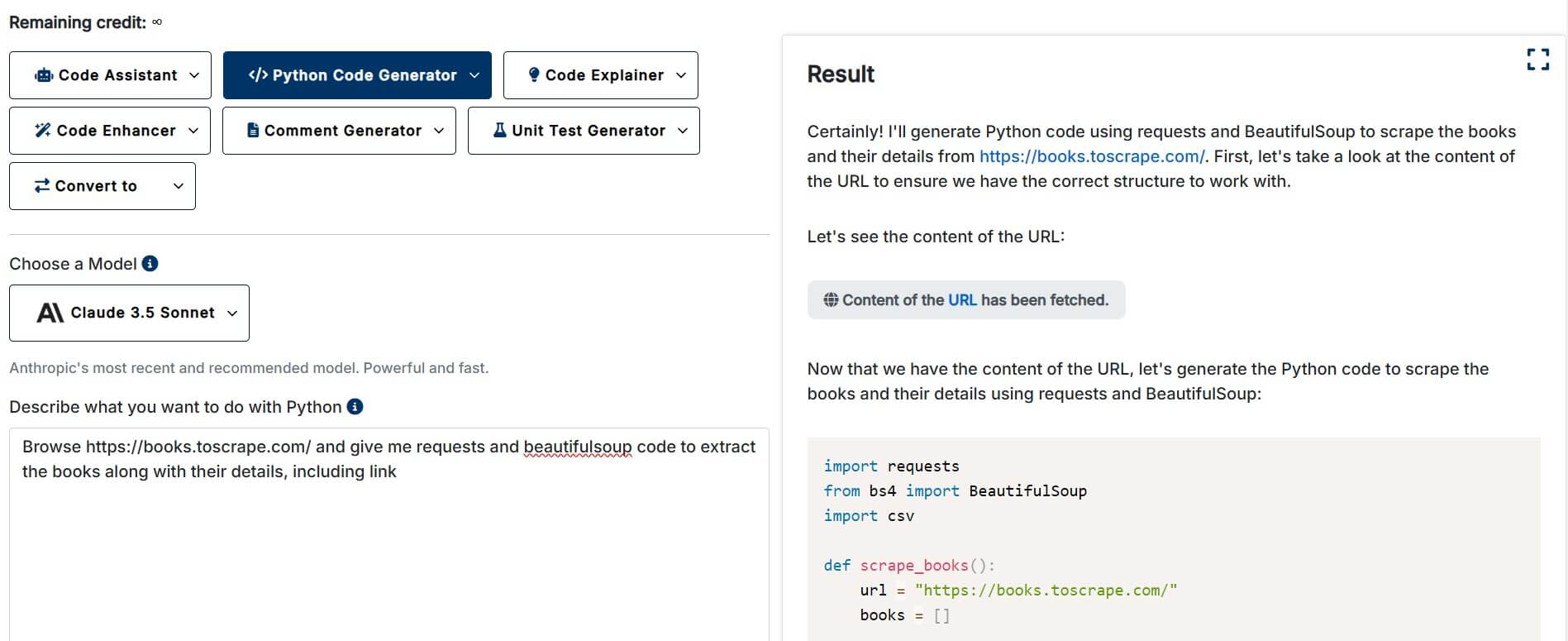
Pros
- CodingFleet has all the features of the previous two platforms plus so much more!
- Code Execution.
- Access to a Chat UI, just like ChatGPT, Claude, Gemini or DeepSeek Chat, but offers all those models in one place!
- URL Fetching & Web Browsing
- Flexible pricing plans.
- Streamed responses.
- Ability to select the AI model of your choice.
- Interactive user interface/experience.
Cons
- It is not entirely free. 10 requests per month is not enough for a lot of developers. (but then paying guarantees quality most times.)
Summary
In this article, we looked at three helpful platforms for easily generating code. We saw their unique capabilities, advantages and disadvantages. I told you that from my perspective, CodingFleet is the clear winner. And I showed you why. I believe investing in CodingFleet is a smart idea for software developers, or programmers in general looking to make their work easier and faster.
Happy coding ♥
Loved the article? You'll love our Code Converter even more! It's your secret weapon for effortless coding. Give it a whirl!
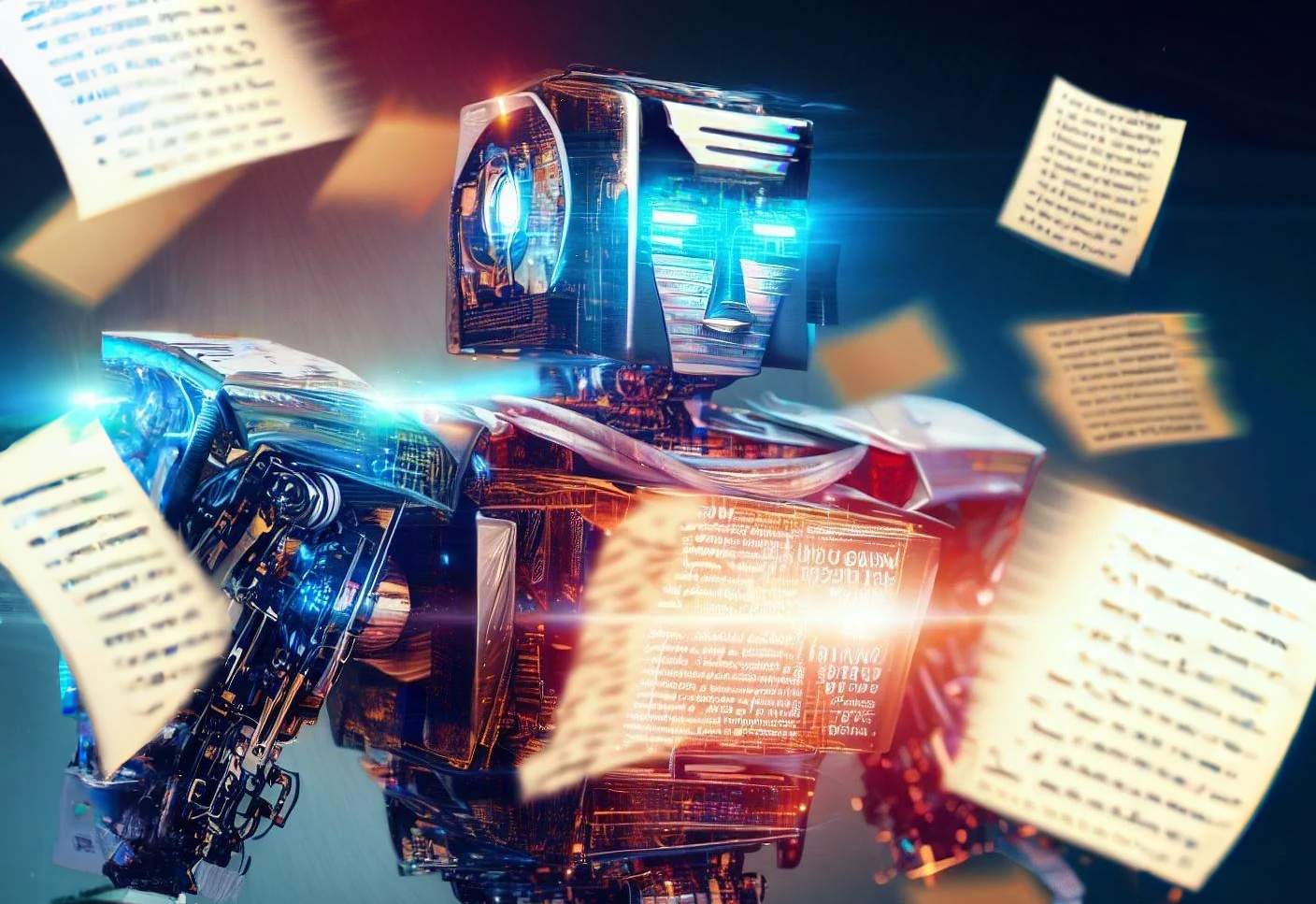
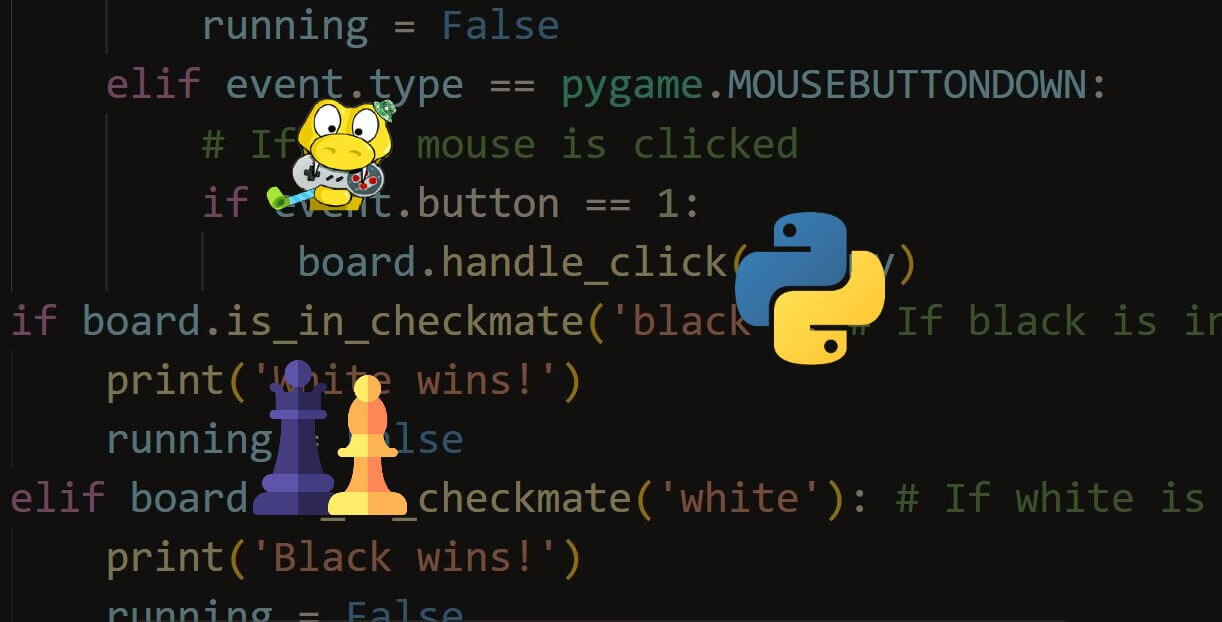
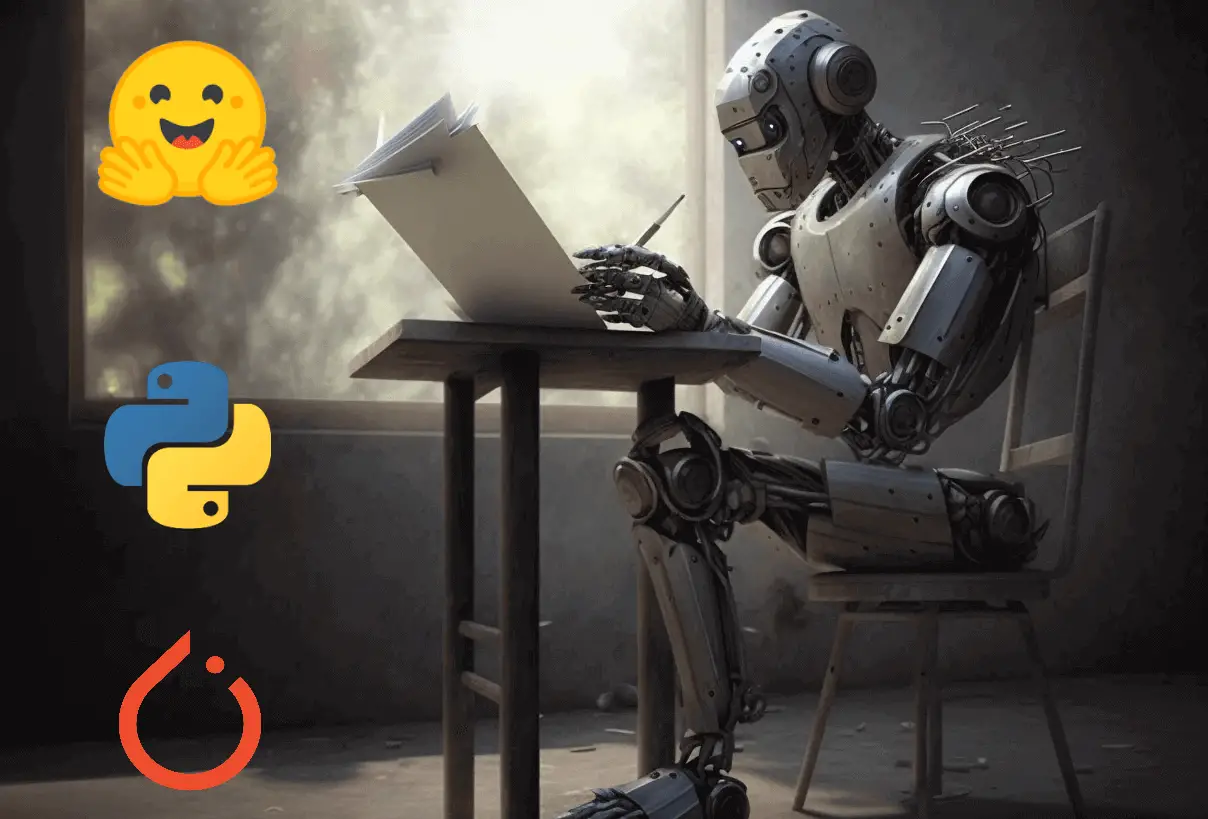



Got a coding query or need some guidance before you comment? Check out this Python Code Assistant for expert advice and handy tips. It's like having a coding tutor right in your fingertips!