Ready to take Python coding to a new level? Explore our Python Code Generator. The perfect tool to get your code up and running in no time. Start now!
In this digital era, automation plays a significant role in various fields. However, manual report generation could be time-consuming, full of errors, and not well structured. Python is powerful programming that can be used to automate the whole reporting process without even a single error.
Global research conducted by Statistics and Data in 2022, Python is considered the most popular programming language and has a rating of 13.58%, which is an increase of +1.86% as compared to January 2021.
As we have discussed earlier, manual reporting can be time-consuming and full of errors. Python, with its wide range of capabilities, is the best solution to solve these problems.
In this article, we will develop how we can automate reports by using Python, the best programming language right now. Keep reading with us, and by the end of this post, you will know the complete automation process.
Setting Up the Environment
Before starting report automation, it is very important to create a proper development environment. Install Python and necessary libraries like pandas for data manipulation and matplotlib for visualization of data.
# Install Python libraries
!pip install pandas matplotlib
# Import necessary libraries
import pandas as pd
import matplotlib.pyplot as pltThen, we have to select an IDE or text editor of our own choice. It is best to create a virtual environment for the isolation of data.
Data Preparation
The efficiency of reports always depends upon clean and well-structured data because it gives efficient results without errors. Python Panda library is best for data loading from various sources like CSV, Excel, and other databases.
Python preprocesses the data by using the Panda library to check out the consistency and accuracy of data. Transform and aggregate the data as needed to generate meaningful reports. Here’s an example reading from a data.csv file, dropping NaN values and performing an example data transformation:
# Load data from a CSV file
data = pd.read_csv('data.csv')
# Clean and preprocess the data
data.dropna(inplace=True)
data['column_name'] = data['column_name'].apply(lambda x: x * 100) # Example transformationReport Generation
Python can offer multiple options for formats such as PDF, HTML, and Excel. This is why we call it a diverse programming language. In Python reporting, we can use Python libraries like matplotlib and seaborn to highlight the key insights in our reports.
To represent our data more effectively in the reports, we can draw charts, tables, and graphs. By adding descriptive labels and titles, we can increase the clarity of our reports.
The below code snippet plots the column_name from our data and saves it as report_plot.png:
# Create a plot using matplotlib
plt.plot(data['column_name'])
plt.title('Title of Plot')
plt.xlabel('X Label')
plt.ylabel('Y Label')
plt.savefig('report_plot.png')Or making a PDF report:
# Generate a report in PDF
from matplotlib.backends.backend_pdf import PdfPages
with PdfPages('report.pdf') as pdf:
plt.figure()
plt.plot(data['column_name'])
plt.title('Title of Plot')
plt.xlabel('X Label')
plt.ylabel('Y Label')
pdf.savefig() # Saves the current figure into a pdf pageAutomation Techniques
One of the strengths or qualities of Python is that it can automate repetitive tasks without any hesitation or fluctuation. It utilizes the script to automate retrieval, preprocessing, and report generation.
It develops such functions which can be reused to develop and streamline the report creation process. Implement scheduled tasks or cron jobs to ensure regular updates of your reports, like this:
# Function to automate report generation
def generate_report():
# Retrieval, preprocessing, and report generation code here
pass
# Schedule the task using cron (Linux/macOS)
import os
os.system('echo "0 0 * * * /path/to/python /path/to/reportscript.py" | crontab -')Customization and Branding
Since you’re creating these reports for your company, they must reflect your company or organization's identity. Apply themes and logos of your company with different colors and font sizes.
You can also add headers and footers to your reports to give them a more professional touch. In this way, reports will look professional and well-structured.
Error Handling and Notifications
Automation doesn't eliminate the possibility of errors. This is why it is important to implement robust error-handling mechanisms to address potential issues during the automation process.
Set up notifications for successful report generation as well as failures. Take help from Python's logging module to track and troubleshoot problems effectively.
Security and Access Control
Reports often contain sensitive information. Ensure data security by implementing encryption during the report automation process.
Establish access controls to safeguard sensitive data. Consider integrating authentication mechanisms to ensure that only authorized individuals can access the reports.
Future Enhancements
As you become more proficient in automating reports with Python, consider exploring advanced techniques. Interactive dashboards can provide a dynamic way to visualize data.
Incorporating natural language generation can add report summaries to give a more human touch. For predictive insights, delve into machine learning integration.
Conclusion
Python automation has revolutionized the way reports were prepared in the past. In this article, we have discussed the simple steps to automate a Python report to save a lot of valuable time and increase the accuracy of your reports.
Python's versatility and its wide range of capabilities make it the best programming language to use for report automation as well as for other tasks.
Author
Irene Mikhailouskaya
Irene is a Data Analytics Researcher at ScienceSoft, a global IT consulting and software development company. Covering the topic since 2017, she is an expert in business intelligence, big data analytics, data science, data visualization, and data management. Irene is a fruitful contributor to ScienceSoft’s blog, where she popularizes complex data analytics topics such as practical applications of data science, data quality management approaches, and big data implementation challenges.
Loved the article? You'll love our Code Converter even more! It's your secret weapon for effortless coding. Give it a whirl!
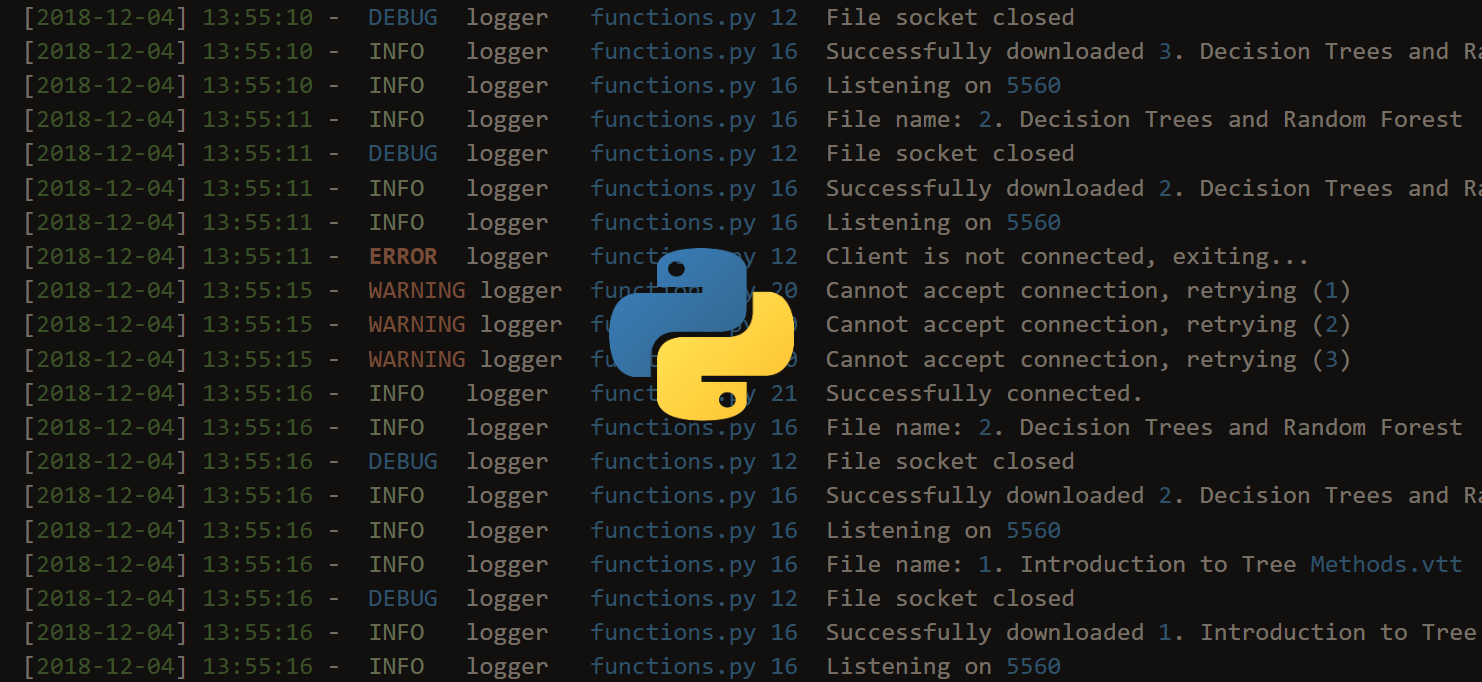
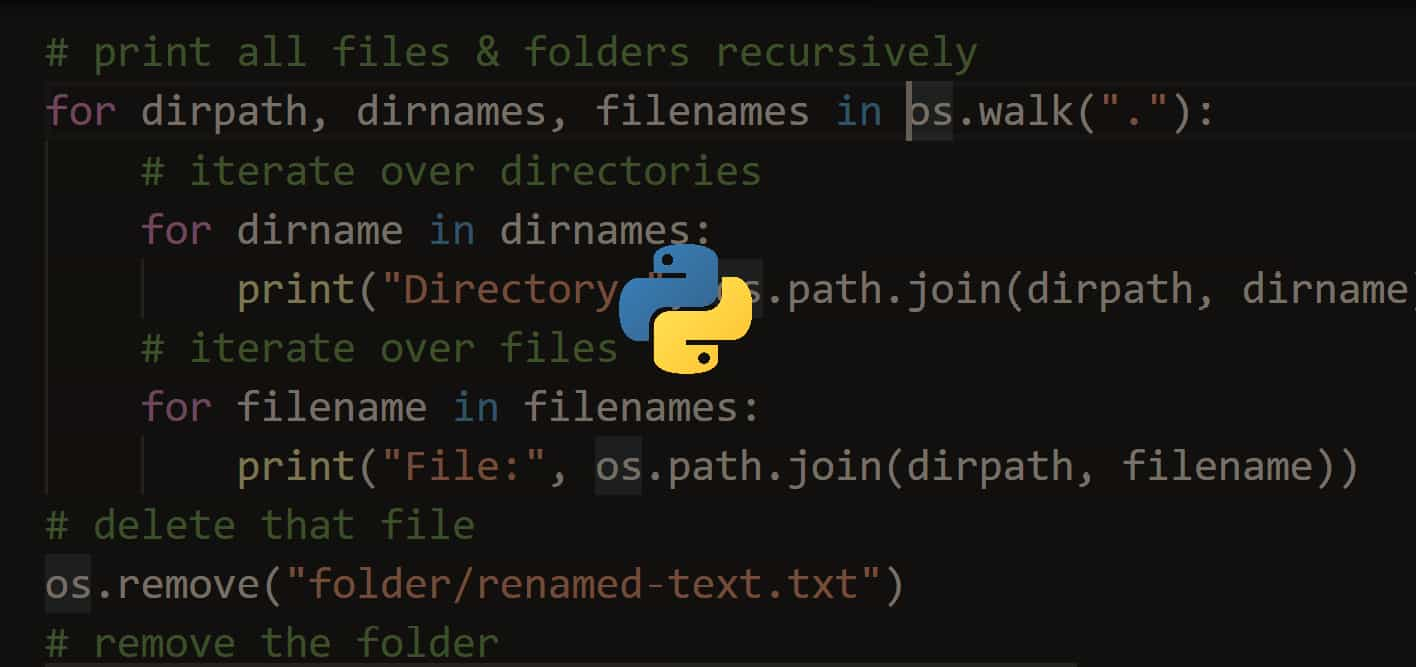
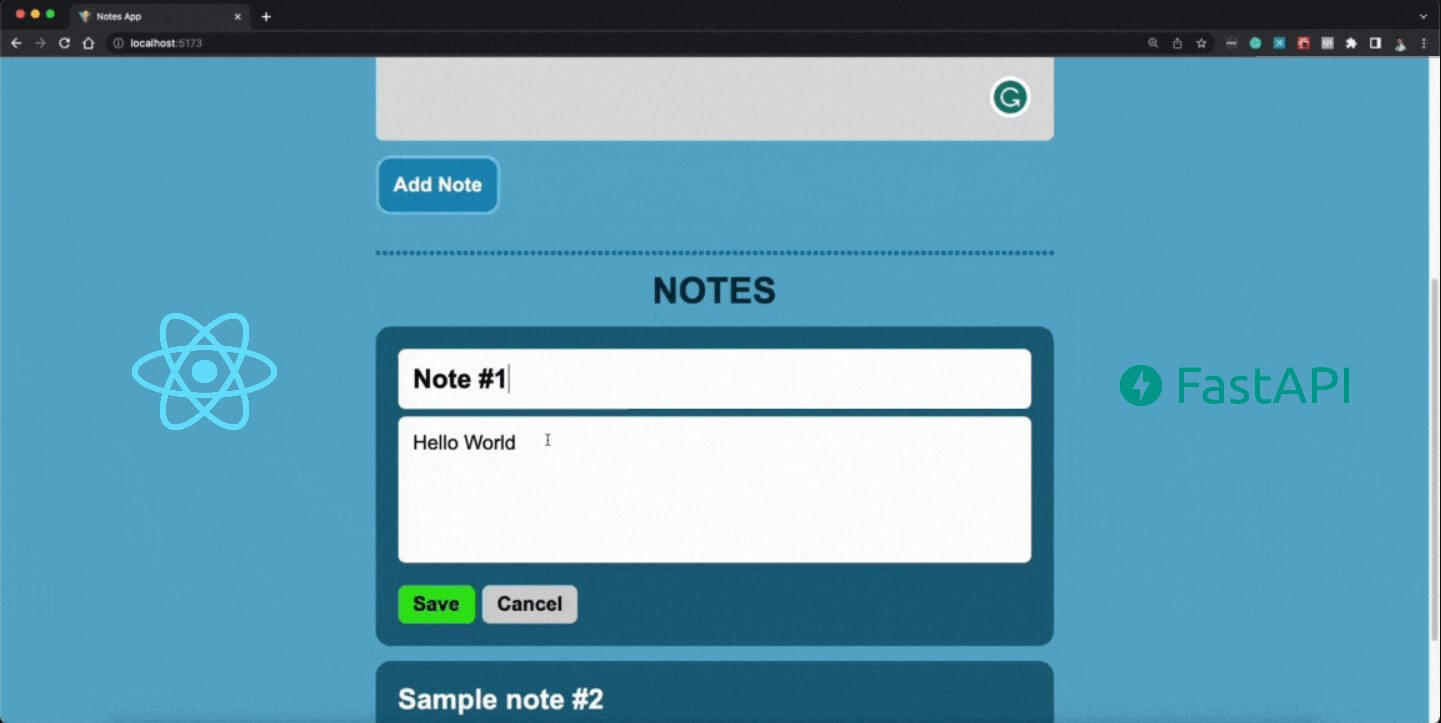


Got a coding query or need some guidance before you comment? Check out this Python Code Assistant for expert advice and handy tips. It's like having a coding tutor right in your fingertips!