Juggling between coding languages? Let our Code Converter help. Your one-stop solution for language conversion. Start now!
Have you ever wanted to quickly execute certain commands remotely on your Linux machine? or do you want to routinely execute some lines of code in your server to automate stuff? In this tutorial, you will learn how to write a simple Python script to remotely execute shell commands on your Linux machine.
RELATED: How to Brute-Force SSH Servers in Python.
We will be using the paramiko library; let's install it:
pip3 install paramikoDefining some connection credentials:
import paramiko
hostname = "192.168.1.101"
username = "test"
password = "abc123"In the above code, I've defined the hostname, username, and password, this is my local Linux box, you need to edit these variables for your case, or you may want to make command-line argument parsing using the argparse module as we usually do in such tasks.
Note that it isn't safe to connect to SSH using credentials like that. You can configure your SSH listener daemon to accept only public authentication keys instead of using a password. However, for demonstration purposes, we will be using a password.
Executing Shell Commands
Now, let's create a list of commands you wish to execute on that remote machine:
commands = [
"pwd",
"id",
"uname -a",
"df -h"
]In this case, simple commands output useful information about the operating system.
The below code is responsible for initiating the SSH client and connecting to the server:
# initialize the SSH client
client = paramiko.SSHClient()
# add to known hosts
client.set_missing_host_key_policy(paramiko.AutoAddPolicy())
try:
client.connect(hostname=hostname, username=username, password=password)
except:
print("[!] Cannot connect to the SSH Server")
exit()Now let's iterate over the commands we just defined and execute them one by one:
# execute the commands
for command in commands:
print("="*50, command, "="*50)
stdin, stdout, stderr = client.exec_command(command)
print(stdout.read().decode())
err = stderr.read().decode()
if err:
print(err)Here are my results:
================================================== pwd ==================================================
/home/test
================================================== id ==================================================
uid=1000(test) gid=0(root) groups=0(root),27(sudo)
================================================== uname -a ==================================================
Linux rockikz 4.17.0-kali1-amd64 #1 SMP Debian 4.17.8-1kali1 (2018-07-24) x86_64 GNU/Linux
================================================== df -h ==================================================
Filesystem Size Used Avail Use% Mounted on
udev 1.9G 0 1.9G 0% /dev
tmpfs 392M 6.2M 386M 2% /run
/dev/sda1 452G 410G 19G 96% /
tmpfs 2.0G 0 2.0G 0% /dev/shm
tmpfs 5.0M 0 5.0M 0% /run/lock
tmpfs 2.0G 0 2.0G 0% /sys/fs/cgroup
tmpfs 392M 12K 392M 1% /run/user/131
tmpfs 392M 0 392M 0% /run/user/1000Awesome, these commands were successfully executed on my Linux machine!
Related: Build 35+ Ethical Hacking Scripts & Tools with Python EBook
Executing Scripts
Now that you know how to execute commands one by one, let's dive a little bit deeper and execute entire shell (.sh) scripts.
Consider this script (named "script.sh"):
cd Desktop
mkdir test_folder
cd test_folder
echo "$PATH" > path.txt
After the SSH connection, instead of iterating for commands, now we read the content of this script and execute it:
# read the BASH script content from the file
bash_script = open("script.sh").read()
# execute the BASH script
stdin, stdout, stderr = client.exec_command(bash_script)
# read the standard output and print it
print(stdout.read().decode())
# print errors if there are any
err = stderr.read().decode()
if err:
print(err)
# close the connection
client.close()exec_command() method executes the script using the default shell (BASH, SH, or any other) and returns standard input, standard output, and standard error, respectively. We will read from stdout and stderr if there are any, and then we will close the SSH connection.
After the execution of the above code, a new file test_folder was created in Desktop and got a text file inside that which contained the global $PATH variable:
GET -10% OFF: Build 35+ Ethical Hacking Scripts & Tools with Python EBook
Conclusion
As you can see, this is useful for many scenarios. For example, you may want to manage your servers only by executing Python scripts remotely; you can do anything you want!
And by the way, If you want to run more complex jobs on a remote server, you might want to look into Ansible instead.
You can also use Fabric library, as it is a high-level Python library designed just to execute shell commands remotely over SSH. It builds on top of Invoke and Paramiko.
Feel free to edit the code as you wish; for example, you may want to parse command-line arguments with argparse.
If you're into cyber security, then I highly encourage you to take our Ethical Hacking with Python EBook, where we build 35+ hacking tools and scripts from scratch using Python!
READ ALSO: How to Create a Reverse Shell in Python.
Happy Coding ♥
Let our Code Converter simplify your multi-language projects. It's like having a coding translator at your fingertips. Don't miss out!
View Full Code Convert My Code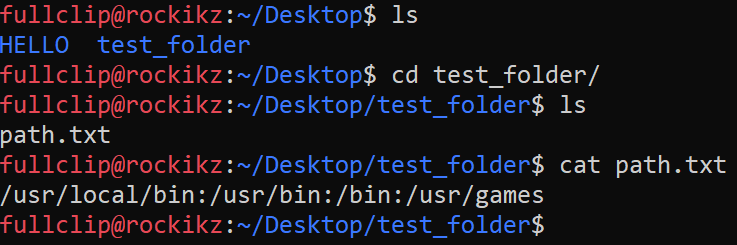
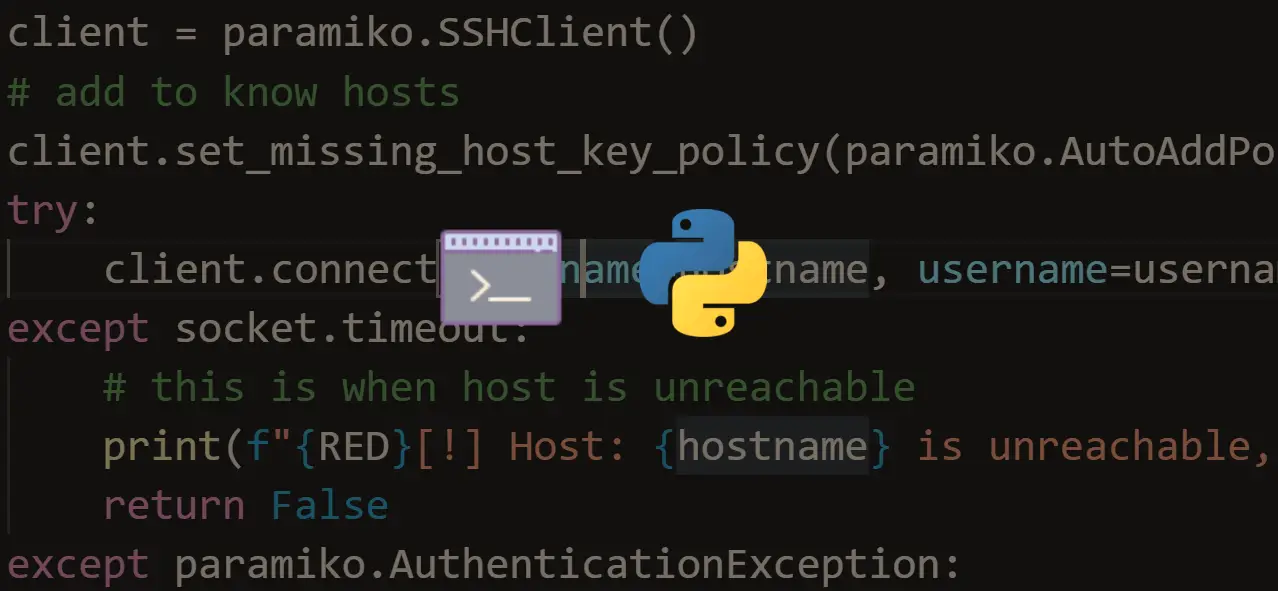
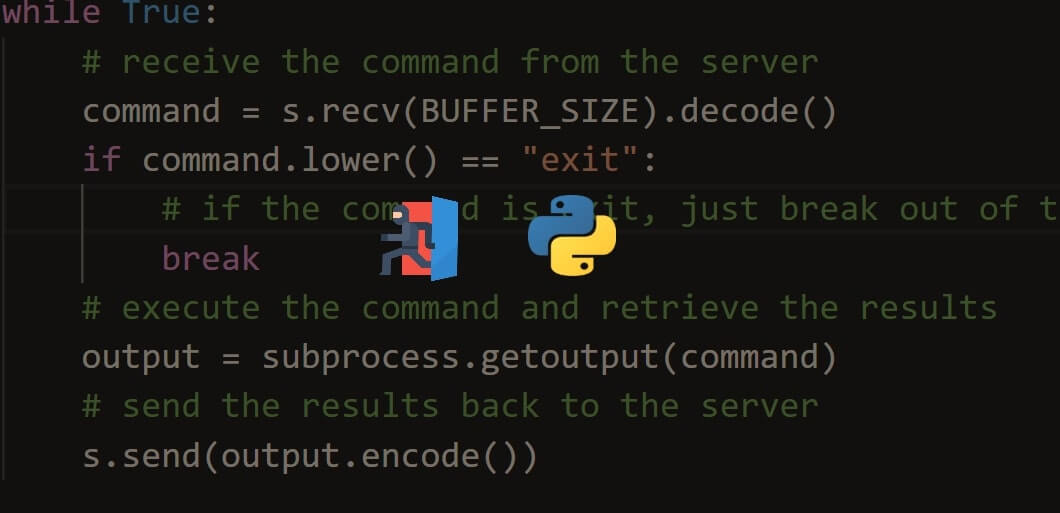
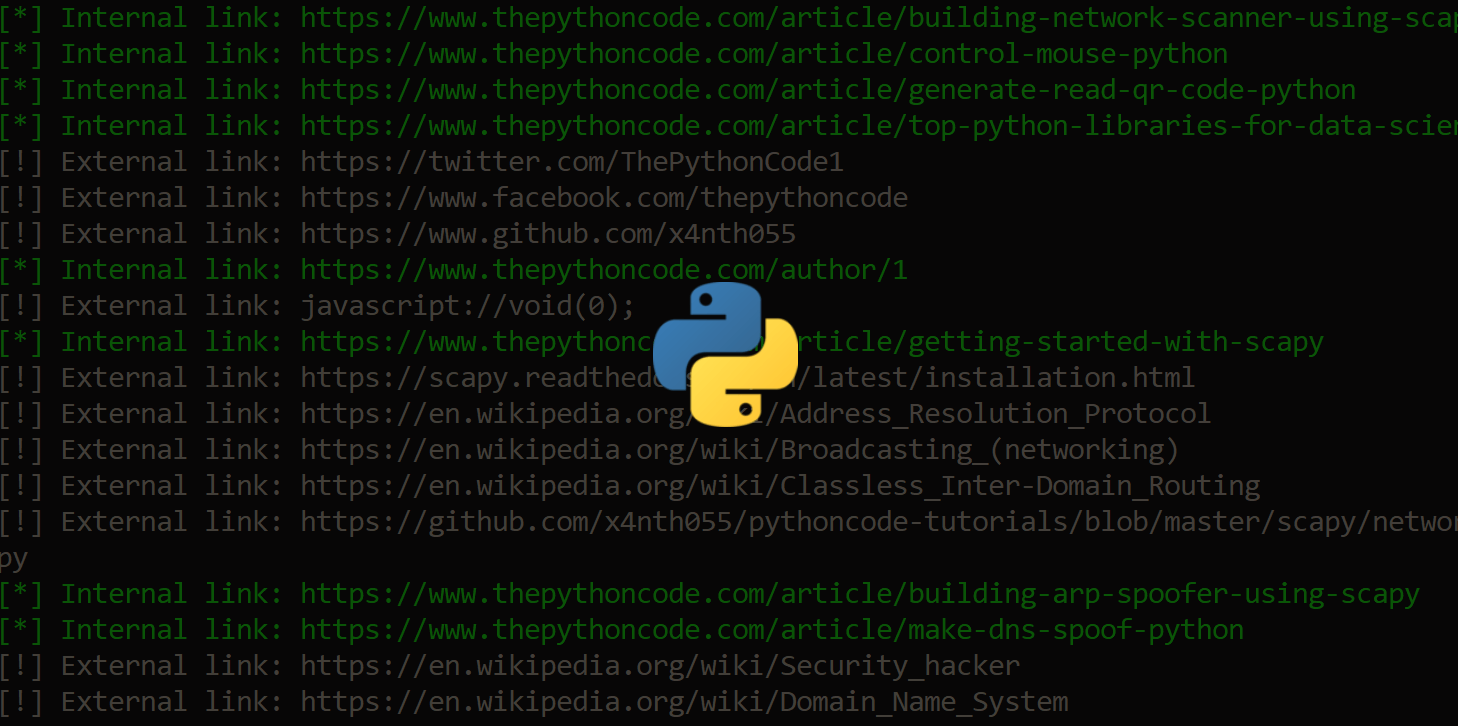


Got a coding query or need some guidance before you comment? Check out this Python Code Assistant for expert advice and handy tips. It's like having a coding tutor right in your fingertips!