Get a head start on your coding projects with our Python Code Generator. Perfect for those times when you need a quick solution. Don't wait, try it today!
FTP (File Transfer Protocol) is the standard network protocol that enables computers to transfer files across the network. In this tutorial, you will learn how you can connect to an FTP server and list all files and directories on it, you will also get familiar with Python's built-in ftplib module and some of its methods.
The ftplib library comes pre-installed with Python, so if you have Python installed on your machine, you're good to go. Open up a new Python file and follow along, let's import the necessary module for the tutorial:
import ftplib
import os
from datetime import datetimeIn a regular FTP server, you need credentials (username and password) in order to properly log into one, but for this tutorial, we gonna use the FTP server of the University of Edinburgh which enables users to log in anonymously:
FTP_HOST = "ftp.ed.ac.uk"
FTP_USER = "anonymous"
FTP_PASS = ""Below are utility functions that will help us later print our list of files and directories:
# some utility functions that we gonna need
def get_size_format(n, suffix="B"):
# converts bytes to scaled format (e.g KB, MB, etc.)
for unit in ["", "K", "M", "G", "T", "P"]:
if n < 1024:
return f"{n:.2f}{unit}{suffix}"
n /= 1024
def get_datetime_format(date_time):
# convert to datetime object
date_time = datetime.strptime(date_time, "%Y%m%d%H%M%S")
# convert to human readable date time string
return date_time.strftime("%Y/%m/%d %H:%M:%S")The get_size_format() function was grabbed from this tutorial, it basically converts the size of files from bytes into a more human-readable format, such as 1.3MB, 103.5KB, etc. The get_datetime_format() function also converts the date time into a more readable format.
Now, let's connect to our server using the FTP() client class:
# initialize FTP session
ftp = ftplib.FTP(FTP_HOST, FTP_USER, FTP_PASS)When writing the code of this tutorial, I've encountered some problems working with nonlatin characters, as Python uses ISO-8859-1 as default encoding, as a result, let's change the encoding to UTF-8:
# force UTF-8 encoding
ftp.encoding = "utf-8"Now that we are inside the server, let's print the welcome message that is sent by the server once we're connected:
# print the welcome message
print(ftp.getwelcome())Here is the output for this server:
Welcome to the University of Edinburgh Anonymous FTP server
===========================================================================
When requested for a username enter 'ftp' or 'anonymous'. If you have
problems, try using a dash (-) as the first character of your password.
If you still have problems or wish to make a comment then send email to
ftpmaster@ed.ac.uk.
All transfers are logged.
220 FTP ServerLet's start calling some commands, the first method we gonna use is cwd(), which changes the current working directory, since we're in the root directory, let's change to some directory that has some files inside it:
# change the current working directory to 'pub' folder and 'maps' subfolder
ftp.cwd("pub/maps")Listing files and directories:
# LIST a directory
print("*"*50, "LIST", "*"*50)
ftp.dir()Here is a part of the output:
************************************************** LIST **************************************************
-rw-r--r-- 1 1407 bin 25175 Jul 8 1991 JIPS-map.910704-1.ps.Z
-rw-r--r-- 1 1407 bin 25714 Jul 30 1991 JIPS-map.910730-1.ps.Z
-rw-r--r-- 1 1407 bin 25980 Aug 2 1991 JIPS-map.910802-1.ps.Z
-rw-r--r-- 1 1407 bin 26812 Aug 7 1991 JIPS-map.910806-1.ps.Z
-rw-r--r-- 1 1407 bin 26673 Oct 11 1991 JIPS-map.911011-1.ps.Z
...<SNIPPED>...Quite similar to the output provided by the ls command. However, this uses the FTP's LIST command which is obsolete by now. Also, as you may already notice, it does not return any value, it just prints to the screen the directories and files in the current working directory.
Another alternative is to use NLST command:
# NLST command
print("*"*50, "NLST", "*"*50)
print("{:20} {}".format("File Name", "File Size"))
for file_name in ftp.nlst():
file_size = "N/A"
try:
ftp.cwd(file_name)
except Exception as e:
ftp.voidcmd("TYPE I")
file_size = get_size_format(ftp.size(file_name))
print(f"{file_name:20} {file_size}")Output:
************************************************** NLST **************************************************
File Name File Size
backbone.t3-ps.Z 23.39KB
backbone.t1t3-ps.Z 24.56KB
ripe-map06-netnums.ps.Z 29.54KB
edlana4bw.ps.Z 63.34KB
...<SNIPPED>...But, as you may see, the NLST command returns only the names of files and directories, nothing else, we want something that provides us the list of names as well as their metadata such as permissions, size, date of last modification, etc.
Here we use the MLSD command that comes to the rescue:
print("*"*50, "MLSD", "*"*50)
# using the MLSD command
print("{:30} {:19} {:6} {:5} {:4} {:4} {:4} {}".format("File Name", "Last Modified", "Size",
"Perm","Type", "GRP", "MODE", "OWNER"))
for file_data in ftp.mlsd():
# extract returning data
file_name, meta = file_data
# i.e directory, file or link, etc
file_type = meta.get("type")
if file_type == "file":
# if it is a file, change type of transfer data to IMAGE/binary
ftp.voidcmd("TYPE I")
# get the file size in bytes
file_size = ftp.size(file_name)
# convert it to human readable format (i.e in 'KB', 'MB', etc)
file_size = get_size_format(file_size)
else:
# not a file, may be a directory or other types
file_size = "N/A"
# date of last modification of the file
last_modified = get_datetime_format(meta.get("modify"))
# file permissions
permission = meta.get("perm")
# get the file unique id
unique_id = meta.get("unique")
# user group
unix_group = meta.get("unix.group")
# file mode, unix permissions
unix_mode = meta.get("unix.mode")
# owner of the file
unix_owner = meta.get("unix.owner")
# print all
print(f"{file_name:30} {last_modified} {file_size:7} {permission:5} {file_type:4} {unix_group:4} {unix_mode:4} {unix_owner}")We used the mlsd() method that calls FTP's MLSD command, it returns a tuple that contains the file name and the file metadata, we extracted everything and printed them to the screen. Notice I used TYPE I command to change the type of transfer into a binary image, this is because size() will raise an exception if it's not the case.
We also used our previously defined function get_datetime_format() to convert the date returned by the FTP server into a more human-readable format, here is a truncated output of the above recipe:
************************************************** MLSD **************************************************
File Name Last Modified Size Perm Type GRP MODE OWNER
backbone.t3-ps.Z 1991/07/30 11:28:13 23.39KB adfr file 1 0644 1407
backbone.t1t3-ps.Z 1991/07/30 11:28:41 24.56KB adfr file 1 0644 1407
ripe-map06-netnums.ps.Z 1991/07/08 09:57:23 29.54KB adfr file 1 0644 1407
edlana4bw.ps.Z 1992/06/17 13:30:40 63.34KB adfr file 2005 0644 1407
...<SNIPPED>...MLSD command is the current FTP standard of formatting directory listings, it was introduced on RFC 3659.
Finally, after working with the FTP server, it's time to quit and close the connection:
# quit and close the connection
ftp.quit()Alright, that's it for the tutorial. You shouldn't use LIST command (using dir() method in Python) now, MLSD is the way to go, even though some FTP servers still don't support MLSD, NLST command is still an alternative.
Related: How to Download and Upload Files in FTP Server using Python.
Happy Coding ♥
Why juggle between languages when you can convert? Check out our Code Converter. Try it out today!
View Full Code Improve My Code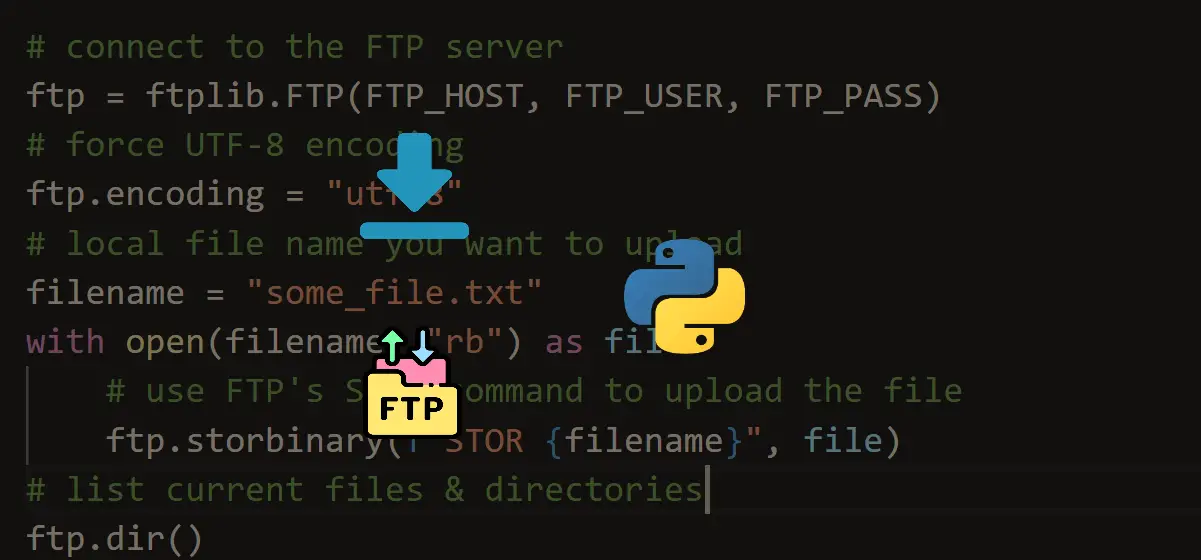
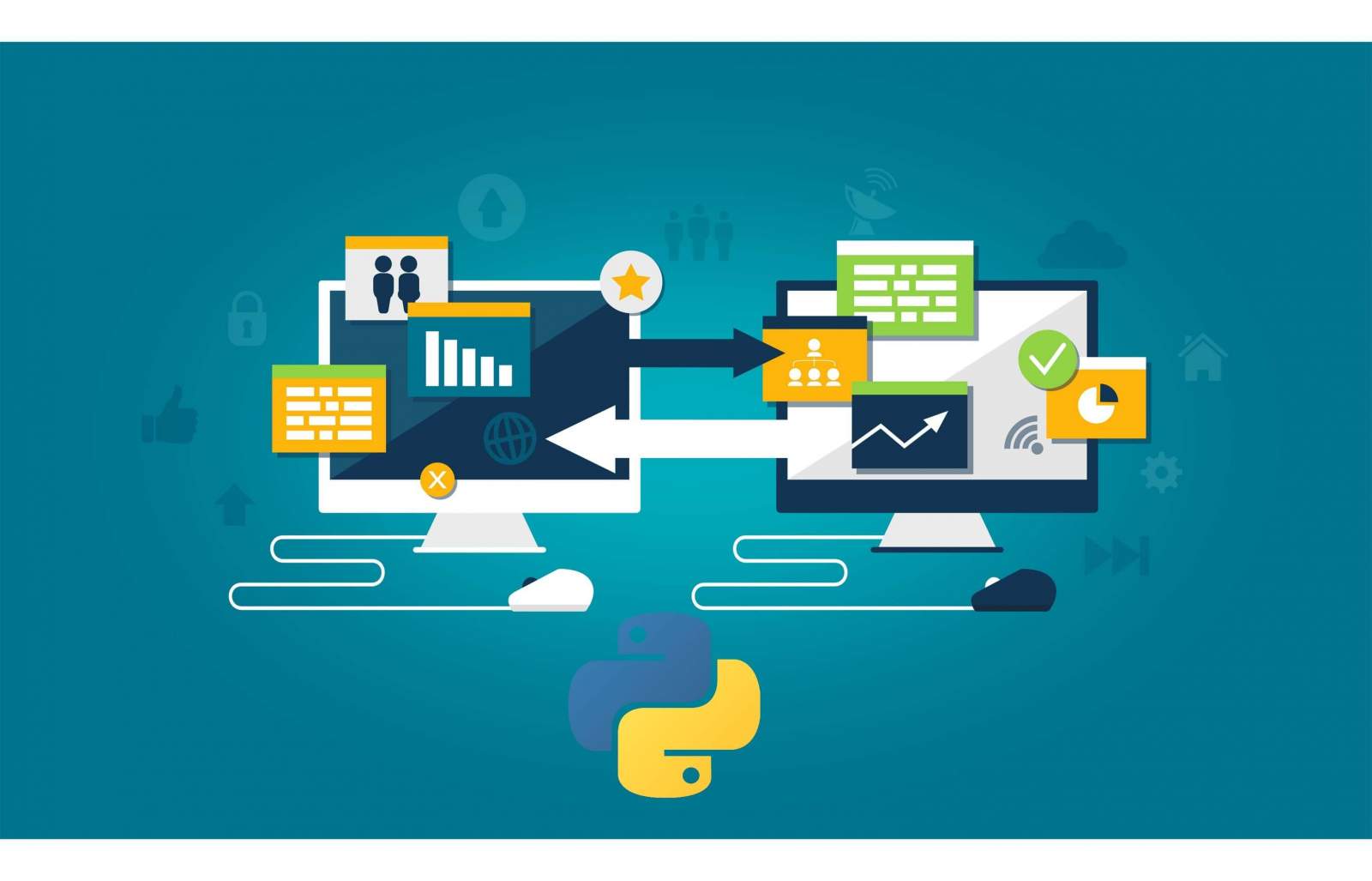
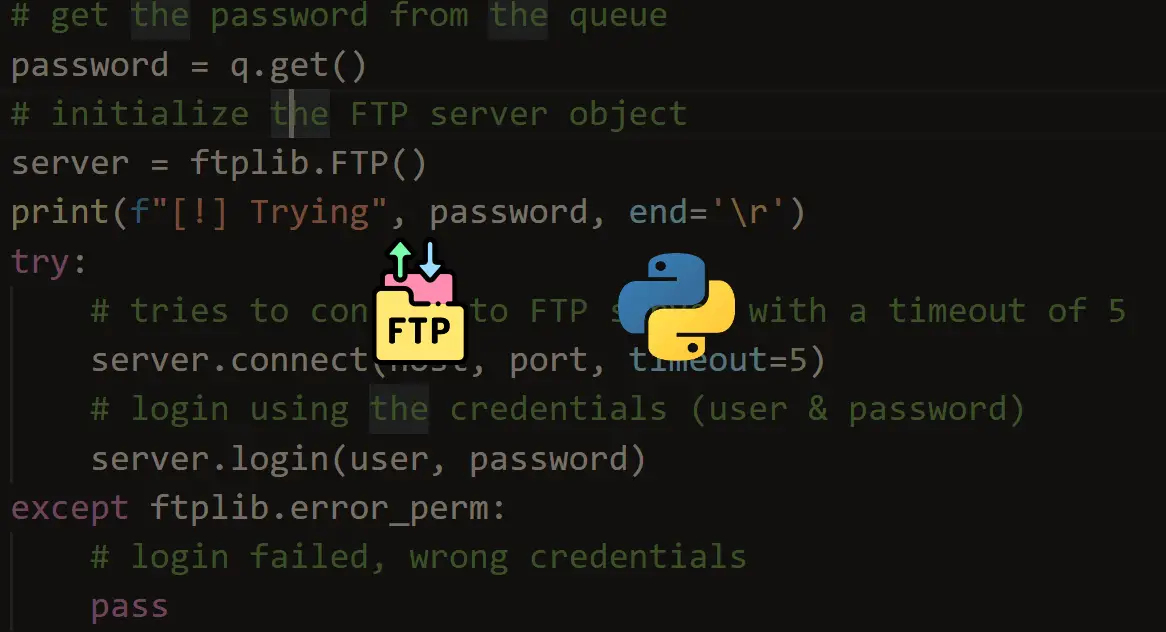


Got a coding query or need some guidance before you comment? Check out this Python Code Assistant for expert advice and handy tips. It's like having a coding tutor right in your fingertips!