Confused by complex code? Let our AI-powered Code Explainer demystify it for you. Try it out!
Object serialization is the process of translating data structures, or object states into a format that can be stored in a file or transmitted and reconstructed later. In this tutorial, you will learn how you can use pickle built-in module to serialize and deserialize objects in Python.
Serialization in Python is often called pickling. Pickling is simply the process whereby a Python object hierarchy is converted into a byte stream, and unpickling is the inverse operation.
RELATED: How to Compress & Decompress Files in Python.
Let's start off by pickling basic Python data structures:
import pickle
# define any Python data structure including lists, sets, tuples, dicts, etc.
l = list(range(10000))I used a list here that contains 10000 elements just for demonstration purposes; you can use any Python object; the below code saves this list to a file:
# save it to a file
with open("list.pickle", "wb") as file:
pickle.dump(l, file)pickle.dump(obj, file) writes a pickled representation of obj (in this case, the list) to the open file (in write and bytes mode "wb"), let's load this object again:
# load it again
with open("list.pickle", "rb") as file:
unpickled_l = pickle.load(file)pickle.load(file) reads and returns an object from the pickle data stored in a file (opened in reading and bytes mode "rb"), comparing the original and the unpickled object:
print("unpickled_l == l: ", unpickled_l == l)
print("unpickled l is l: ", unpickled_l is l)Output:
unpickled_l == l: True
unpickled l is l: FalseMakes sense, the values of the list are still the same (equal), but it is not identical, in other words, the unpickled list has another place in memory, so it's literally a copy of the original object.
You can also save and load object instances of user-defined classes. For instance, let's define a simple Person class:
class Person:
def __init__(self, first_name, last_name, age, gender):
self.first_name = first_name
self.last_name = last_name
self.age = age
self.gender = gender
def __str__(self):
return f"<Person name={self.first_name} {self.last_name}, age={self.age}, gender={self.gender}>"
p = Person("John", "Doe", 99, "Male")Let's make the same process again:
# save the object
with open("person.pickle", "wb") as file:
pickle.dump(p, file)
# load the object
with open("person.pickle", "rb") as file:
p2 = pickle.load(file)
print(p)
print(p2)This outputs:
<Person name=John Doe, age=99, gender=Male>
<Person name=John Doe, age=99, gender=Male>In general, if you want to unpickle a user-defined specific object, you need to implement its class in the current scope. Otherwise, it'll raise an error.
For instance, if you unpickle a NumPy array (or any other defined objects that are within modules you have installed), Python will automatically import the NumPy module and load the object for you.
You can also use pickle.dumps(obj) function that returns the pickled representation of the object as a bytes object, so you can encrypt it, transfer it, or whatever. The below code pickles and unpickles the previous object using pickle.dumps(obj) and pickle.loads(data) functions:
# get the dumped bytes
dumped_p = pickle.dumps(p)
print(dumped_p)
# write them to a file
with open("person.pickle", "wb") as file:
file.write(dumped_p)
# load it
with open("person.pickle", "rb") as file:
p2 = pickle.loads(file.read())Take a look at the bytes represenation of that object:
b'\x80\x03c__main__\nPerson\nq\x00)\x81q\x01}q\x02(X\n\x00\x00\x00first_nameq\x03X\x04\x00\x00\x00Johnq\x04X\t\x00\x00\x00last_nameq\x05X\x03\x00\x00\x00Doeq\x06X\x03\x00\x00\x00ageq\x07KcX\x06\x00\x00\x00genderq\x08X\x04\x00\x00\x00Maleq\tub.'Yes, that's right, not human readable, that's because it is in a binary format.
Finally, here is the list of objects you can pickle and unpickle:
- None.
- Boolean variables (True and False).
- Integers, floating-point numbers, and complex numbers.
- Strings, bytes, byte arrays.
- Tuples, lists, sets, and dictionaries contain only pickleable objects.
- Functions that are defined at the top level of a module (using def, not lambda).
- Built-in functions that are defined at the top level of a module (such as max, min, bool, etc.).
- Classes that are defined at the top level of a module.
See the official Python documentation for more information.
Read Also: How to Encrypt and Decrypt Files in Python.
Happy Coding ♥
Ready for more? Dive deeper into coding with our AI-powered Code Explainer. Don't miss it!
View Full Code Improve My Code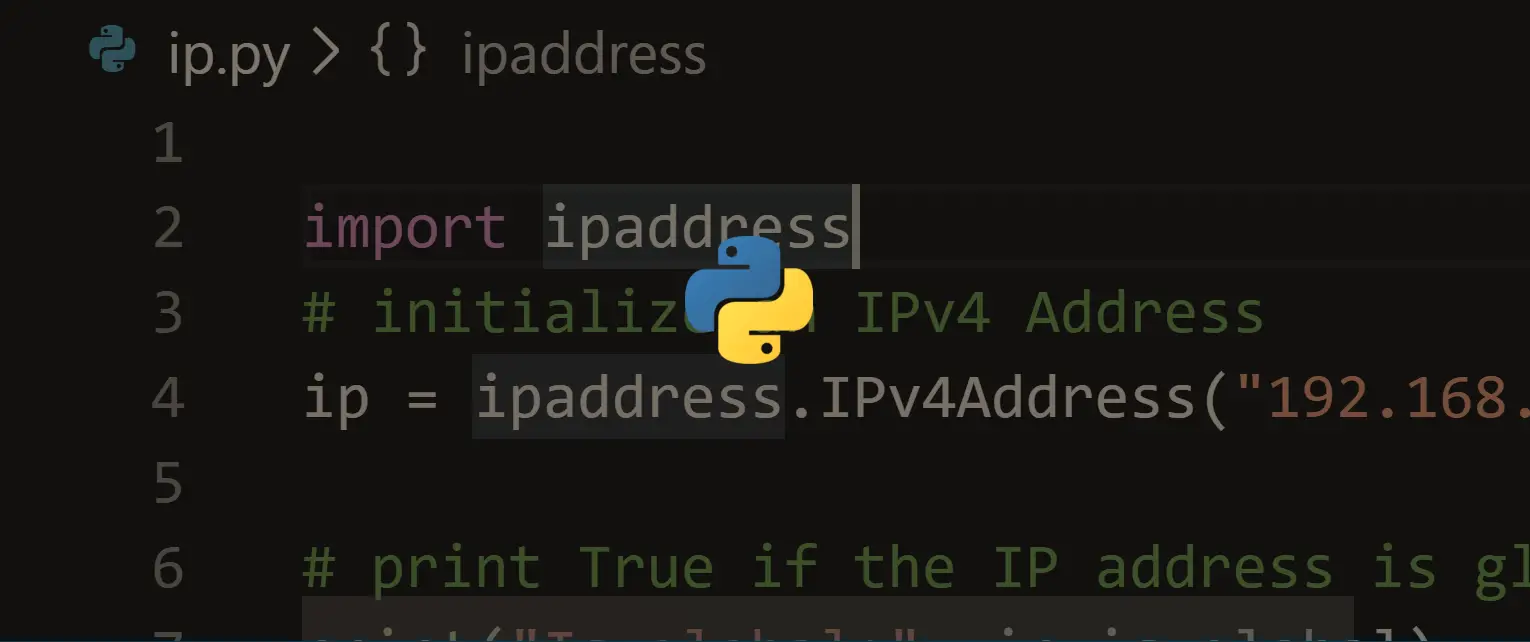
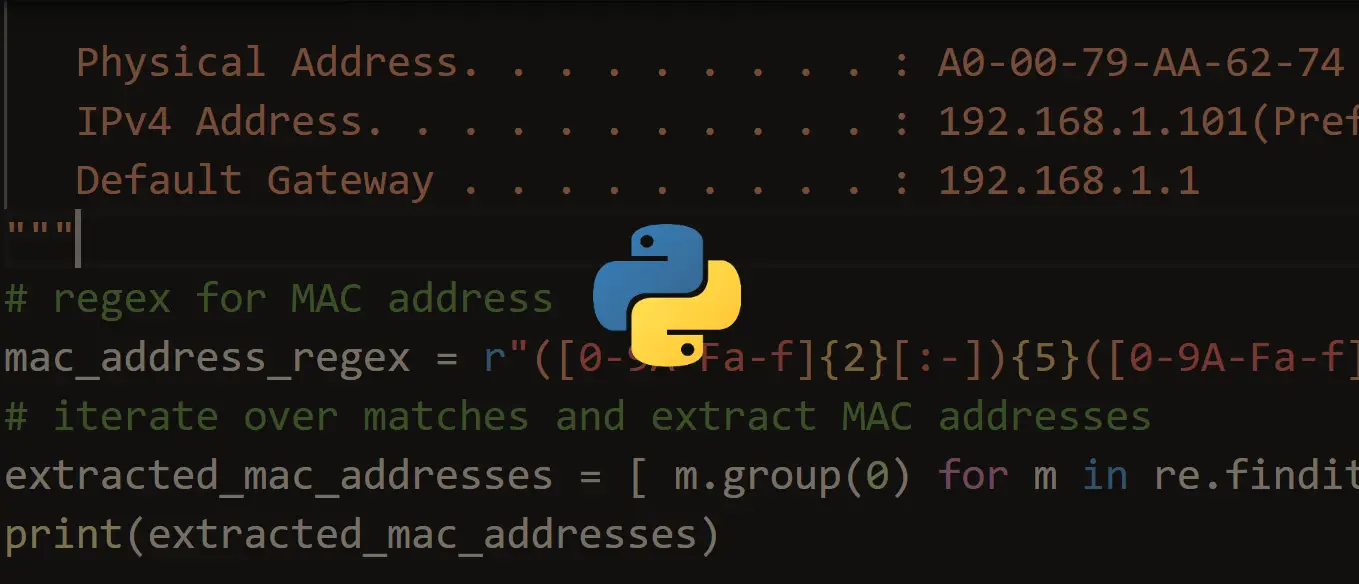
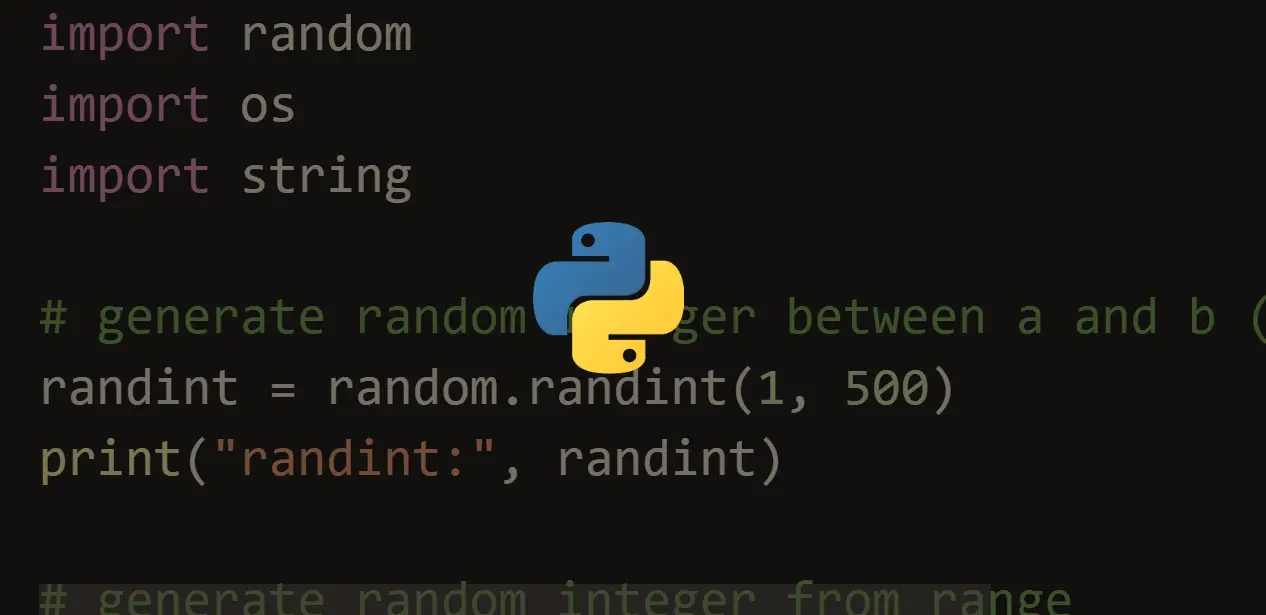


Got a coding query or need some guidance before you comment? Check out this Python Code Assistant for expert advice and handy tips. It's like having a coding tutor right in your fingertips!