Get a head start on your coding projects with our Python Code Generator. Perfect for those times when you need a quick solution. Don't wait, try it today!
Kids are building mods for Minecraft, adding skins to items in Rimworld, and building assets in Roblox. Some kids like coding, which means some kids may appreciate learning how to make a game with Python.
Start With Coding Games
You need to teach your kids how to code, but you don't need to teach every facet of coding. Try to teach kids what they need as they need it. Trying to teach them everything, or even trying to teach the game a foundation, will make it more difficult for your kids in the long run.
Think of how they teach foreign languages. They do not take you through the dictionary, learning every word. Instead, they teach you usable and recognizable phrases and then push you to learn as you go, meaning you pick it up through experience and direct learning. The same rules should apply to learning Python.
You can find several coding games that fit your needs as a Python developer. Again, you need to start slow and small and let your child go at their own pace. Think of yourself as maintaining a fire. Sometimes, it is roaring; sometimes, it is settled and crackling. Your job is to make sure it doesn't go out simply.
Teach Your Kids What You Know
If you have some Python experience, you can teach your kids what you know. If you are an all-around expert at Python, you have a lot of information to give, so you should probably create a lesson plan and some curriculum to ensure you offer the best possible version of your knowledge.
However, teach what you know if you are only partially versed in Python. If you don't know anything about Python, then you get to learn Python along with your kids. Learning together and building the game together is never a bad thing.
Start With a Very Basic Game
There is a reason why "Hello World" is used so often for first-time coders. It is a quick example of how a piece of programming code can create a direct result on a computer. You may have high-minded ideas of building a masterpiece of a game with your kids, but they need those "Hello World" moments to keep them engaged with the project.
That is why you should start with elementary and straightforward games. You need to build games that take an hour or less with your kids. They need to see results pretty quickly.
As you teach your kids and they grow as coders, you can work on slightly more complex games. Try to pick games that teach different skills. One game may show the dynamics of side-to-side movement, whereas another may show how different graphics create in-game effects, such as an effect that makes an impact seem more significant or an event seem more powerful.
Be Careful of Too Much Planning
The weird thing about game development with your kids is that it often goes off in strange directions. You both start with the idea that you will create the next Steamworld Dig and make a Shovel Knight.
As you try building different games, preferably making them quickly for quick results, you and your child will start to appreciate certain types of games and game mechanics over others. You may discover that your looter-shooter premise works better, looks better, and is easier to code if it is framed like a CupHead game.
Do not plan too much. Leave plenty of room for the unexpected and go with the flow. It may mean you build six games or sixty. If you create a schedule and a plan for building the ultimate game, you will overlook genuine opportunities for greatness on your journey.
Just finished the article? Now, boost your next project with our Python Code Generator. Discover a faster, smarter way to code.
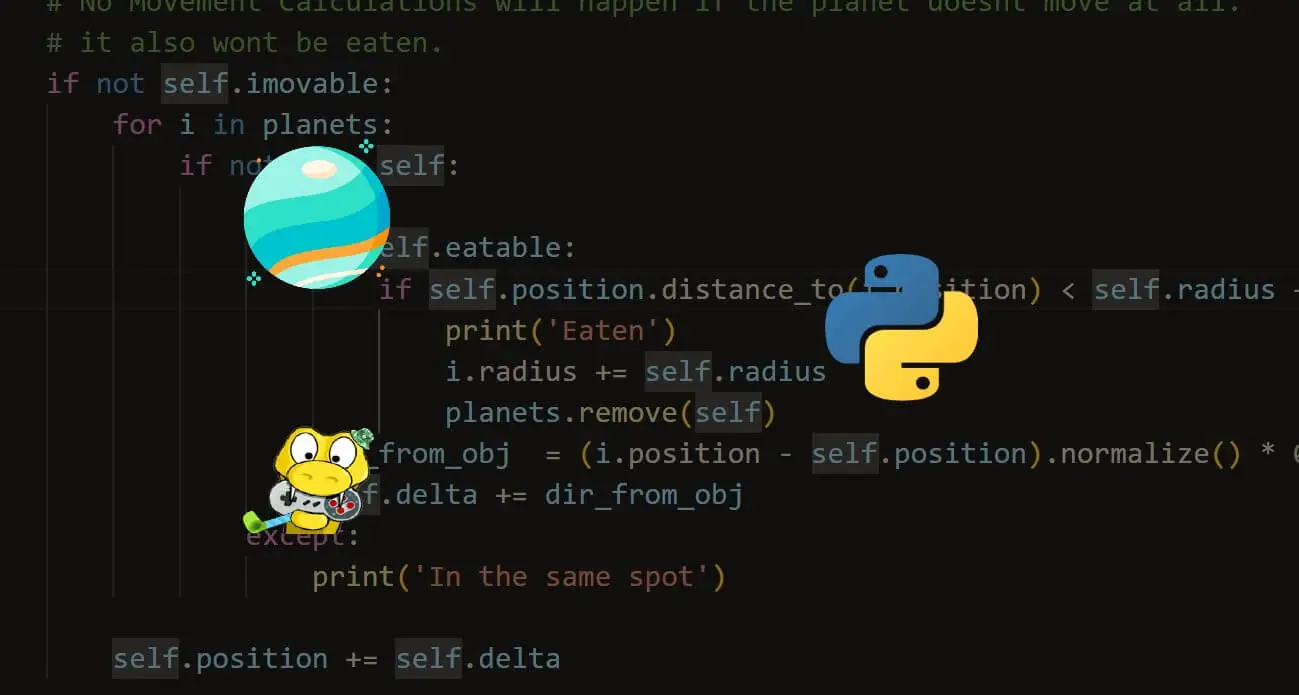
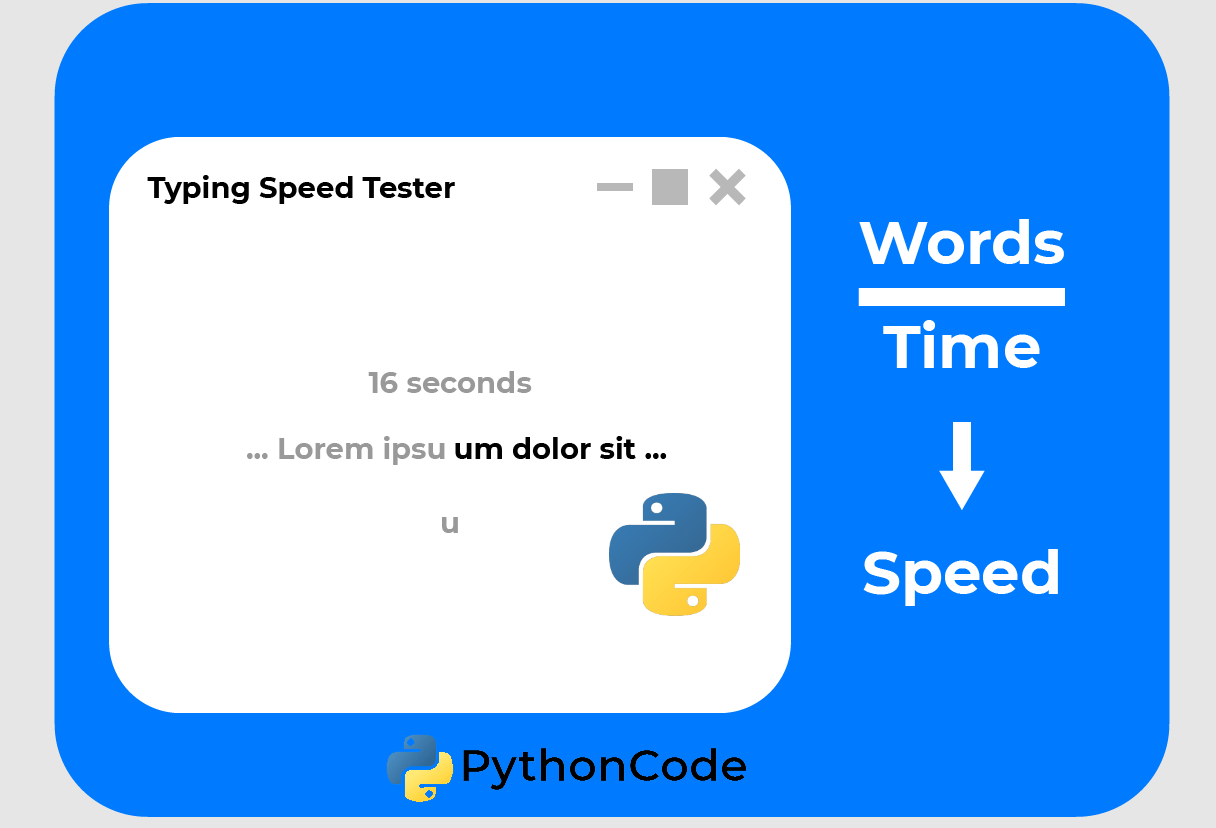
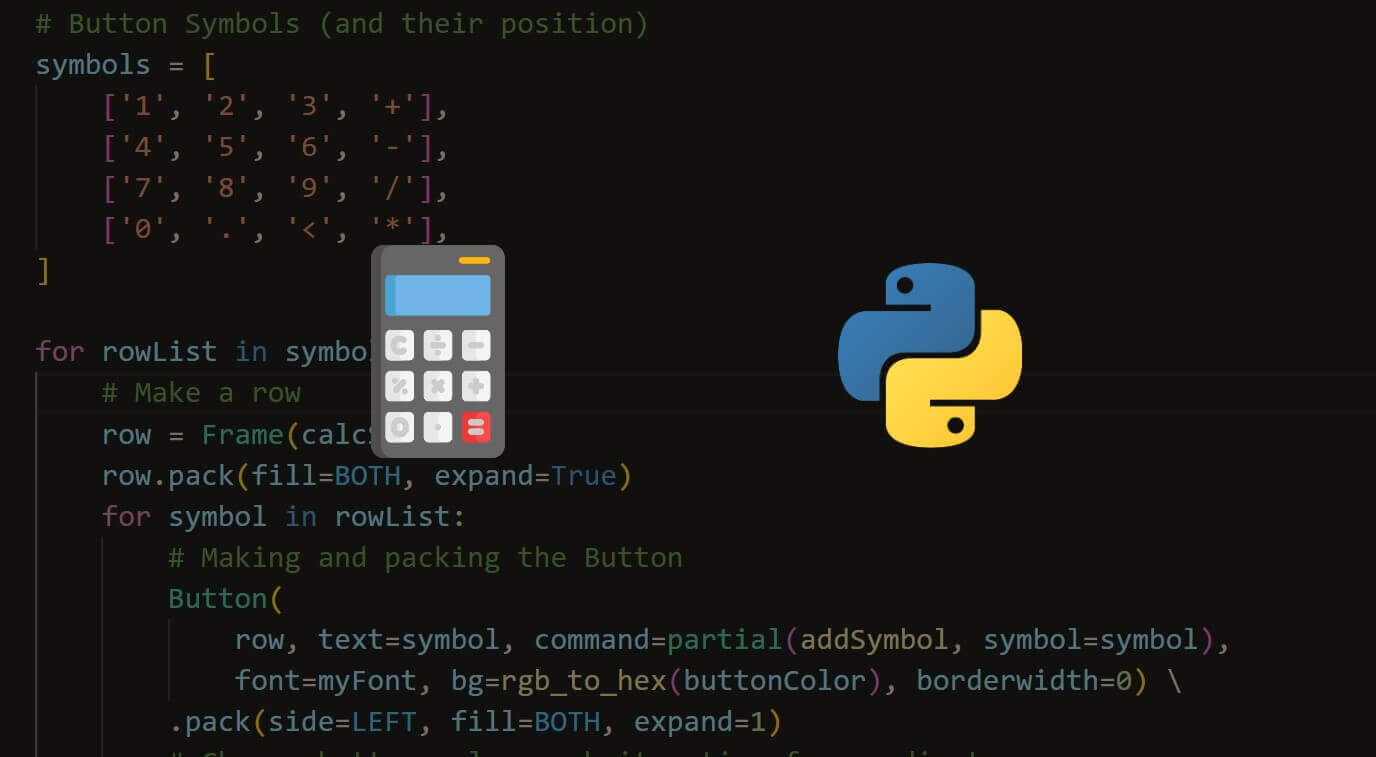


Got a coding query or need some guidance before you comment? Check out this Python Code Assistant for expert advice and handy tips. It's like having a coding tutor right in your fingertips!