Kickstart your coding journey with our Python Code Assistant. An AI-powered assistant that's always ready to help. Don't miss out!
As you may already know, Python is a programming language that lets you work quickly and integrate systems more effectively. Also, Python is a general-purpose language, which means you can build a wide variety of applications, from web development using Django or Flask, to data science using awesome libraries like Scipy, Scikit-Learn, Tensorflow, and much more. In this article, we will discuss the following 9 libraries:
- Pandas
- Matplotlib
- Numpy
- Scipy
- Sci-kit Learn
- Theano
- PyTorch
- TensorFlow
- Keras
So, let's start with the first library, Pandas.
9. Pandas
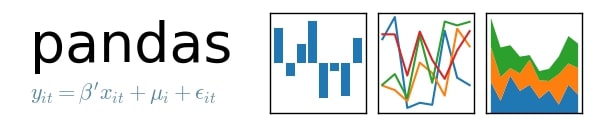
Pandas is a powerful Python data analysis toolkit providing high-performance, easy-to-use library, flexible, and expressive data structures designed to make working with "relational" or "labeled" data both easy and intuitive. It mainly aims to be a high-level building block for doing practical real-world data analysis in a flexible language like Python.
Here are some main features of pandas:
- Easy handling of missing data (None in Python and null in most other programming languages) as NaN in all data structures.
- Columns can be inserted and deleted easily from the data frame.
- Intuitive merging and joining datasets.
- Ability to read SQL databases.
- Flexible reshaping and pivoting of datasets.
- Easy conversion of data in Python and Numpy data structures into objects of type DataFrame
Definitely check it out!
For more information, here is the official GitHub page.
8. Matplotlib
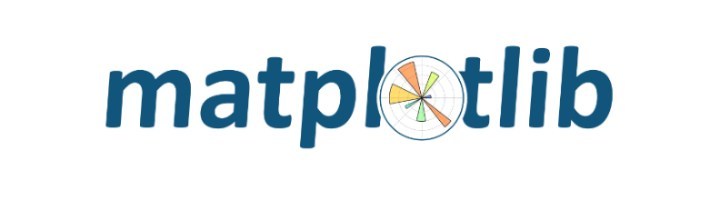
Matplotlib is a Python plotting library which produces figures in a variety of hardcopy formats and interactive environments across platforms. Matplotlib can be used in various places, python scripts, IPython shell, web application servers, jupyter notebooks and various graphical user interface toolkits.
For simple plotting, the pyplot module provides a MATLAB-like interface, particularly when combined with IPython. For the power user, you have full control of line styles, font properties, axes properties, etc, via an object oriented interface or via a set of functions familiar to MATLAB users.
Check out the official website and the github official repository.
7. Numpy
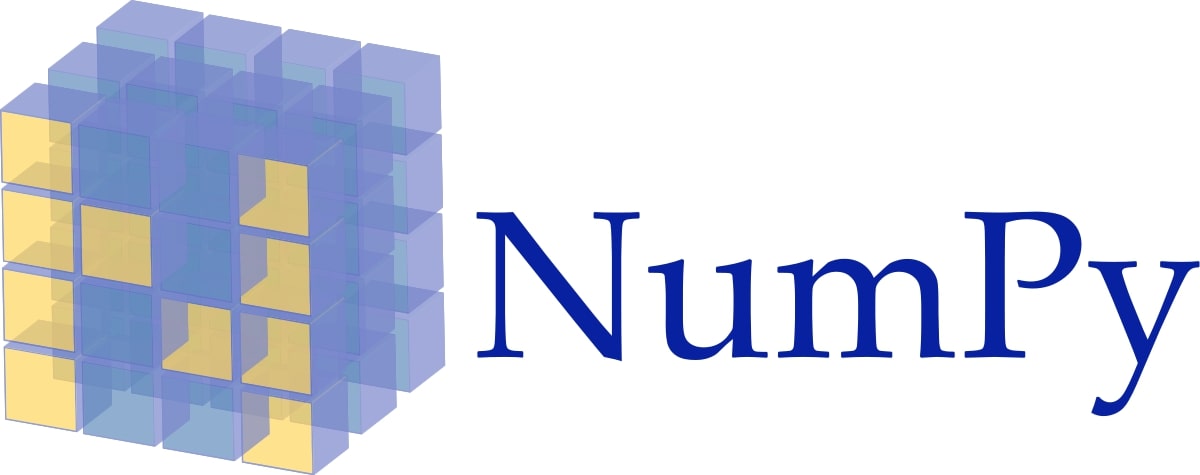
Numpy is considered as one of the most popular scientific computing libraries in Python. It provides:
- A powerful N-dimenstional array objects.
- Easy to use. In fact, it makes complex mathematical implementations very simple.
- Popular, widely used, hence a lot of open source contribution.
Besides its scientific uses, it can also be used as an efficient multi-dimentional container of generic data. This allows it to speedily integrate with a wide variety of databases.
Also, Numpy provides an interface which can be utilized for expressing images, sound waves and other binary raw streams as an array of real numbers in N-dimensional.
Check out the official github page.
6. Scipy

Scipy is open-source software for mathematics, science and engineering. It includes modules for statistics, optimization, integration, linear algebra, signal and image processing and much more.
Scipy depends on Numpy, which provides convenient and fast N-dimentional array manipulation.
The nice thing about scipy is that it is well documented, check the official website and the github repository.
5. Scikit-Learn

Scikit-learn (sklearn) is a free software machine learning library. It is a Python module built on top of Scipy. The project was initially started in 2007 by David Cournapeau as a Google Summer of Code project, and since then many volunteers have contributed.
Scikit-learn was created with a software engineering mindset. It's core API design revolves around being easy to use, powerful and flexible. This robustness makes it perfect for use in any machine learning project especially for beginners in Python. It mainly provides:
- Simple and efficient tools for data mining, machine learning and data analysis.
- Accessible for everybody and reusable.
- Open source, commercially usable under the BSD License.
Definitely check their official website and their github repository.
4. Theano

Theano is a Python library that allows you to define, optimize and evaluate mathematical expressions involving multi-dimensional arrays efficiently. It is a key foundational Deep Learning library. Here are some Theano features:
- Speed and stability optimizations.
- Transparent use of GPUs.
- Tight integration with Numpy.
- Dynamic C code generation.
Take a look at the official documentation and the github repository.
3. PyTorch
 PyTorch is an open source machine learning framework that accelerates the path from research prototyping to production deployment.
PyTorch is an open source machine learning framework that accelerates the path from research prototyping to production deployment.
It is a Python package that provides two high-level features:
- Tensor computation (like Numpy) with GPU acceleration.
- Deep neural networks built on a tape-based autograd system.
Check their official website and github repository for more information.
2. Tensorflow

TensorFlow is an open-source software library for numerical computation using data flow graphs. The graph nodes represent mathematical operations, while the edges represent the multidimensional data arrays which called Tensors that flow between them. This flexible architecture enables you to deploy computation to one or more CPUs or GPUs ( distributed ).
The most reliable features of tensorflow are:
- Easy visualization (using Tensorboard) of each part of the graph using which is not an option in Numpy or Scikit-Learn.
- Easily trainable on CPU as well as GPU for distributed computing.
- It has been developed by Google, thus it is very popular among machine/deep learning engineers.
TensorFlow now has TensorFlow.js which is a JavaScript library for training and deploying models in the browser and on Node.js. It also has TensorFlow Lite, which is a lightweight library for deploying models on mobile and embedded devices.
Check out the official web page and the github repository for more information.
1. Keras

Keras is high-level neural networks API that is written in Python and capable of running on top of Tensorflow, CNTK or Theano. It was developed of the goal to enable fast experimentation with deep neural networks, being able to go from the idea to result with the least possible delay.
The main features of Keras includes:
- It is user friendly which is good for deep learning beginners. In fact, it provides simple and consistent interface optimized for common use cases.
- Modular and composable.
- You can write custom building blocks to express new ideas for research such as creating new layers, loss functions, and develop state-of-the-art models.
In TensorFlow 2.0, Keras now is a part of TensorFlow and you can literally use Keras within TensorFlow and you don't need to install it, you can import in Python code as follows:
from tensorflow.keras.layers import DenseHead to the official website and the github repository for more information.
Conclusion
So to wrap up, for you as a beginner, you need to start up with Scikit-Learn as a machine learning library and then know the building blocks of it, which are SciPy, Numpy, Pandas, and Matplotlib.
However, if you're a Deep Learning enthusiast, you should definitely start with Keras high-level API as it provides a fairly simple and friendly interface for starters and is the official high-level API for TensorFlow. Theano and PyTorch are great candidates for you too, In fact, they're widely used in both: academic and the industry.
Found the article interesting? You'll love our Python Code Generator! Give AI a chance to do the heavy lifting for you. Check it out!

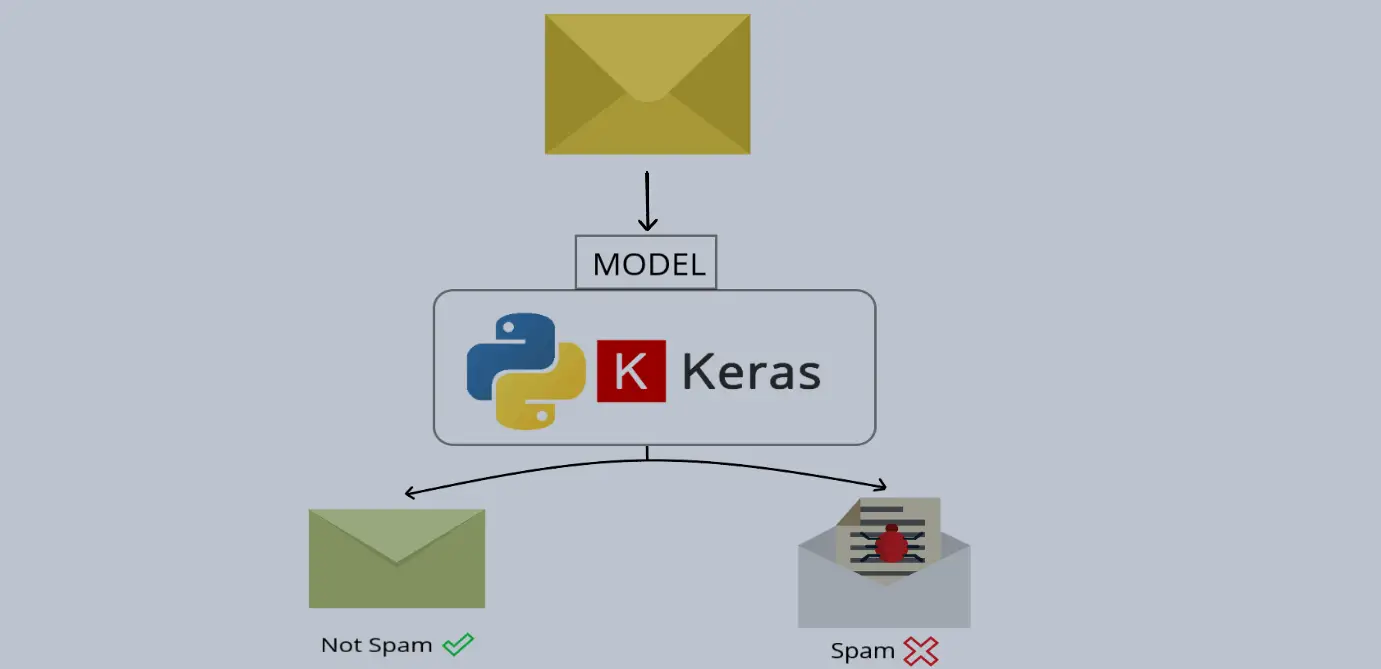
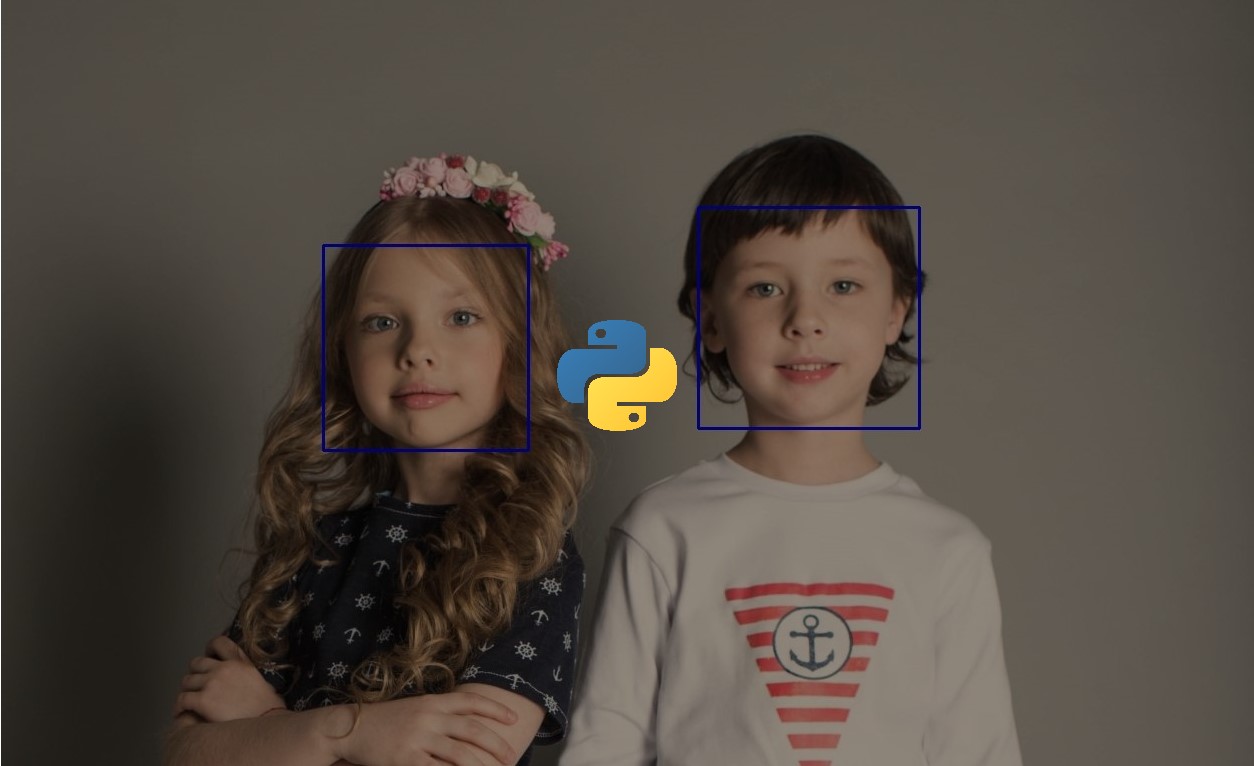


Got a coding query or need some guidance before you comment? Check out this Python Code Assistant for expert advice and handy tips. It's like having a coding tutor right in your fingertips!