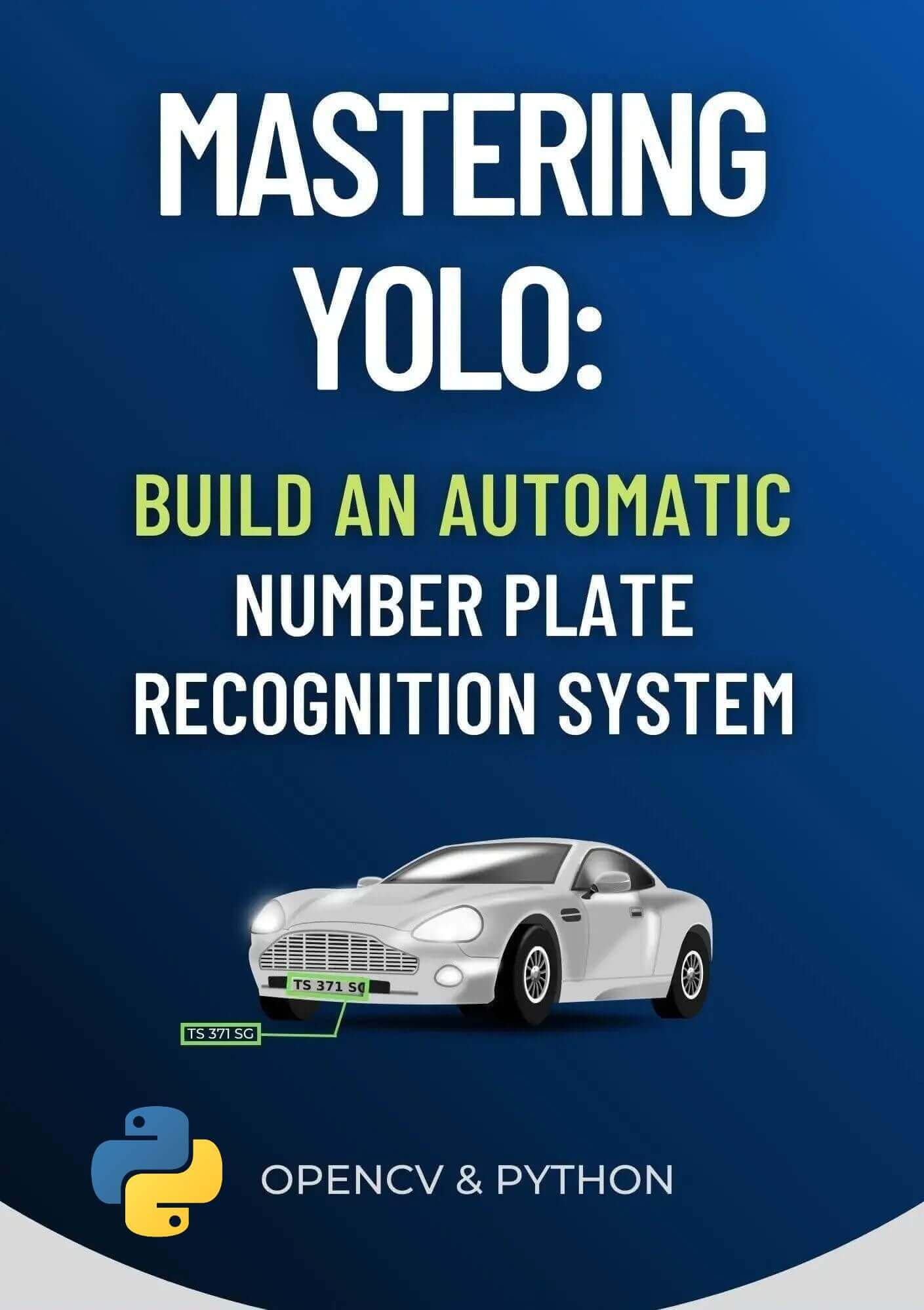Code for How to Detect Gender by Name using Tkinter in Python Tutorial
View on Github
gender_predictor_tutorial.py
# importing everything from tkinter
from tkinter import *
# the requests will be used for making requests to the API
import requests
# tkinter message box to display errors
from tkinter.messagebox import showerror
def predict_gender():
# executes when code has no errors
try:
# getting the input from entry
entered_name = name_entry.get()
# making a request to the API, the user's entered name is injected in the url
response = requests.get(f'https://api.genderize.io/?name={entered_name}').json()
# getting name from the response
name = response['name']
# getting gender from the response
gender = response['gender']
# getting probability from the response
probability = 100 * response['probability']
# adding name to the label that was empty, the name is being uppercased
name_label.config(text='The name is ' + name.upper())
# adding gender to the label that was empty, the gender is being uppercased
gender_label.config(text='The gender is ' + gender.upper())
# adding probability to the label that was empty
probability_label.config(text='Am ' + str(probability) + '%' + ' accurate')
# executes when errors are caught
# KeyError, ConnectionTimeoutError
except:
showerror(title='error', message='An error occurred!! Make sure you have internet connection or you have entered the correct data')
# colors for the application
gold = '#dca714'
brown = '#31251d'
# creating the main window
window = Tk()
# defining the demensions of the window, width(325), height(300), 500+200 center the window
window.geometry('325x300+500+200')
# this is the title of the application
window.title('Gender Predictor')
# this makes the window unresizable
window.resizable(height=FALSE, width=FALSE)
"""The two frames"""
# this is the top frame inside the main window
top_frame = Frame(window, bg=brown, width=325, height=80)
top_frame.grid(row=0, column=0)
# this is the bottom frame inside the main window
bottom_frame = Frame(window, width=300, height=250)
bottom_frame.grid(row=1, column=0)
# the label for the big title inside the top_frame
first_label = Label(top_frame, text='GENDER PREDICTOR', bg=brown, fg=gold, pady=10, padx=20, justify=CENTER, font=('Poppins 20 bold'))
first_label.grid(row=0, column=0)
# the label for the small text inside the top_frame
second_label = Label(top_frame, text='Give me any name and i will predict its gender', bg=brown, fg=gold, font=('Poppins 10'))
second_label.grid(row=1, column=0)
"""below are widgets inside the top_frame"""
# the name label
label = Label(bottom_frame, text='NAME:', font=('Poppins 10 bold'), justify=LEFT)
label.place(x=4, y=10)
# the entry for entering the user's name
name_entry = Entry(bottom_frame, width=25, font=('Poppins 15 bold'))
name_entry.place(x=5, y=35)
# the empty name label, it will be used to display the name
name_label = Label(bottom_frame, text='', font=('Poppins 10 bold'))
name_label.place(x=5, y=70)
# the empty gender label, it will be used to display the gender
gender_label = Label(bottom_frame, text='', font=('Poppins 10 bold'))
gender_label.place(x=5, y=90)
# the empty probability label, it will be used to display the gender probalility
probability_label = Label(bottom_frame, text='', font=('Poppins 10 bold'))
probability_label.place(x=5, y=110)
# the predict button
predict_button = Button(bottom_frame, text="PREDICT", bg=gold, fg=brown, font=('Poppins 10 bold'), command=predict_gender)
predict_button.place(x=5, y=140)
window.mainloop()