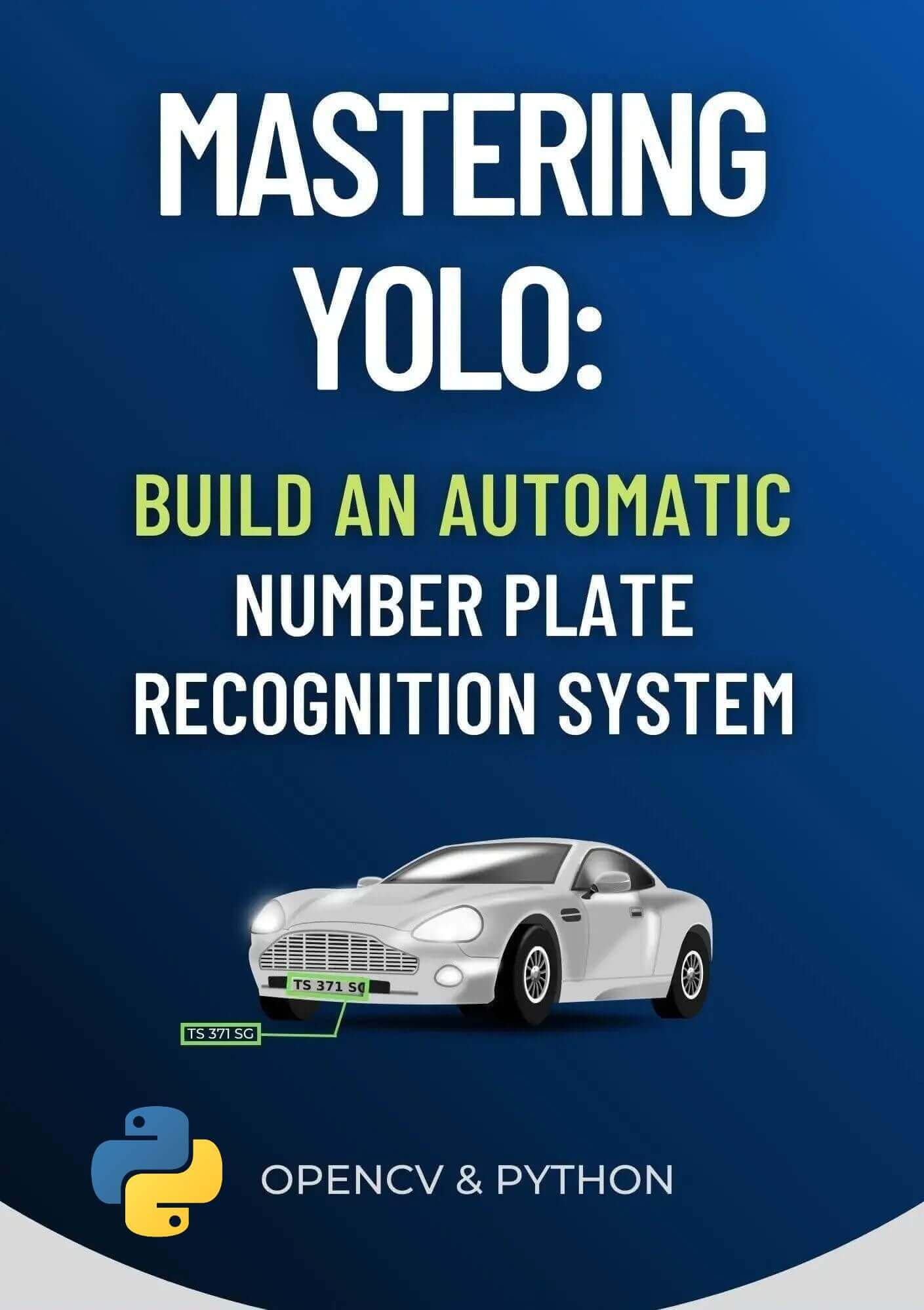Code for How to Cartoonify Images in Python Tutorial
View on Github
cartoonifier,py
import cv2, argparse, sys
# In this function, we accept an image and convert it to a cartoon form.
def cartoonizer(image_name):
# Load the image to cartoonize.
image_to_animate = cv2.imread(image_name)
# Apply a bilateral filter to smoothen the image while preserving edges.
smoothened_image = cv2.bilateralFilter(image_to_animate, d=9, sigmaColor=75, sigmaSpace=75)
# Convert image to gray and create an edge mask using adaptive thresholding.
gray_image = cv2.cvtColor(smoothened_image, cv2.COLOR_BGR2GRAY)
edges = cv2.adaptiveThreshold(gray_image, 255, cv2.ADAPTIVE_THRESH_MEAN_C, cv2.THRESH_BINARY, 9, 9)
# Combine the smoothened image and the edge mask to create a cartoon-like effect.
to_cartoon = cv2.bitwise_and(smoothened_image, smoothened_image, mask=edges)
# Save the cartoon image in our current directory. A new Image would be generated in your current directory.
cartooned_image = f"cartooned_{image_name}"
cv2.imwrite(cartooned_image, to_cartoon)
# Display the result.
cv2.imshow("Cartooned Image", to_cartoon)
cv2.waitKey(0)
cv2.destroyAllWindows()
# In this function, we accept user's argument from the terminal. -i or --image to specify the image.
def get_image_argument():
parser = argparse.ArgumentParser(description="Please specify an image to 'cartoonify'.")
parser.add_argument('-i', '--image', help="Please use -h or --help to see usage.", dest='image')
argument = parser.parse_args()
if not argument.image:
print("[-] Please specify an image. Use --help to see usage.")
sys.exit() # Exit the program
return argument
# We get the user's input (image) from the terminal and pass it into cartoonizer function.
image_args = get_image_argument()
cartoonizer(image_args.image)