Confused by complex code? Let our AI-powered Code Explainer demystify it for you. Try it out!
A network scanner is an important element for a network administrator as well as a penetration tester. It allows the user to map the network to find devices that are connected to the same network.
In this tutorial, you will learn how to build a simple network scanner using Scapy ibrary in Python.
RELATED: How to Extract Saved WiFi Passwords in Python.
Let's install it:
$ pip install scapyYou can also refer to Scapy's official documentation.
Back to the point, there are many ways out there to scan computers in a single network, but we are going to use one of the popular ways which is using ARP requests.
First, we gonna need to import essential methods from scapy:
from scapy.all import ARP, Ether, srp
Second, we gonna need to make an ARP request as shown in the following image:
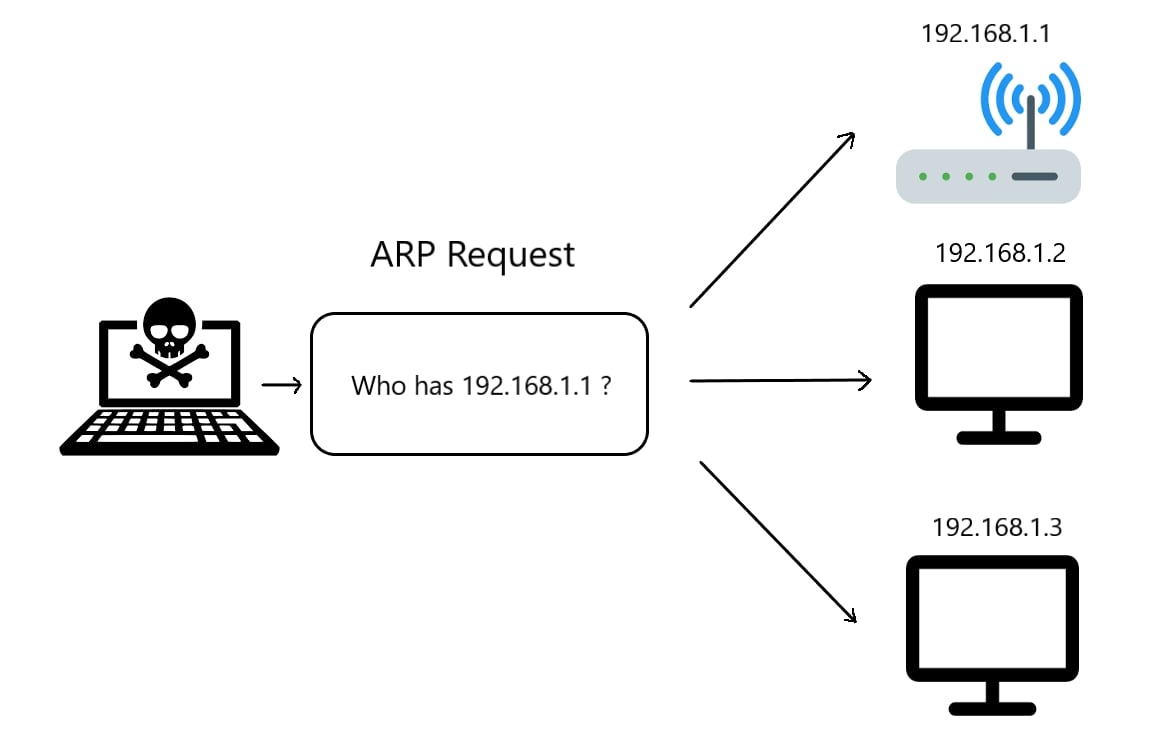
The network scanner will send the ARP request indicating who has some specific IP address, let's say "192.168.1.1", the owner of that IP address ( the target ) will automatically respond saying that he is "192.168.1.1", with that response, the MAC address will also be included in the packet, this allows us to successfully retrieve all network users' IP and MAC addresses simultaneously when we send a broadcast packet (sending a packet to all the devices in the network).
Note that you can change the MAC address of your machine, so keep that in mind while retrieving the MAC addresses, as they may change from one time to another if you're in a public network.
The ARP response is demonstrated in the following figure:
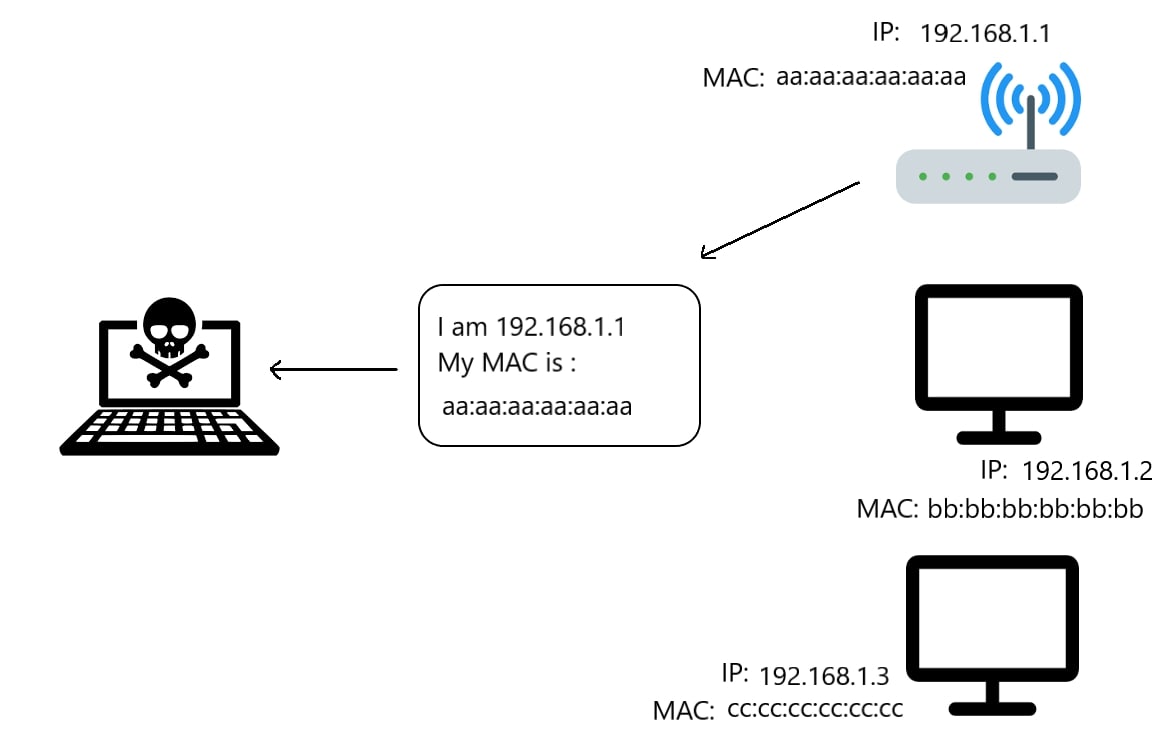
So, let us craft these packets:
target_ip = "192.168.1.1/24"
# IP Address for the destination
# create ARP packet
arp = ARP(pdst=target_ip)
# create the Ether broadcast packet
# ff:ff:ff:ff:ff:ff MAC address indicates broadcasting
ether = Ether(dst="ff:ff:ff:ff:ff:ff")
# stack them
packet = ether/arpGET -10% OFF: Build 35+ Ethical Hacking Scripts & Tools with Python EBook
Note: In case you are not familiar with the notation "/24" or "/16" after the IP address, it is basically an IP range here, for example, "192.168.1.1/24" is a range from "192.168.1.0" to "192.168.1.255", please read more about CIDR Notation.
Now we have created these packets, we need to send them using srp() function which sends and receives packets at layer 2, we set the timeout to 3 so the script won't get stuck:
result = srp(packet, timeout=3)[0]result now is a list of pairs that is of the format (sent_packet, received_packet), let's iterate over them:
# a list of clients, we will fill this in the upcoming loop
clients = []
for sent, received in result:
# for each response, append ip and mac address to `clients` list
clients.append({'ip': received.psrc, 'mac': received.hwsrc})Now all we need to do is to print this list we have just filled:
# print clients
print("Available devices in the network:")
print("IP" + " "*18+"MAC")
for client in clients:
print("{:16} {}".format(client['ip'], client['mac']))Full code:
from scapy.all import ARP, Ether, srp
target_ip = "192.168.1.1/24"
# IP Address for the destination
# create ARP packet
arp = ARP(pdst=target_ip)
# create the Ether broadcast packet
# ff:ff:ff:ff:ff:ff MAC address indicates broadcasting
ether = Ether(dst="ff:ff:ff:ff:ff:ff")
# stack them
packet = ether/arp
result = srp(packet, timeout=3, verbose=0)[0]
# a list of clients, we will fill this in the upcoming loop
clients = []
for sent, received in result:
# for each response, append ip and mac address to `clients` list
clients.append({'ip': received.psrc, 'mac': received.hwsrc})
# print clients
print("Available devices in the network:")
print("IP" + " "*18+"MAC")
for client in clients:
print("{:16} {}".format(client['ip'], client['mac']))Get Now: Ethical Hacking with Python EBook
Here is a screenshot of my result in my personal network:
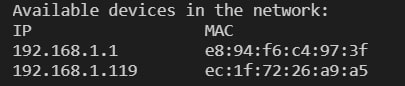
Alright, we are done with this tutorial. See how you can extend this and make it more convenient to replace other scanning tools.
If you wish to scan nearby networks, check this tutorial.
And remember, don't copy-paste. Write it on your own to understand it properly!
Finally, we have an Ethical Hacking with Python EBook, where we build more than 35 hacking tools and scripts from scratch using Python. Check it out here if you're interested!
Read Also: How to Brute-Force SSH Servers in Python.
Happy Crafting ♥
Loved the article? You'll love our Code Converter even more! It's your secret weapon for effortless coding. Give it a whirl!
View Full Code Fix My Code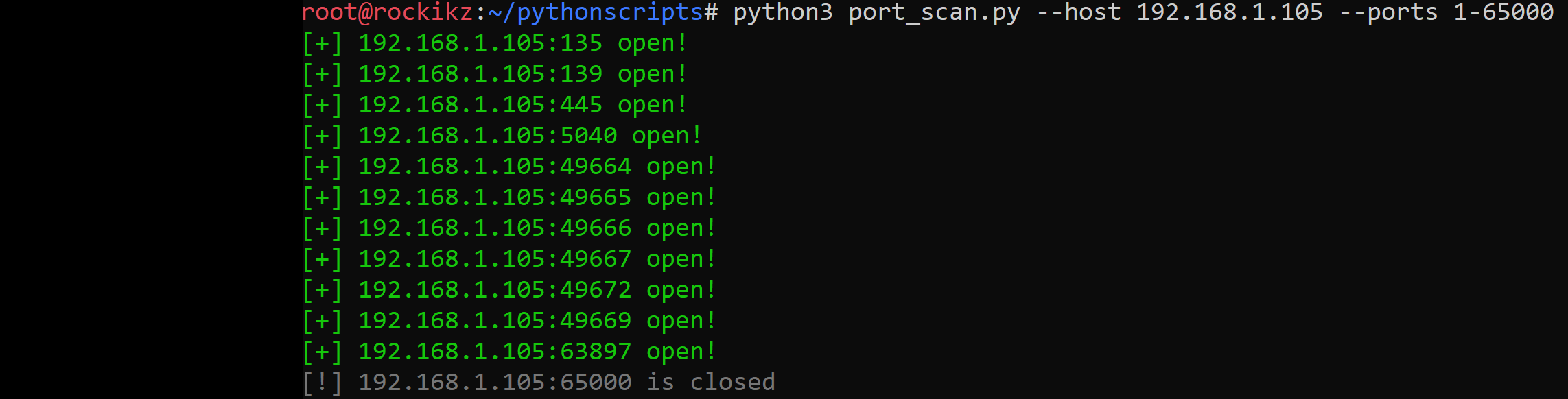

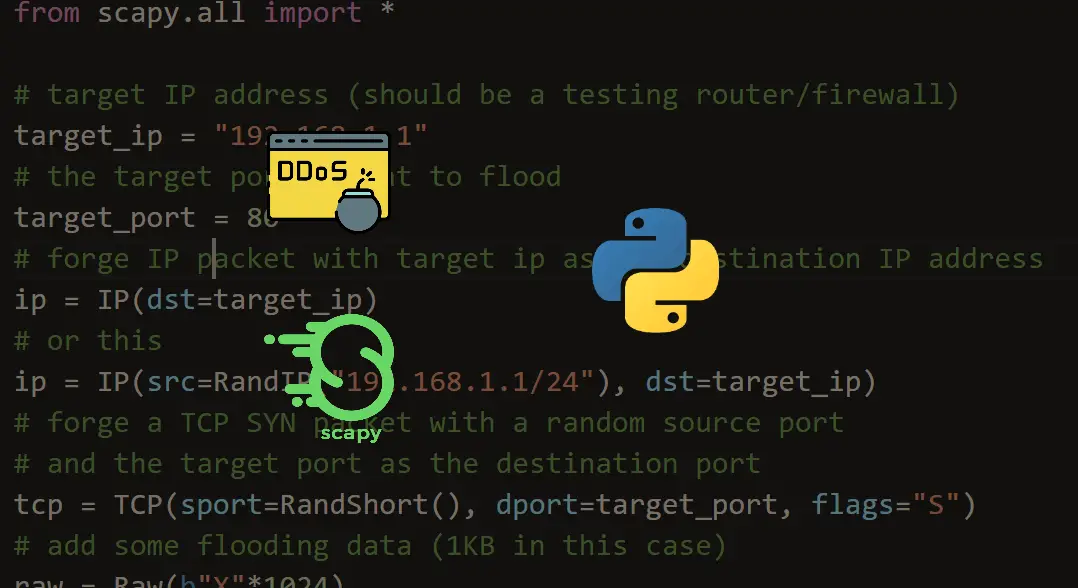


Got a coding query or need some guidance before you comment? Check out this Python Code Assistant for expert advice and handy tips. It's like having a coding tutor right in your fingertips!