Juggling between coding languages? Let our Code Converter help. Your one-stop solution for language conversion. Start now!
Many of the applications out there record your voice as well as playing sounds, if you want to do that as well, then you came into the right place, in this tutorial, we will be using different Python libraries to play and record audio in Python.
Let's install the required libraries for this tutorial:
pip3 install playsound pyaudio pydub ffmpeg-pythonAudio Player
First, we gonna start with the most straightforward module here, playsound:
from playsound import playsound
playsound("audio_file.mp3")Yes, that's it for this module. It is basically a pure Python, cross-platform, single-function module. The documentation says that WAV and MP3 extensions are known to work, and they may work for other formats as well.
The playsound() function plays the sound in the audio file and blocks until the file reading is completed; you can pass block=False to make the function run asynchronously.
Another alternative is to use the Pydub library:
from pydub import AudioSegment
from pydub.playback import play
# read MP3 file
song = AudioSegment.from_mp3("audio_file.mp3")
# song = AudioSegment.from_wav("audio_file.wav")
# you can also read from other formats such as MP4
# song = AudioSegment.from_file("audio_file.mp4", "mp4")
play(song)Note: You need FFmpeg installed on your machine in order to use AudioSegment.from_file() function that supports all formats that are supported by FFmpeg.
Pydub is quite a popular library, as it isn't only for playing sound, you can use it for different purposes, such as converting audio files, slicing audio, boosting or reducing volume, and much more, check their repository for more information.
If you wish to play audio using PyAudio, check this link.
Related: How to Extract Audio from Video in Python.
Audio Recorder
To record voice, we gonna use the PyAudio library, as it is the most convenient approach:
import pyaudio
import wave
# the file name output you want to record into
filename = "recorded.wav"
# set the chunk size of 1024 samples
chunk = 1024
# sample format
FORMAT = pyaudio.paInt16
# mono, change to 2 if you want stereo
channels = 1
# 44100 samples per second
sample_rate = 44100
record_seconds = 5
# initialize PyAudio object
p = pyaudio.PyAudio()
# open stream object as input & output
stream = p.open(format=FORMAT,
channels=channels,
rate=sample_rate,
input=True,
output=True,
frames_per_buffer=chunk)
frames = []
print("Recording...")
for i in range(int(sample_rate / chunk * record_seconds)):
data = stream.read(chunk)
# if you want to hear your voice while recording
# stream.write(data)
frames.append(data)
print("Finished recording.")
# stop and close stream
stream.stop_stream()
stream.close()
# terminate pyaudio object
p.terminate()
# save audio file
# open the file in 'write bytes' mode
wf = wave.open(filename, "wb")
# set the channels
wf.setnchannels(channels)
# set the sample format
wf.setsampwidth(p.get_sample_size(FORMAT))
# set the sample rate
wf.setframerate(sample_rate)
# write the frames as bytes
wf.writeframes(b"".join(frames))
# close the file
wf.close()The above code basically initializes the PyAudio object, and then we open up a stream object that allows us to record from the microphone using stream.read() method. After we finish recording, we use the built-in wave module to write that WAV audio file into the disk.
When you set input=True in the p.open() method, you will be able to use stream.read() to read from the microphone. Also, when you set output=True, you'll be able to use stream.write() to write to the speaker.
Conclusion
Alright, in this tutorial, you learned how you can play audio files using playsound, Pydub, and PyAudio libraries as well as recording voice using PyAudio.
A great challenge for you is to combine this with a screen recorder, and you'll come up with a Python tool that records your voice and screen simultaneously. You will need to use a thread that records audio and another one for the screen recorder, good luck with that!
Learn also: How to Convert Text to Speech in Python.
Happy Coding ♥
Loved the article? You'll love our Code Converter even more! It's your secret weapon for effortless coding. Give it a whirl!
View Full Code Create Code for Me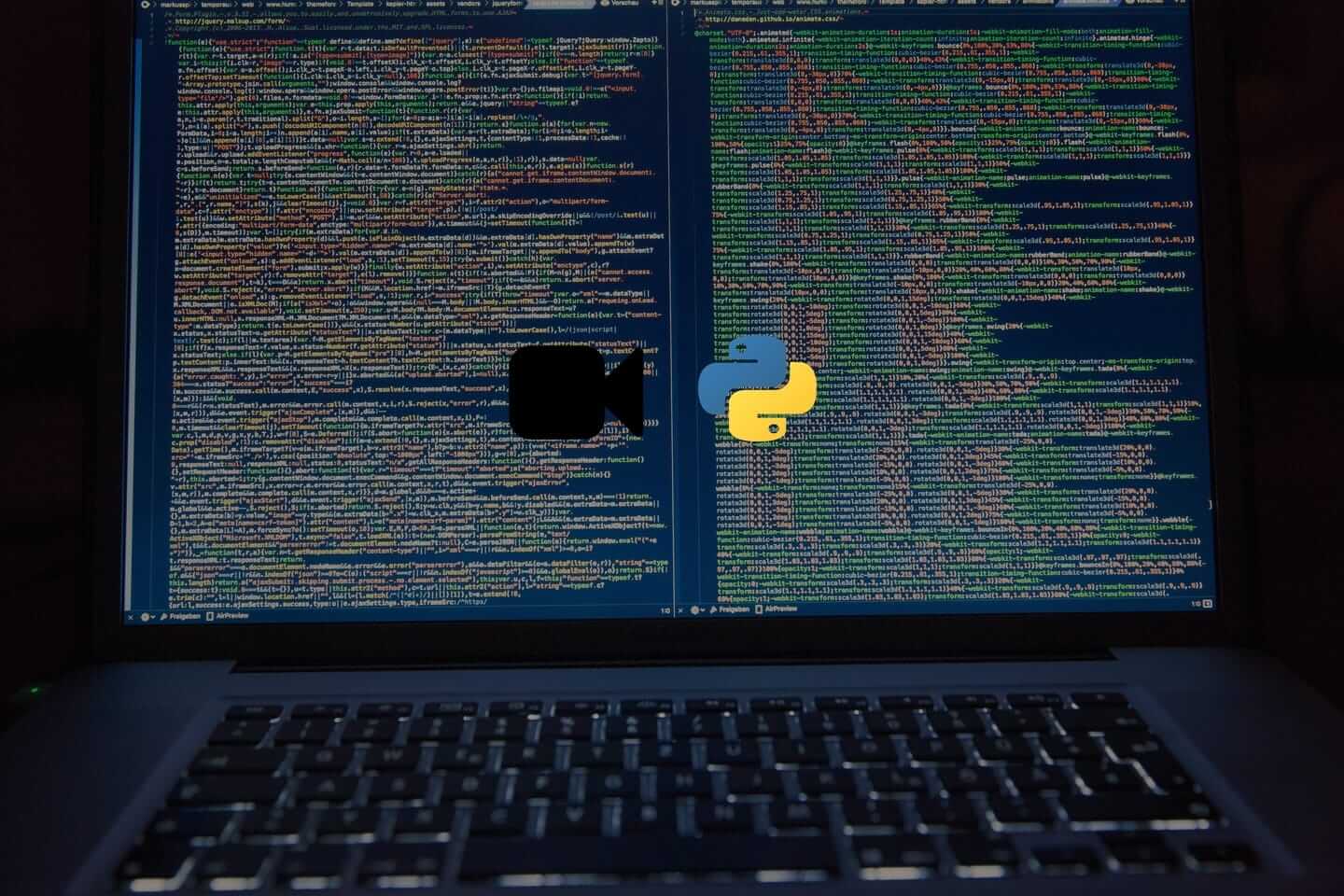
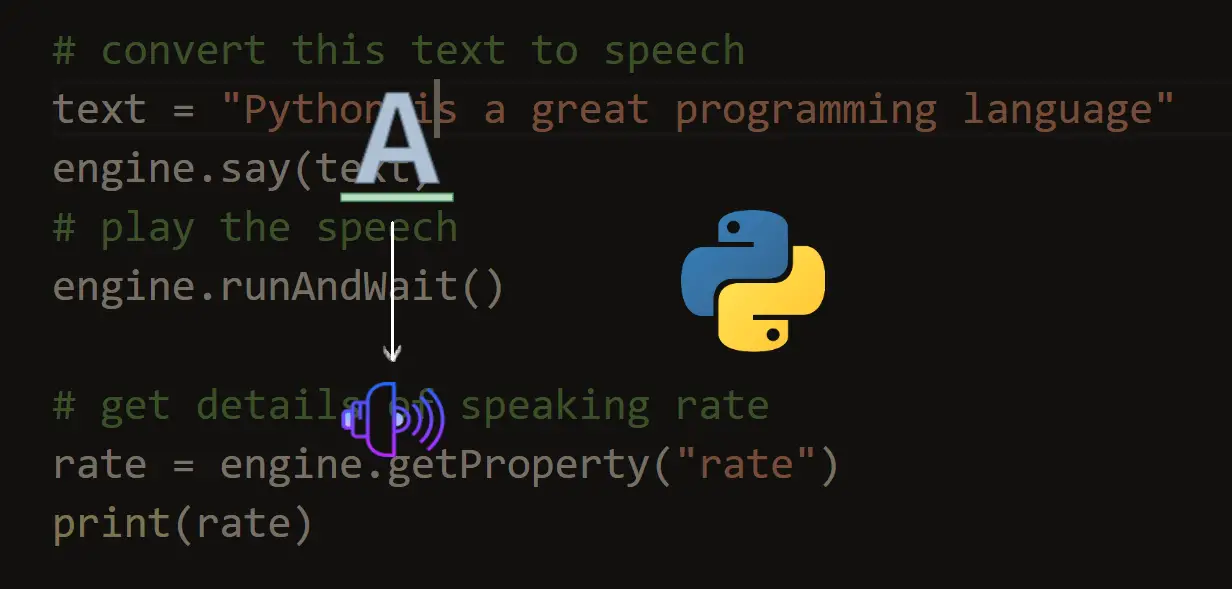
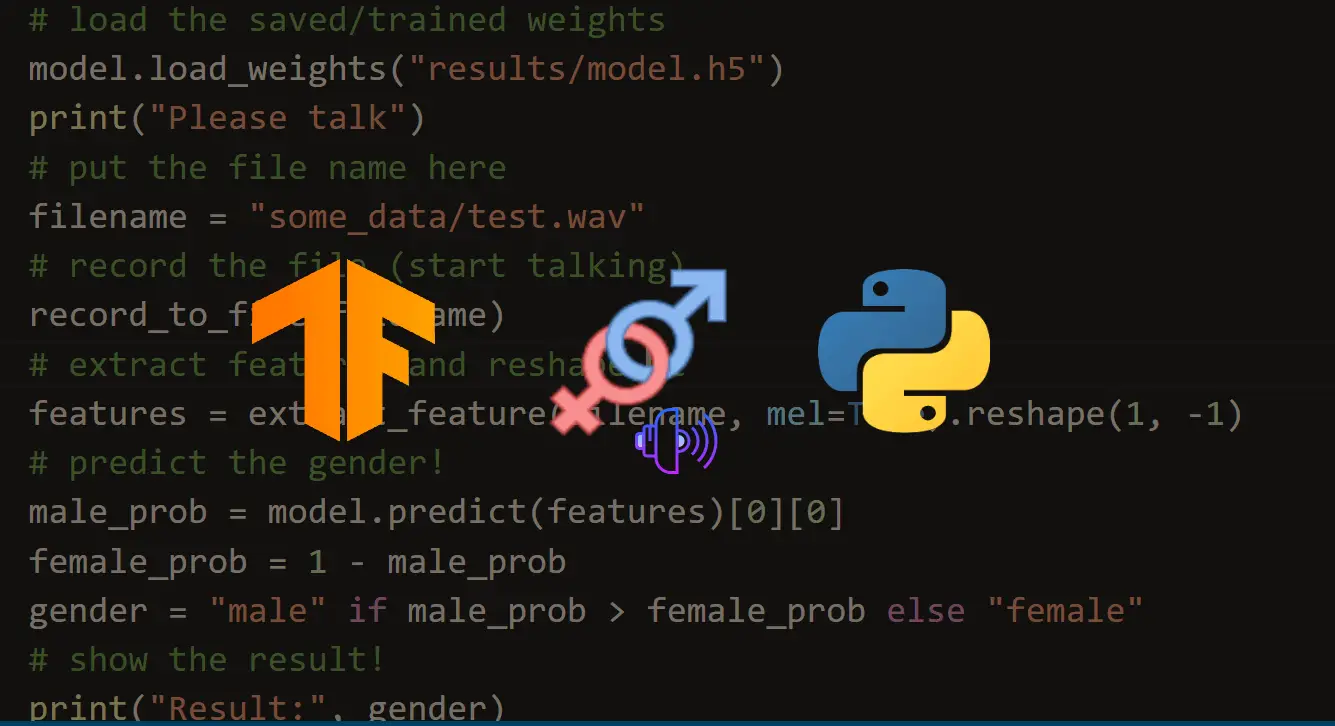


Got a coding query or need some guidance before you comment? Check out this Python Code Assistant for expert advice and handy tips. It's like having a coding tutor right in your fingertips!