Step up your coding game with AI-powered Code Explainer. Get insights like never before!
An email extractor or harvester is a type of software used to extract email addresses from online and offline sources, which generate a large list of addresses. Even though these extractors can serve multiple legitimate purposes, such as marketing campaigns, unfortunately, they are mainly used to send spamming and phishing emails.
Since the web nowadays is the major source of information on the Internet, in this tutorial, you will learn how to build such a tool in Python to extract email addresses from web pages using the requests-html library.
Because many websites load their data using JavaScript instead of directly rendering HTML code, I chose the requests-html library as it supports JavaScript-driven websites.
Related: How to Send Emails in Python.
Alright, let's get started; we need first to install requests-html:
pip3 install requests-htmlLet's start coding:
import re
from requests_html import HTMLSessionGet: Build 35+ Ethical Hacking Scripts & Tools with Python Book
We need re module here because we will be extracting emails from HTML content using regular expressions. If you're not sure what a regular expression is, it is basically a sequence of characters that define a search pattern (check this tutorial for details).
I've grabbed the most used and accurate regular expression for email addresses from this stackoverflow answer:
url = "https://www.randomlists.com/email-addresses"
EMAIL_REGEX = r"""(?:[a-z0-9!#$%&'*+/=?^_`{|}~-]+(?:\.[a-z0-9!#$%&'*+/=?^_`{|}~-]+)*|"(?:[\x01-\x08\x0b\x0c\x0e-\x1f\x21\x23-\x5b\x5d-\x7f]|\\[\x01-\x09\x0b\x0c\x0e-\x7f])*")@(?:(?:[a-z0-9](?:[a-z0-9-]*[a-z0-9])?\.)+[a-z0-9](?:[a-z0-9-]*[a-z0-9])?|\[(?:(?:(2(5[0-5]|[0-4][0-9])|1[0-9][0-9]|[1-9]?[0-9]))\.){3}(?:(2(5[0-5]|[0-4][0-9])|1[0-9][0-9]|[1-9]?[0-9])|[a-z0-9-]*[a-z0-9]:(?:[\x01-\x08\x0b\x0c\x0e-\x1f\x21-\x5a\x53-\x7f]|\\[\x01-\x09\x0b\x0c\x0e-\x7f])+)\])"""I know it is very long, but this is the best so far that defines how email addresses are expressed in a general way.
url string is the URL we want to grab email addresses from. I'm using a website that generates random email addresses (which loads them using Javascript).
Let's initiate the HTML session, which is a consumable session for cookie persistence and connection pooling:
# initiate an HTTP session
session = HTMLSession()Now let's send the GET request to the URL:
# get the HTTP Response
r = session.get(url)If you're sure that the website you're grabbing email addresses from uses JavaScript to load most of the data, then you need to execute the below line of code:
# for JAVA-Script driven websites
r.html.render()Related: Build 35+ Ethical Hacking Scripts & Tools with Python Book
This will reload the website in Chromium and replaces HTML content with an updated version, with Javascript executed. Of course, it'll take some time to do that. That's why you need to execute this only if the website is loading its data using JavaScript.
Note: Executing the render() method the first time will automatically download Chromium for you, so it will take some time to do that.
Now that we have the HTML content and our email address regular expression, let's do it:
for re_match in re.finditer(EMAIL_REGEX, r.html.raw_html.decode()):
print(re_match.group())re.finditer() method returns an iterator over all non-overlapping matches in the string. For each match, the iterator returns a match object. That is why we're accessing the matched string (the email address) using the group() method.
Here is a result of my execution:
msherr@comcast.net
miyop@yahoo.ca
ardagna@yahoo.ca
tokuhirom@att.net
atmarks@comcast.net
isotopian@live.com
hoyer@msn.com
ozawa@yahoo.com
mchugh@outlook.com
sriha@outlook.com
monopole@sbcglobal.net
monopole@sbcglobal.netAwesome, only with a few lines of code, we were able to grab email addresses from any web page we wanted!
You can extend this code to build a crawler to extract all website URLs and run this on every page you find, and then you save them to a file. However, some websites will discover that you're a bot and not human browsing the website, so it'll block your IP address. You need to use a proxy server in that case.
In the Ethical Hacking with Python book, we've built an advanced email spider that does what's mentioned above, along with other 36 hacking tools. Make sure to check it out here if you're interested!
Read Also: How to Build an XSS Vulnerability Scanner in Python.
Happy Scraping ♥
Save time and energy with our Python Code Generator. Why start from scratch when you can generate? Give it a try!
View Full Code Analyze My Code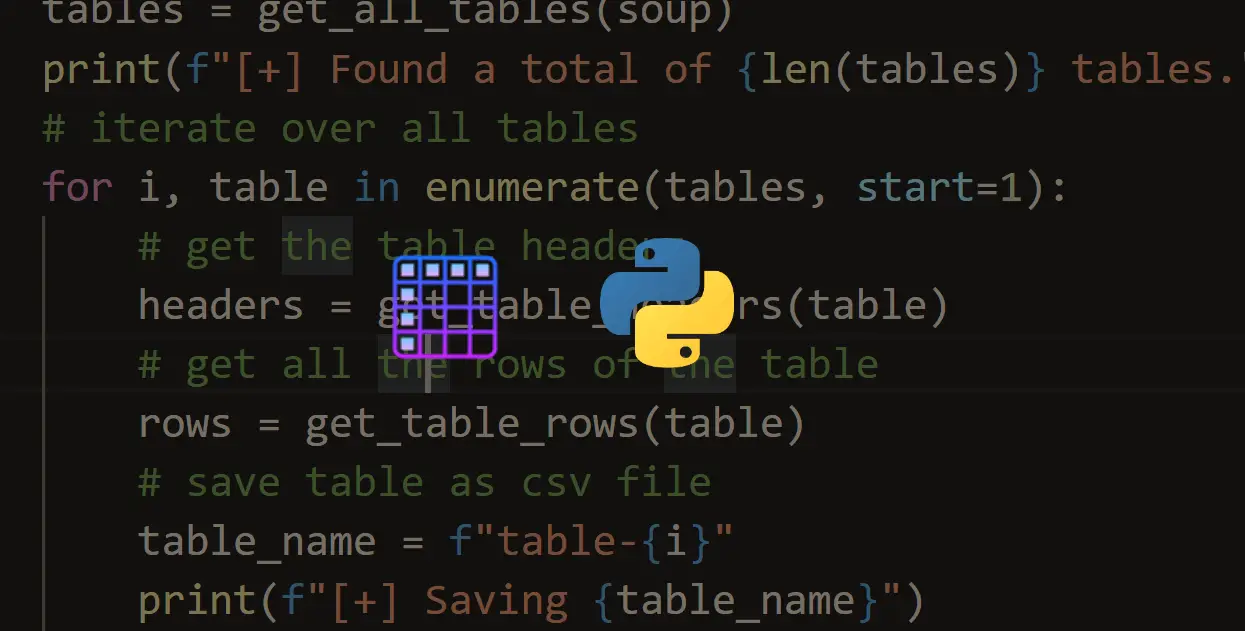
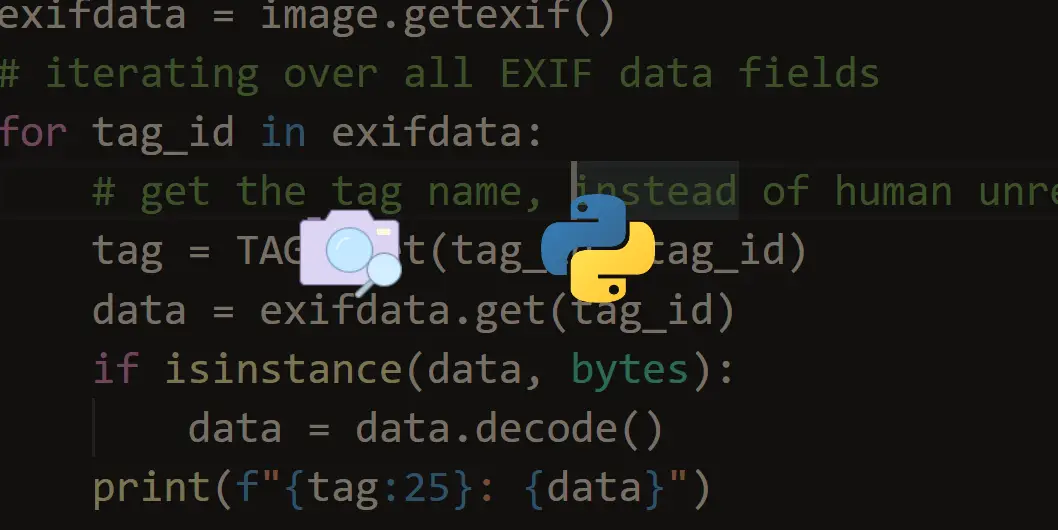
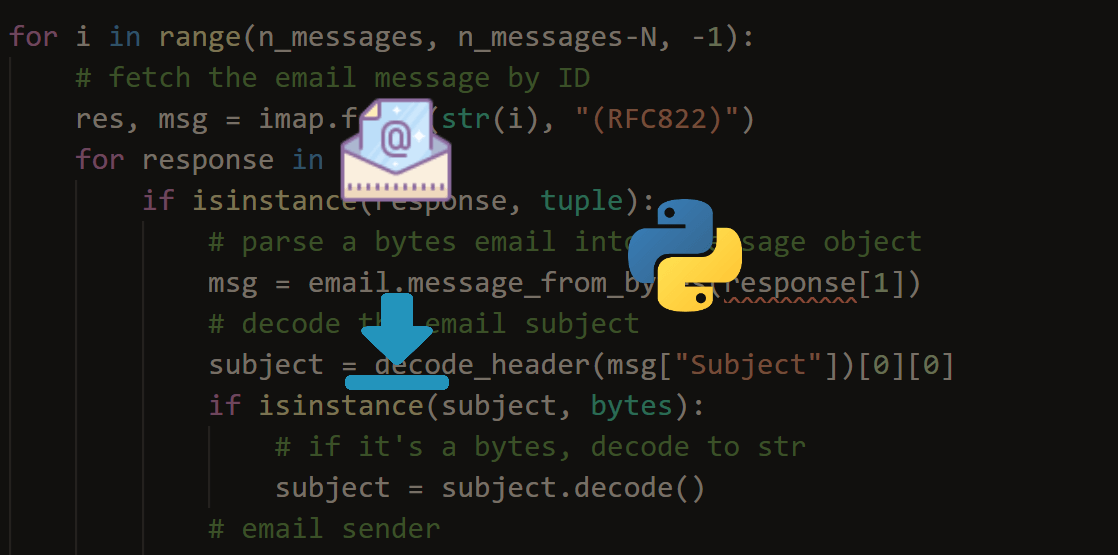


Got a coding query or need some guidance before you comment? Check out this Python Code Assistant for expert advice and handy tips. It's like having a coding tutor right in your fingertips!