Before we get started, have you tried our new Python Code Assistant? It's like having an expert coder at your fingertips. Check it out!
Within software development, application logging plays a key role. As much as we’d like our software to be perfect, issues will always arise therefore it’s important to have a robust monitoring and logging in place to control and manage the inevitable chaos.
Nowadays, application support engineers need to be able to easily access and analyze the huge volumes of log data their applications and infrastructure are generating. When an issue occurs, they cannot afford to wait for a minute or two until a query returns results. They need speed, regardless of the amount of data they are collecting and querying.
In this tutorial, you will learn how to create a watchdog in Python; we will explain how to detect changes in a particular directory (Let’s suppose the directory hosting the logs of your application(s)). Whenever a change occurs, the modified or newly created files of predefined types will be processed in a timely manner to retrieve the lines meeting specified patterns.
On the other hand, all the lines within these files that don’t match the specified patterns are considered outliers and are abandoned in our analysis.
We will be using watchdog and pygtail libraries to detect the changes occurring, there is also a Flask, Redis, and SocketIO version where a GUI web app is created for the same purpose, you can always refer to it here.
Process Flowchart
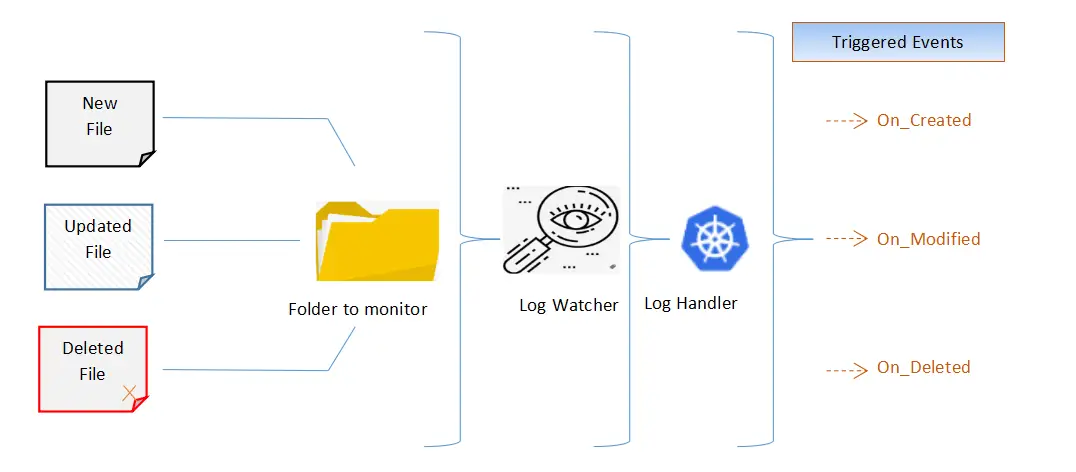 To get started, let's install the requirements:
To get started, let's install the requirements:
$ pip3 install Pygtail==0.11.1 watchdog==2.1.1First, let's define the configuration parameters for our application within config.py:
# Application configuration File
################################
# Directory To Watch, If not specified, the following value will be considered explicitly.
WATCH_DIRECTORY = "C:\\SCRIPTS"
# Delay Between Watch Cycles In Seconds
WATCH_DELAY = 1
# Check The WATCH_DIRECTORY and its children
WATCH_RECURSIVELY = False
# whether to watch for directory events
DO_WATCH_DIRECTORIES = True
# Patterns of the files to watch
WATCH_PATTERN = '.txt,.trc,.log'
LOG_FILES_EXTENSIONS = ('.txt', '.log', '.trc')
# Patterns for observations
EXCEPTION_PATTERN = ['EXCEPTION', 'FATAL', 'ERROR']
The parameters in config.py will be the default ones, later on, in the script, we can override them if we want.
Next, let's define a checking mechanism, this mechanism will leverage the modules pygtail and re in order to pinpoint the observations based on the parameter EXCEPTION_PATTERN we just defined in config.py:
import datetime
from pygtail import Pygtail
# Loading the package called re from the RegEx Module in order to work with Regular Expressions
import re
class FileChecker:
def __init__(self, exceptionPattern):
self.exceptionPattern = exceptionPattern
def checkForException(self, event, path):
# Get current date and time according to the specified format.
now = (datetime.datetime.now()).strftime("%Y-%m-%d %H:%M:%S")
# Read the lines of the file (specified in the path) that have not been read yet
# Meaning by that it will start from the point where it was last stopped.
for num, line in enumerate(Pygtail(path), 1):
# Remove leading and trailing whitespaces including newlines.
line = line.strip()
# Return all non-overlapping matches of the values specified in the Exception Pattern.
# The line is scanned from left to right and matches are returned in the oder found.
if line and any(re.findall('|'.join(self.exceptionPattern), line, flags=re.I | re.X)):
# Observation Detected
type = 'observation'
msg = f"{now} -- {event.event_type} -- File = {path} -- Observation: {line}"
yield type, msg
elif line:
# No Observation Detected
type = 'msg'
msg = f"{now} -- {event.event_type} -- File = {path}"
yield type, msgThe method checkForException() defined in the above code will ingest the events dispatched by the observer class of the watchdog module (to be seen later on).
These events will be triggered for any file change in the given directory, an event object has 3 attributes:
event_type: The type of the event as a string (modified, created, moved, or deleted).is_directory: a boolean indicating whether the event was emitted for a directory.src_path: The source path of the file system object that triggered the event.
Now let's define our controller.py, first, let's import the libraries:
# The Observer watches for any file change and then dispatches the respective events to an event handler.
from watchdog.observers import Observer
# The event handler will be notified when an event occurs.
from watchdog.events import FileSystemEventHandler
import time
import config
import os
from checker import FileChecker
import datetime
from colorama import Fore, init
init()
GREEN = Fore.GREEN
BLUE = Fore.BLUE
RESET = Fore.RESET
RED = Fore.RED
YELLOW = Fore.YELLOW
event2color = {
"created": GREEN,
"modified": BLUE,
"deleted": RED,
"moved": YELLOW,
}
def print_with_color(s, color=Fore.WHITE, brightness=Style.NORMAL, **kwargs):
"""Utility function wrapping the regular `print()` function
but with colors and brightness"""
print(f"{brightness}{color}{s}{Style.RESET_ALL}", **kwargs)We'll be using colorama to distinguish between different events with text colors, for more about colorama, check this tutorial.
Next, let's define our event handler:
# Class that inherits from FileSystemEventHandler for handling the events sent by the Observer
class LogHandler(FileSystemEventHandler):
def __init__(self, watchPattern, exceptionPattern, doWatchDirectories):
self.watchPattern = watchPattern
self.exceptionPattern = exceptionPattern
self.doWatchDirectories = doWatchDirectories
# Instantiate the checker
self.fc = FileChecker(self.exceptionPattern)
def on_any_event(self, event):
now = (datetime.datetime.now()).strftime("%Y-%m-%d %H:%M:%S")
# print("event happened:", event)
# To Observe files only not directories
if not event.is_directory:
# To cater for the on_move event
path = event.src_path
if hasattr(event, 'dest_path'):
path = event.dest_path
# Ensure that the file extension is among the pre-defined ones.
if path.endswith(self.watchPattern):
msg = f"{now} -- {event.event_type} -- File: {path}"
if event.event_type in ('modified', 'created', 'moved'):
# check for exceptions in log files
if path.endswith(config.LOG_FILES_EXTENSIONS):
for type, msg in self.fc.checkForException(event=event, path=path):
print_with_color(msg, color=event2color[event.event_type])
else:
print_with_color(msg, color=event2color[event.event_type])
else:
print_with_color(msg, color=event2color[event.event_type])
elif self.doWatchDirectories:
msg = f"{now} -- {event.event_type} -- Folder: {event.src_path}"
print_with_color(msg, color=event2color[event.event_type])
def on_modified(self, event):
pass
def on_deleted(self, event):
pass
def on_created(self, event):
pass
def on_moved(self, event):
passThe LogHandler class inherits from the class named FileSystemEventHandler of the watchdog library, and mainly overwrites its on_any_event() method.
Below are some useful methods if this class:
on_any_event(): Called for any event.on_created(): Called when a file or a directory is created.on_modified(): Called when a file is modified or when a directory is renamed.on_deleted(): Called when a file or directory is deleted.on_moved(): Called when a file or directory is moved.
The code alloted for the on_any_event() method will:
- Observe files and directories.
- Verify that the extension of the file subject to the event is among the ones pre-defined in the variable
WATCH_PATTERNwithinconfig.py - Produce a message illustrating the event or the observation if detected.
Now let's write our LogWatcher class:
class LogWatcher:
# Initialize the observer
observer = None
# Initialize the stop signal variable
stop_signal = 0
# The observer is the class that watches for any file system change and then dispatches the event to the event handler.
def __init__(self, watchDirectory, watchDelay, watchRecursively, watchPattern, doWatchDirectories, exceptionPattern, sessionid, namespace):
# Initialize variables in relation
self.watchDirectory = watchDirectory
self.watchDelay = watchDelay
self.watchRecursively = watchRecursively
self.watchPattern = watchPattern
self.doWatchDirectories = doWatchDirectories
self.exceptionPattern = exceptionPattern
self.namespace = namespace
self.sessionid = sessionid
# Create an instance of watchdog.observer
self.observer = Observer()
# The event handler is an object that will be notified when something happens to the file system.
self.event_handler = LogHandler(watchPattern, exceptionPattern, self.doWatchDirectories)
def schedule(self):
print("Observer Scheduled:", self.observer.name)
# Call the schedule function via the Observer instance attaching the event
self.observer.schedule(
self.event_handler, self.watchDirectory, recursive=self.watchRecursively)
def start(self):
print("Observer Started:", self.observer.name)
self.schedule()
# Start the observer thread and wait for it to generate events
now = (datetime.datetime.now()).strftime("%Y-%m-%d %H:%M:%S")
msg = f"Observer: {self.observer.name} - Started On: {now} - Related To Session: {self.sessionid}"
print(msg)
msg = (
f"Watching {'Recursively' if self.watchRecursively else 'Non-Recursively'}: {self.watchPattern}"
f" -- Folder: {self.watchDirectory} -- Every: {self.watchDelay}(sec) -- For Patterns: {self.exceptionPattern}"
)
print(msg)
self.observer.start()
def run(self):
print("Observer is running:", self.observer.name)
self.start()
try:
while True:
time.sleep(self.watchDelay)
if self.stop_signal == 1:
print(
f"Observer stopped: {self.observer.name} stop signal:{self.stop_signal}")
self.stop()
break
except:
self.stop()
self.observer.join()
def stop(self):
print("Observer Stopped:", self.observer.name)
now = (datetime.datetime.now()).strftime("%Y-%m-%d %H:%M:%S")
msg = f"Observer: {self.observer.name} - Stopped On: {now} - Related To Session: {self.sessionid}"
print(msg)
self.observer.stop()
self.observer.join()
def info(self):
info = {
'observerName': self.observer.name,
'watchDirectory': self.watchDirectory,
'watchDelay': self.watchDelay,
'watchRecursively': self.watchRecursively,
'watchPattern': self.watchPattern,
}
return infoHere is what we did on LogWatcher class:
- Create an instance of the
watchdog.observerthread class, the observer watches for any file system change and then dispatches the corresponding event to the event handler. - Create an instance of the event handler
LogHandler, that inherits from theFileSystemEventHandler. The event handler is notified when any change occurs. - Assign a schedule to our observer and define other input parameters like the directory to watch, watching mode, and others. Beware that when setting the
recursiveparameter toTrue, you must ensure that you have sufficient access rights on the subfolders.
Finally, let's make command line arguments around the code using argparse:
def is_dir_path(path):
"""Utility function to check whether a path is an actual directory"""
if os.path.isdir(path):
return path
else:
raise NotADirectoryError(path)
if __name__ == "__main__":
import argparse
parser = argparse.ArgumentParser(
description="Watchdog script for watching for files & directories' changes")
parser.add_argument("path",
default=config.WATCH_DIRECTORY,
type=is_dir_path,
)
parser.add_argument("-d", "--watch-delay",
help=f"Watch delay, default is {config.WATCH_DELAY}",
default=config.WATCH_DELAY,
type=int,
)
parser.add_argument("-r", "--recursive",
action="store_true",
help=f"Whether to recursively watch for the path's children, default is {config.WATCH_RECURSIVELY}",
default=config.WATCH_RECURSIVELY,
)
parser.add_argument("-p", "--pattern",
help=f"Pattern of files to watch, default is {config.WATCH_PATTERN}",
default=config.WATCH_PATTERN,
)
parser.add_argument("--watch-directories",
action="store_true",
help=f"Whether to watch directories, default is {config.DO_WATCH_DIRECTORIES}",
default=config.DO_WATCH_DIRECTORIES,
)
# parse the arguments
args = parser.parse_args()
# define & launch the log watcher
log_watcher = LogWatcher(
watchDirectory=args.path,
watchDelay=args.watch_delay,
watchRecursively=args.recursive,
watchPattern=tuple(args.pattern.split(",")),
doWatchDirectories=args.watch_directories,
exceptionPattern=config.EXCEPTION_PATTERN,
)
log_watcher.run()We defined is_dir_path() in order to ensure that the path entered is a valid directory. Let's use the script:
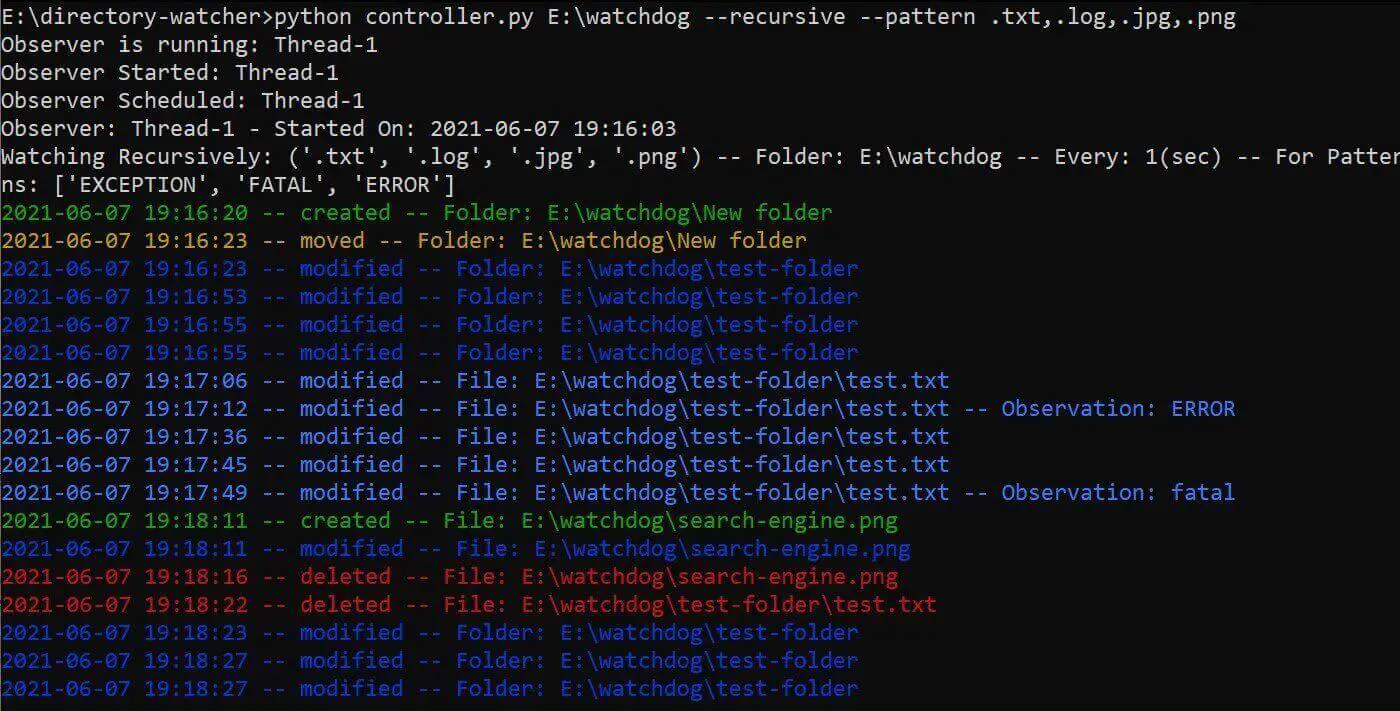 I've passed
I've passed --recursive to watch everything is happening on E:\watchdog directory including the sub-folders, I also specified a pattern of .txt,.log,.jpg,.png, for watching text and image files.
Then I created a folder and started writing on a text file, then moved an image and deleted it, the watchdog is catching everything!
Note that you can have the option to override parameters in config.py or pass the parameters here.
Conclusion
I hope this article helped you after we explored in depth the available features of watchdog and pygtail libraries.
It is worth noting that by extending the described functionalities, you may associate an alerting mechanism or play a sound whenever a fatal error occurs in one of your log files. By doing so, when an observation is pinpointed, the configured workflow or alert will be triggered automatically.
You can extend the functions elaborated in this tutorial by adding an alerting mechanism based on the patterns found in the monitored files; this can be achieved using several mechanisms like:
- Sending an alert by email using Python's built-in smtplib library.
- Generating a beeping sound in Python using the Simpleaudio library.
- Sending notifications to Slack using the knockknock library.
Check the full code here.
Related: Logging in Python.
Happy coding ♥
Want to code smarter? Our Python Code Assistant is waiting to help you. Try it now!
View Full Code Assist My Coding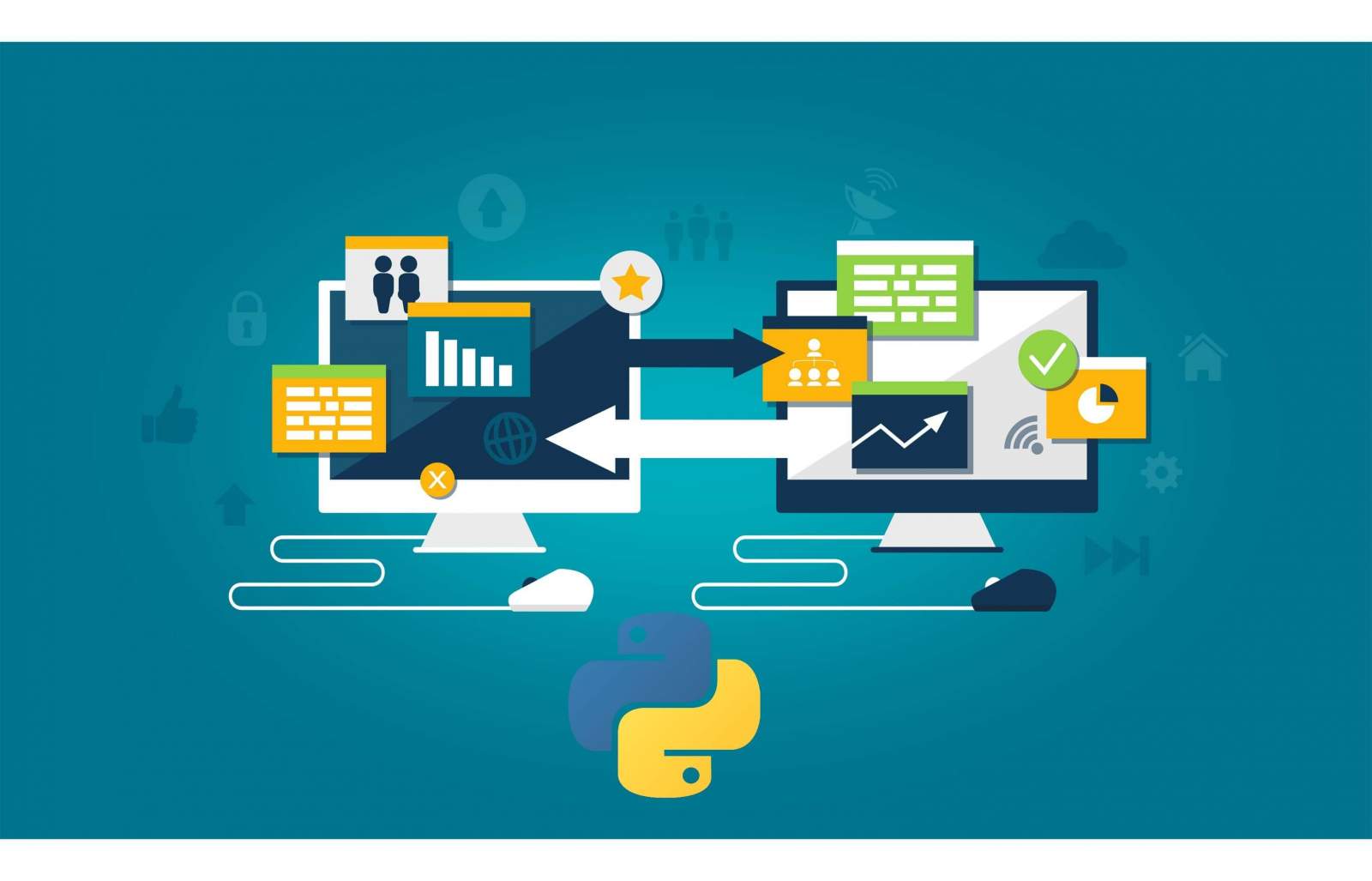

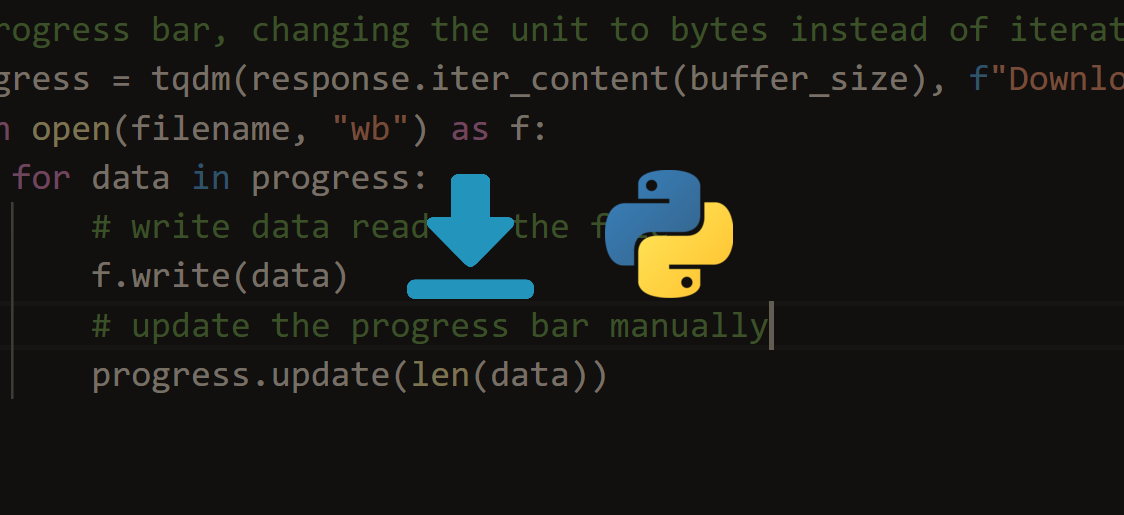


Got a coding query or need some guidance before you comment? Check out this Python Code Assistant for expert advice and handy tips. It's like having a coding tutor right in your fingertips!